一、第一步,到https://console.bce.baidu.com/

二、创建应用
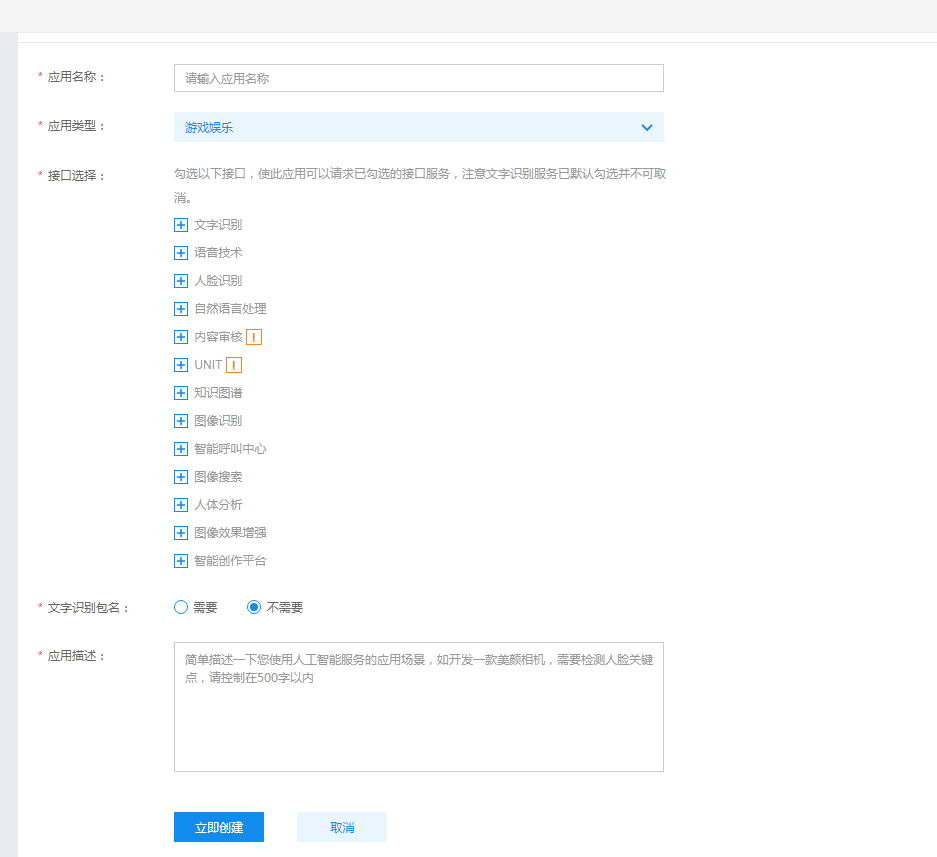
三、pom.xml里面加入依赖
<!-- json依赖 -->
<dependency>
<groupId>org.json</groupId>
<artifactId>json</artifactId>
<version>20160810</version>
</dependency>
<!-- https://mvnrepository.com/artifact/log4j/log4j -->
<dependency>
<groupId>log4j</groupId>
<artifactId>log4j</artifactId>
<version>1.2.17</version>
</dependency>四、下面是代码Sample3类的代码
import java.util.HashMap;
import org.json.JSONObject;
import org.springframework.beans.factory.annotation.Autowired;
import org.springframework.stereotype.Component;
import com.baidu.aip.ocr.AipOcr;
import com.baidu.aip.run.mapper.KeyWordMapper;
@Component
public class Sample3{
@Autowired
private KeyWordMapper keyWordMapper;
// 设置APPID/AK/SK
public static final String APP_ID = "自己申请的APP_ID";
public static final String API_KEY = "自己申请的API_KEY";
public static final String SECRET_KEY = "自己申请的SECRET_KEY ";
// 初始化用户对象
public static AipOcr init() {
// 初始化一个AipOcr
AipOcr client = new AipOcr(APP_ID, API_KEY, SECRET_KEY);
// 可选:设置网络连接参数
client.setConnectionTimeoutInMillis(2000);
client.setSocketTimeoutInMillis(60000);
return client;
}
public void sample() {
// 传入可选参数调用接口
HashMap<String, String> options = new HashMap<String, String>();
options.put("language_type", "CHN_ENG");
options.put("detect_direction", "true");
options.put("detect_language", "true");
options.put("probability", "true");
AipOcr client = init();
// 参数为本地图片路径
String image = "test.jpg";
String path = "C:\Users\Lenovo\Desktop\图片\aaa.jpg";
JSONObject res = client.basicGeneral(path, options);
System.out.println(res.toString());
// // 参数为本地图片二进制数组
// byte[] file = readImageFile(image);
// res = client.basicGeneral(file, options);
// System.out.println(res.toString(2));
// 通用文字识别, 图片参数为远程url图片
// JSONObject res = client.basicGeneralUrl(url, options);
// System.out.println(res.toString(2));
}
}
运行main方法
package com.example.demo.controller.sign;
import com.example.demo.controller.Sample3;
public class test {
public static void main(String[] args) {
Sample3 sample3 = new Sample3();
sample3.sample();
}
}接口的返回值。返回值是以json格式返回的。经过我的测试发现一共有三种可能的返回值。
一、图片上有字并识别成功:这种情况在json返回值中会包含一个words_result键名,值就是识别到的文字,它是一行一行识别的,所以在words_result里面可能有多个值,键名是words。
二、图片上有字但不出:这种情况是图片上是有字的,但是没有识别出来,返回的words_result里面是空的。比如艺术字。
三、图片格式错误:这种情况是图片上根本就没字或者没有可识别的文字,返回值会包含一个error_code键名,你可以直接通过返回值是否包含其来判断格式是否错误。
最后
以上就是害羞大神最近收集整理的关于调用百度ai接口实现图片文字识别技术DEMO的全部内容,更多相关调用百度ai接口实现图片文字识别技术DEMO内容请搜索靠谱客的其他文章。
本图文内容来源于网友提供,作为学习参考使用,或来自网络收集整理,版权属于原作者所有。








发表评论 取消回复