POI读取文件:
1.读取EXCEL文件空指针异常:
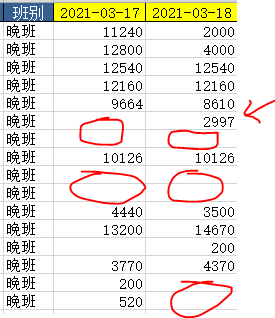
解决:
int target_qty = 0;
//添加Row.MissingCellPolicy.CREATE_NULL_AS_BLANK参数即可解决空指针异常
if(row.getCell(i+3,Row.MissingCellPolicy.CREATE_NULL_AS_BLANK).getCellType().equals(CellType.BLANK)) {
target_qty = 0;
}else{
target_qty = (int) row.getCell(i).getNumericCellValue();
}2.读取合并单元格
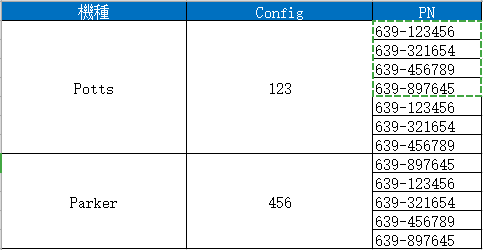
解决:
String excelOldSuffix = "xls";
String excelNewSuffix = "xlsx";
public void doParse(ParseParam param){
String fileName = param.getFile().getOriginalFilename();
InputStream stream = param.getFile().getInputStream();
Workbook workbook = null;
if (fileName.endsWith(excelOldSuffix)) {
workbook = new HSSFWorkbook(stream);
} else if (fileName.endsWith(excelNewSuffix)) {
workbook = new XSSFWorkbook(stream);
} else {
throw new Exception("不是一个Excel文件,不能解析");
}
if (workbook.getSheetAt(0).getSheetName().equals("Sheet1")) {
ArrayList<OutputConfigToPn> list = new ArrayList<>();
Sheet sheet = workbook.getSheetAt(0);
int lastRowNum = sheet.getLastRowNum();
if (lastRowNum <= 0) {
throw new Exception("没有内容");
}
for (int j = 1; j <= lastRowNum; j++) {
Row row = sheet.getRow(j);
OutputConfigToPn outputConfigToPn = new OutputConfigToPn();
int lineNum = 0;
for (Cell c : row) {
boolean isMerge = isMergedRegion(sheet, j, c.getColumnIndex());
if (isMerge) {
String value = getMergedRegionValue(sheet, row.getRowNum(), c.getColumnIndex());
if (lineNum == 0) {
outputConfigToPn.setModel(value);
} else {
outputConfigToPn.setConfig(value);
}
} else {
if(lineNum == 2){
outputConfigToPn.setConfig(c.getStringCellValue());
}else {
String modelName = c.getStringCellValue().substring(0, 9);
outputConfigToPn.setModelName(modelName);
}
}
lineNum++;
}
list.add(outputConfigToPn);
}
if (!list.isEmpty()) {
//先删后插
outputConfigToPnRepo.deleteAll();
outputConfigToPnRepo.saveAll(list);
}
}
}
private String getMergedRegionValue(Sheet sheet, int row, int column) {
int sheetMergeCount = sheet.getNumMergedRegions();
for (int i = 0; i < sheetMergeCount; i++) {
CellRangeAddress ca = sheet.getMergedRegion(i);
int firstColumn = ca.getFirstColumn();
int lastColumn = ca.getLastColumn();
int firstRow = ca.getFirstRow();
int lastRow = ca.getLastRow();
if (row >= firstRow && row <= lastRow) {
if (column >= firstColumn && column <= lastColumn) {
Row fRow = sheet.getRow(firstRow);
Cell fCell = fRow.getCell(firstColumn);
return getCellValue(fCell);
}
}
}
return null;
}
private static String getCellValue(Cell cell) {
SimpleDateFormat fmt = new SimpleDateFormat("yyyy-MM-dd");
String cellValue = "";
if (cell.getCellType().equals(CellType.STRING)) {
cellValue = cell.getStringCellValue();
} else if (cell.getCellType().equals(CellType.NUMERIC)) {
if (DateUtil.isCellDateFormatted(cell)) {
cellValue = fmt.format(cell.getDateCellValue()); // 日期型
} else {
cellValue = String.valueOf((int) cell.getNumericCellValue()); // 数字
}
} else if (cell.getCellType().equals(CellType.BOOLEAN)) {
cellValue = String.valueOf(cell.getBooleanCellValue());
} else if (cell.getCellType().equals(CellType.BLANK)) {
cellValue = cell.getStringCellValue();
} else if (cell.getCellType().equals(CellType.ERROR)) {
cellValue = "错误";
} else if (cell.getCellType().equals(CellType.FORMULA)) {
cellValue = "错误";
} else {
cellValue = "错误";
}
return cellValue;
}
private boolean isMergedRegion(Sheet sheet, int row, int column) {
int sheetMergeCount = sheet.getNumMergedRegions();
for (int i = 0; i < sheetMergeCount; i++) {
CellRangeAddress range = sheet.getMergedRegion(i);
int firstColumn = range.getFirstColumn();
int lastColumn = range.getLastColumn();
int firstRow = range.getFirstRow();
int lastRow = range.getLastRow();
if (row >= firstRow && row <= lastRow) {
if (column >= firstColumn && column <= lastColumn) {
return true;
}
}
}
return false;
}3.获取单元格样式,分别处理
private static String getCellValue(Cell cell) {
SimpleDateFormat fmt = new SimpleDateFormat("yyyy-MM-dd");
String cellValue = "";
if (cell.getCellType().equals(CellType.STRING)) {
cellValue = cell.getStringCellValue();
} else if (cell.getCellType().equals(CellType.NUMERIC)) {
if (DateUtil.isCellDateFormatted(cell)) {
cellValue = fmt.format(cell.getDateCellValue()); // 日期型
} else {
cellValue = String.valueOf((int) cell.getNumericCellValue()); // 数字
}
} else if (cell.getCellType().equals(CellType.BOOLEAN)) {
cellValue = String.valueOf(cell.getBooleanCellValue());
} else if (cell.getCellType().equals(CellType.BLANK)) {
cellValue = cell.getStringCellValue();
} else if (cell.getCellType().equals(CellType.ERROR)) {
cellValue = "错误";
} else if (cell.getCellType().equals(CellType.FORMULA)) {
cellValue = "错误";
} else {
cellValue = "错误";
}
return cellValue;
}数据库:
1.在做字符串操作时先除空值
select DISTINCT concat(Model,'') from tb_output_shipment
select DISTINCT substr((Model,''),0,instr(concat(Model,''),'',1,1)-1) from tb_output_shipment2.截取空格之前的字符
//mysql
select substr(concat(Model,' '),1,instr(concat(Model,' '),' ')-1) from tb_output_shipment
//oracle
SUBSTR(CONCAT( b.ECN_REV, ' ' ),0,INSTR( CONCAT( b.ECN_REV, ' ' ), ' ', 1, 1 ) - 1 ) AS Model
//应用
update tb_output_shipment set Model = substr(concat(Model,' '),1,instr(concat(Model,' '),' ')-1) where ProductSeries = 'iPad'3.避免注入攻击
注意:只是用jdbcTemplate不能避免SQL注入问题
mybatis使用#{}语法时,会自动生成PreparedStatement,使用参数绑定(?)的方式来设置值,因此#{}可以防止SQL注入,而使用${}语法时,会直接注入原始字符串,即相当于拼接字符串,因而会导致SQL注入
<select id="getByName" resultType="org.example.User">
select * from user where name = '${name}' limit 1
</select>
当name值为' or '1' = '1,实际执行的语句为
select * from user where name = '' or '1' = '1' limit 1使用jpa可以避免SQL注入问题,底层参数已转换成 ?。
Hibernate: select user0_.id as id1_0_, user0_.name as name2_0_ from user user0_ where user0_.name=?4.jpa读取特殊结构体对象
jpa存储
如果我们希望student的seq值由系统自动生成,且生成规则为“yyMMdd + 8位自增序列”(例如19060310000000)又该如何实现呢?
首先想到的是该如何生成这一串序列,mysql不像oracle自身支持sequence,因此在这里可以借用函数以及额外的sequence表来实现这一操作,网上有很多实现方式,这里就不再赘述。
现在已经有了函数getseq('student_seq')可以获取到该序列,该如何将其应用到保存对象的方法中?显然的一个问题是,像上面那样再直接调用save方法已经行不通了,应该得需要自定义插入的sql实现。
@Transactional
@Modifying
@Query(value = "INSERT INTO t_student(seq, name, sex) VALUES (getseq('student_seq'), :#{#student.name}, :#{#student.sex})", nativeQuery = true)
int insert(@Param("student") StudentDO student);5.by日,by周,by月,by年
/******1/25日:7 周:8 月:6 年:5*****/
select count(*),DATE_FORMAT(ReportTime,'%Y-%m') AS TIME FROM tb_output_station where ((Station = 'PACKING' and MoType = 'NORMAL') or (Station = 'VMI5' and MoType = 'REWORK')) and DATE_FORMAT(ReportTime,'%Y-%m') <= '2020-12' ;
select FactoryCode as factory,ProductSeries as product,sum(QTY) as qty,DATE_FORMAT(DATE_ADD(ReportTime, INTERVAL - 8 HOUR ),if('2' = 1, '%Y', if('2' = 2, '%Y-%m', if('2' = 3, '%Y-WK%u','%Y-%m-%d')))) as idate from tb_output_station where Station = 'PACKING' and MoType = 'NORMAL' and DATE_FORMAT(DATE_ADD(ReportTime, INTERVAL - 8 HOUR ),if('1' = 1, '%Y', if('1' = 2, '%Y-%m', if('1' = 3, '%Y-WK%u','%Y-%m-%d')))) <= '2020' GROUP BY idate,factory,product CONCAT('limit' , if('1' = 1, 5, if('1' = 2, 6, if('1' = 3, 8,7)))))MyBatis:
1.查询多对多关系:
//建立检查组和检查项多对多关系
public void setCheckGroupAndCheckItem(Integer checkGroupId,Integer[] checkitemIds){
if(checkitemIds != null && checkitemIds.length>0){
for (Integer checkitemId : checkitemIds) {
Map<String,Integer> map = new HashMap<String,Integer>();
map.put("checkgroupId",checkGroupId);
map.put("checkitemIds",checkitemId);
checkGroupDao.setCheckGroupAndCheckItem(map);
}
}
}
<!--设置检查组和检查项多对多关系-->
<insert id="setCheckGroupAndCheckItem" parameterType="map">
inser into t_checkgroup_checkitem(checkgeoup_id,checkitem_id)
values
(#{checkgroupId},#{checkitemId})
</insert>2.插入数据后返回自增主键的值(结合上面使用,维护多张表关联信息)
//新增检查组,同时需要让检查组关联检查项
public void add(CheckGroup checkGroup, Integer[] checkitemIds) {
//新增检查组,操作t_checkgroup表
checkGroupDao.add(checkGroup);
//设置检查组和检查项的多对多的关联关系,操作t_checkgroup_checkitem表
setCheckGroupAndCheckItem(checkGroup.getId(),checkitemIds);
}
<!--插入检查组数据-->
<insert id="add" parameterType="com.xuyu.pojo.CheckGroup">
--LAST_INSERT_ID:获取刚才插入的主键Id order:执行顺序 keyPro:附着位置
<selectKey resultType="java.lang.Integer" order="AFTER" keyProperty="id">
select LAST_INSERT_ID()
</selectKey>
insert into t_checkgroup(code,name,sex,helpCode,remark,attention)
values
(#{code},#{name},#{sex},#{helpCode},#{remark},#{attention})
</insert>3.多表查关联查询
查询套餐信息SetmealDao.xml:
<!--根据套餐ID查询套餐详情(包含套餐基本信息,检查组信息,检查项信息)-->
<resultMap id="baseResultMap" type="com.xuyu.pojo.Setmeal">
<id column="id" property="id"></id>
<result column="name" property="name"/>
<result column="code" property="code"/>
<result column="helpCode" property="helpCode"/>
<result column="sex" property="sex"/>
<result column="age" property="age"/>
<result column="price" property="price"/>
<result column="remark" property="remark"/>
<result column="attention" property="attention"/>
<result column="img" property="img"/>
</resultMap>
<resultMap id="findByIdResultMap" type="com.xuyu.pojo.Setmeal" extends="baseResultMap">
<!--多对多映射-->
<collection property="checkGroups"
ofType="com.xuyu.pojo.CheckGroup"
select="com.xuyu.dao.CheckGroupDao.findCheckGroupById"
column="id"></collection>
</resultMap>
<select id="findById" parameterType="int" resultMap="findByIdResultMap">
select * from t_setmeal where id = #{id}
</select>
查询套餐对应检查组信息CheckGroup.xml:
<!--根据套餐Id查询关联的检查组详情-->
<resultMap id="baseResultMap" type="com.xuyu.pojo.CheckGroup">
<id column="id" property="id"/>
<result column="name" property="name"/>
<result column="code" property="code"/>
<result column="helpCode" property="helpCode"/>
<result column="sex" property="sex"/>
<result column="remark" property="remark"/>
<result column="attention" property="attention"/>
</resultMap>
<resultMap id="findByIdResultMap" type="com.xuyu.pojo.CheckGroup" extends="baseResultMap">
<!--检查组和检查项多对多关联查询-->
<collection property="checkItem"
ofType="com.xuyu.pojo.CheckItem"
column="id"
select="com.xuyu.dao.CheckItemDao.findCheckItemById">
</collection>
</resultMap>
<select id="findCheckGroupById" parameterType="int" resultMap="findByIdResultMap">
select * from t_checkgroup where id in(select checkgroup_id from t_setmeal_checkgroup where setmeal_id = #{setmeal_id})
</select>
查询检查组对应检查项信息CheckItemDao.xml:
<!--根据检查组ID查询关联的检查项-->
<select id="findCheckItemById" parameterType="int" resultType="com.xuyu.pojo.CheckItem">
select * from t_checkitem where id in (select checkitem_id from t_checkgroup_checkitem where checkgroup_id = #{id})
</select>Redis单节点,集群,哨兵整合:
https://www.cnblogs.com/stupidMartian/p/12092578.html
最后
以上就是喜悦蜜蜂最近收集整理的关于项目中常见问题总结POI读取文件:数据库:的全部内容,更多相关项目中常见问题总结POI读取文件内容请搜索靠谱客的其他文章。
本图文内容来源于网友提供,作为学习参考使用,或来自网络收集整理,版权属于原作者所有。








发表评论 取消回复