内联样式
<!DOCTYPE html>
<html>
<head>
<meta charset="UTF-8"><!--声明文档格式--><!--head与body 同级,html与body父子关系-->
<title>Document</title>
</head>
<body>
<!--内联样式或者叫行内样式,把样式直接写到元素的开始标签里,这种写法叫内联样式-->
<div style="width:100px;height:100px;background:red;"></div>
<div style="width:500px;height: 500px;background-color: blue;">
<div style="width: 300px;height:300px;background-color: yellow;"> <!--蓝色是黄色的父级,黄色块在蓝色块的里面-->
</div>
</div><!--这两个div 同级关系-->
</body>
</html>
<!--<>是标签-->
<!--我包着你,我就是你的父级-->
<!--子集与父级之间相差一个tab键,同级之间应对齐-->
<!--style 属性名--,注意, style,charset 是属性, div是标签>
<!--注释可以做标记-->

内部样式
<!DOCTYPE html>
<html>
<head>
<meta charset="UTF-8">
<title>Document</title>
<style>
.box{width:200px;height:200px;background-color: red;}
.blue{width:100px;height:100px;background-color: blue;}
/*
内部样式
class命名规范:不能用中文,不能用特殊符号,(除了下划线和横线)都是特殊符号-_,不要用大写字母
html 无法区分大写字母与小写字母,不能用纯数字,但是box1可以,不能以数字打头, 如 5box不行,
要见名知义
/*在样式中的注释格式
选择器(物种选择器,人类,你过来)div
这种叫内部样式,写在顶部head标签里面
*/
/*样式中都是并排写的*/
/*.是class,#是id*/
#title{width:200px;height:200px;background-color: yellow;}
</style>
</head>
<body>
<!---->
<div class="box">
<div class="blue"></div>
</div><!--内联样式-->
<div class="box" id="title"></div>
<!--class名字可以重复,id名字不能重复,id在js中用的比较多-->
</body>
</html>
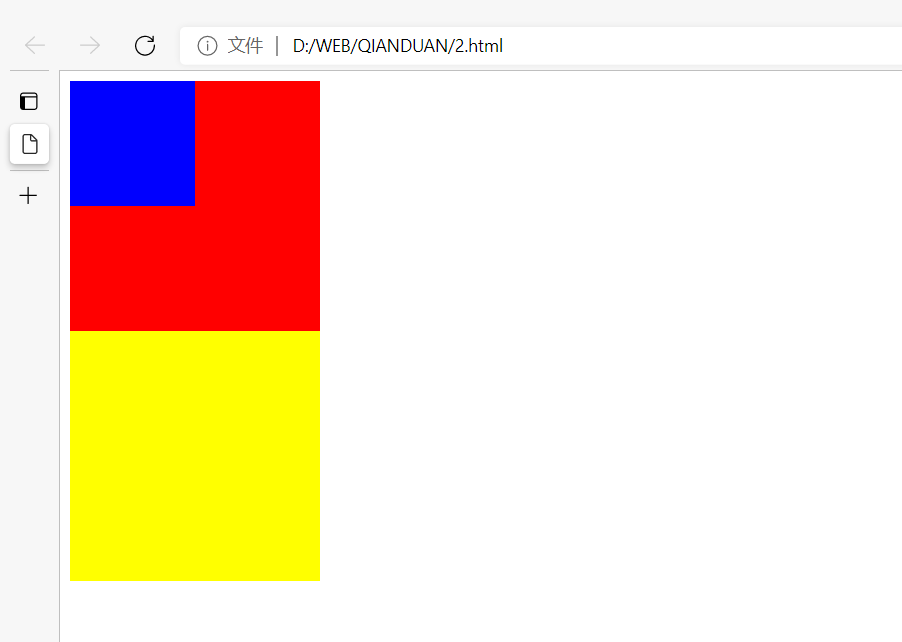
最后
以上就是高挑雨最近收集整理的关于css-html-01-内联样式-内部样式-外部样式的全部内容,更多相关css-html-01-内联样式-内部样式-外部样式内容请搜索靠谱客的其他文章。
本图文内容来源于网友提供,作为学习参考使用,或来自网络收集整理,版权属于原作者所有。








发表评论 取消回复