- 安装依赖项sudo apt-get install python python-psutil python-appindicator
- wget下载indicator-sysmonitor:wget -chttps://launchpad.net/indicator-sysmonitor/trunk/4.0/+download/indicator-sysmonitor_0.4.3_all.deb或者使用sudo命令安装
- 终端执行:indicator-sysmonitor
- 开机自启动,首先创建自启动文件夹mkdir ~/.config/autostart
然后打开indicator-sysmonitor设置,选中开机自启即可
效果图:
最后
以上就是清新含羞草最近收集整理的关于Ubuntu 15 安装 indicator-sysmonitor显示内存网速的全部内容,更多相关Ubuntu内容请搜索靠谱客的其他文章。
本图文内容来源于网友提供,作为学习参考使用,或来自网络收集整理,版权属于原作者所有。
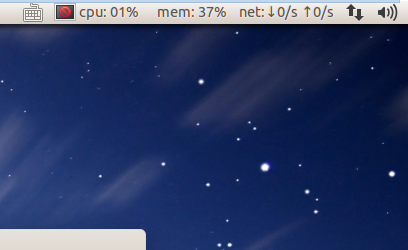








发表评论 取消回复