
1 使用 typescript 的优势
聊到 ts 时有一个不能规避的问题:为什么要使用 ts ,相比 js 有什么优势吗?下面我从两个方面试着回答一下这个问题:
1.1 项目开发时的便利
- 避免低级 bug 产生
相信大家都遇到在编辑器一顿操作,打开浏览器页面空白的尴尬翻车现场,然后一顿 debug 最后发现是把变量名拼错了, 用上 ts 之后再也不会有这样的烦恼了,类似的错误编辑器立马就提示你了:
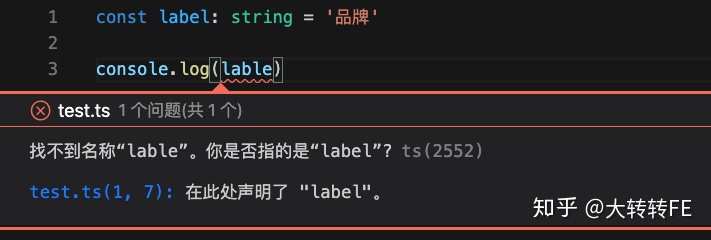
- 编辑器智能提示
项目变的越来越庞大时,记住一个变量描述的具体是什么也是一件很困难的事,可能需要我们不停的去查找类型的定义,事实上 ts 可以很好的解决这个问题,虽然一开始的类型定义稍显繁琐,但是他带来的类型提示、代码补全等会让我们觉得这份工作量是值得的。
1.2 后期项目维护成本
- 类型即注释
工作中难免会需要我们对某个模块升级或者修改等,有时候没有注释或者注释不全的话就需要我们去读代码了,其实很多时候我们并不关心某个模块内部的具体实现,我们只想知道他的输入输出,这时候 ts 就很适合这个场景了:
type Pay = (orderId: string) => Promise<-1 | 0>
const pay: Pay = orderId => {
// do something
}
类似于上面的代码,从类型定义就可以大致推断出其目的
- 利于重构
这可能是类型系统一个比较大的优势了,之前在重构 js 项目时可谓是如履薄冰,生怕修改了某个模块后搞崩整个项目,有了类型系统就可以安心多了,编辑器哪里飘红去修改哪个地方就可以了。
2 让类型流动起来
通常情况下我们会为项目中的接口添加类型定义,这可能也是最繁琐的地方。假设我们有一个获取商品信息的接口如下:
// goodApi.ts
export type GoodInfo = {
infoId: string,
price: string,
title: string,
label: {
labeltxt: string,
labelImg: string
}[]
}
const getGoodInfo = (): GoodInfo[] => {
// do something
}
现在有一个方法 processLabel 需要输入商品的 label 来对 labelImg 做一些处理,如下:
type LabelMsg = {
labeltxt: string,
labelImg: string
}[]
const processLabel = (labelArr: LabelMsg) => {
// do something
}
显然 labelArr 的源自于 GoodInfo 的 label,所以更好的方式是复用 GoodInfo 中的类型:
import { GoodInfo } from './goodApi.ts'
const processLabel = (labelArr: GoodInfo['label']) => {
// do something
}
当然,我们遇到的场景不可能都如此的简单,可能有一个复杂点的函数 processLabel 依赖于两个或多个接口的返回数据:
import { GoodInfo } from './goodApi.ts'
import { UserInfo } from './userApi.ts'
type Info = Pick<GoodInfo, 'label'> & Pick<UserInfo, 'tag | avatar'>
const processLabel = (info: Info) => {
// do something
}
总之,我想表达的是应该尽量的复用类型或者使用类型推导,而不是一味的去声明新的类型,这样在项目后期维护或者代码重构时能带来一些方便。
3 在 Vue@2.x 中使用 ts
好的接下来进入本文的主题,在 Vue 中使用 ts,Vue 中一个常规的组件可能是这样的:
export default {
template: '<button @click="onClick">Click!</button>',
data() {
return {
preStr: 'Hello!'
}
},
props: {
message: {
type: String,
default: 'world'
}
},
methods: {
onClick () {
window.alert(this.preStr + this.message)
}
}
}
Vue@2.x 要用上 ts 通常需要借助于 vue-property-decorator 这个库,我们大致看一下它的使用方式:
import Vue from 'vue'
import { Component, Prop } from 'vue-property-decorator';
@Component({
template: '<button @click="onClick">Click!</button>'
})
export default class Test extends Vue {
preStr: string = 'Hello!'
@Prop({ type: String, default: 'world' })
message: string
onClick (): void {
window.alert(this.preStr + this.message)
}
}
可以看到需要将对象字面量的写法转换为基于类的组件定义方式,这样很容易就可以对组件的 state 、 prop 、 method 等添加类型,同时其利用装饰器在运行时导出了标准的 vue 组件,我们来大致看下 Component 装饰器的内部原理:
export function componentFactory (
// Component即定义的组件类
Component: VueClass<Vue>,
// options为传给Component装饰器的初始选项
options: ComponentOptions<Vue> = {}
): VueClass<Vue> {
options.name = options.name || (Component as any)._componentTag || (Component as any).name
const proto = Component.prototype
Object.getOwnPropertyNames(proto).forEach(function (key) {
// 如果方法名与vue生命周期同名 直接放进options内
if ($internalHooks.indexOf(key) > -1) {
options[key] = proto[key]
return
}
const descriptor = Object.getOwnPropertyDescriptor(proto, key)
// 普通方法放进options的methods内
if (descriptor.value !== void 0) {
if (typeof descriptor.value === 'function') {
(options.methods || (options.methods = {}))[key] = descriptor.value
}
// get set函数放进options的计算computed内
} else if (descriptor.get || descriptor.set) {
(options.computed || (options.computed = {}))[key] = {
get: descriptor.get,
set: descriptor.set
}
}
})
;(options.mixins || (options.mixins = [])).push({
data (this: Vue) {
// 类实例上的属性当做options中data函数的返回值,即state
return collectDataFromConstructor(this, Component)
}
})
// Super就是Vue 根据计算得到的options选项extend一个常规的vue组件
const Extended = Super.extend(options)
return Extended
}
上面是 Component 装饰器的部分源码,大致就是收集组件类原型上的方法,按照不同的条件分发到 options 的生命周期方法、普通方法和计算属性上,然后收集类实例上的属性作为 options 中 data 函数的返回值,最后根据 options 去 extend 一个标准的 vue 组件。
下面再简单看下 Prop 装饰器的原理:
export function Prop(options: PropOptions | Constructor[] | Constructor = {}) {
return (target: Vue, key: string) => {
applyMetadata(options, target, key)
createDecorator((componentOptions, k) => {
// componentOptions即上文中的options对象 k即被修饰的键名
;(componentOptions.props || ((componentOptions.props = {}) as any))[
k
] = options
})(target, key)
}
}
Prop 的工作很简单,将 Prop 修饰的键名和传入的参数组成键值对放进 options.props 中,类似的vue-property-decorator还提供了很多别的装饰器(Model 、Watch 、 Ref 等),覆盖了常见的使用场景,其基本原理大致都是在运行时修改构造组件的参数 options。
4 在 Vue@3.x 中使用 ts
Vue@3.x 已经发布了正式版,带来了 Composition Api 和更好的 typescript 支持。对于 Vue@3.x + ts 的项目,只需通过 defineComponent 定义组件即可完美推断出 component options 中的类型:
import { defineComponent } from 'vue'
const Component = defineComponent({
data() {
return {
preStr: 'hello!'
}
},
props: {
message: {
type: String,
required: true
}
},
methods: {
onClick() {
this.preStr = 'hi!' // ok preStr被推断成 string
this.preStr = 123 // error number类型不能分配给string类型
this.message = 'zz' // error message是read-only属性
}
}
})
对于 Composition Api 的支持度也很高:
import { defineComponent, ref, PropType } from 'vue';
export default defineComponent({
props: {
callback: {
required: true,
type: Function as PropType<(nums: number) => void>
},
message: {
type: String,
required: true
}
},
setup(props) {
const nums = ref(0)
props.callback(props.message) // error callback的参数应该是number类型
props.callback(nums.value) // ok
}
})
本人也是通过 demo 大概尝试了一下在 Vue@3.x 中使用 ts,可以说是十分顺滑,相较于 Vue@2.x 中基于类的组件定义方式,Vue@3.x 不需要我们改变什么代码习惯就可轻松接入 ts,并且其类型推导也是相当的强大。
最后如果非要找出个不足的话,Vue 的模板写法还是不能与 ts 兼容,虽说还有 tsx 的备选方案,但是用 tsx 就不太 Vue 了,不过相信后续也会有优秀的工具来弥补这个不足。总而言之,Vue 对 ts 的支持已足够强大,赶紧用起来吧,真香!
福利部分
文章在 “大转转FE” 公众号也会发送,并且公众号有抽奖活动,本文奖品是转转纪念T恤一件,欢迎大家关注 ✿✿ヽ(°▽°)ノ✿
最后
以上就是缓慢帅哥最近收集整理的关于component多个 vue_Typescript在Vue中的实践的全部内容,更多相关component多个内容请搜索靠谱客的其他文章。








发表评论 取消回复