阿里云有免费证书,地址:数字证书管理服务管理控制台 - 概览 (aliyun.com)
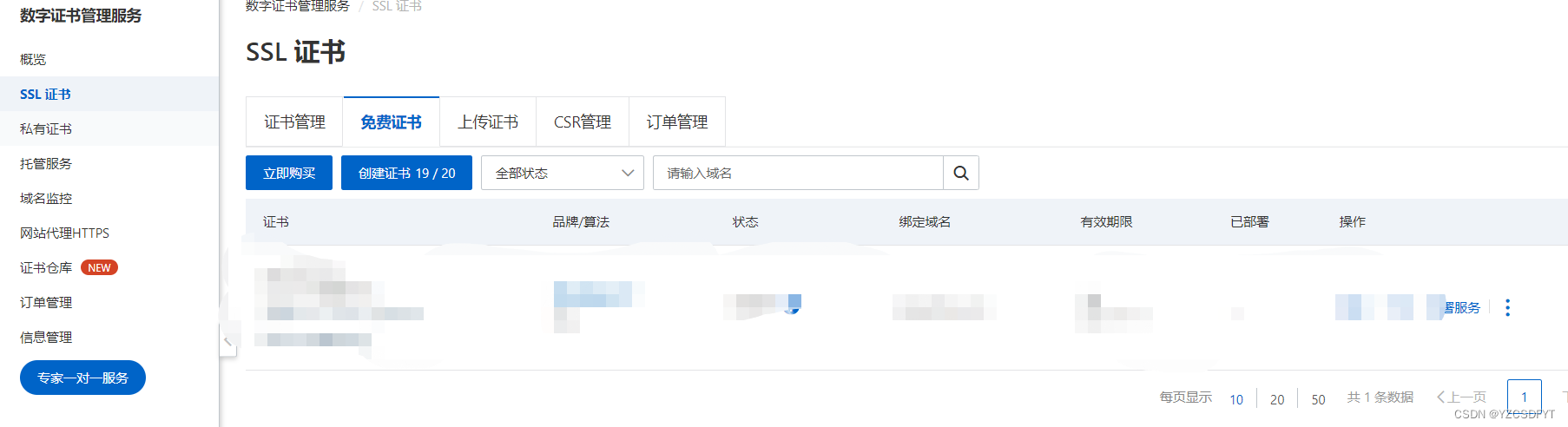
免费证书好像要达到什么条件才有,一般域名多肯定有的。
官方基于nginx的教程:在Nginx或Tengine服务器上安装证书 (aliyun.com)
而我们,是要在docker基础上创建nginx并部署ssl,所以有两个东西不能搞错,文件映射和端口映射。笔者搞的时候就漏了443端口忘记映射所以不能成功卡了挺久。
废话不多说,直接上代码。
docker-compose.yml
version: '3.3'
services:
nginx:
image: nginx
restart: always
hostname: nginx
container_name: nginx
privileged: true
ports:
- 80:80
- 443:443
volumes:
- /usr/local/docker-compose/nginx/conf/nginx.conf:/etc/nginx/nginx.conf
- /usr/local/docker-compose/nginx/conf.d/:/etc/nginx/conf.d/
- /usr/local/docker-compose/nginx/www/:/usr/share/nginx/html/
- /usr/local/docker-compose/nginx/logs/:/var/log/nginx/
- /usr/local/docker-compose/nginx/ssl/:/etc/nginx/ssl/
- /usr/local/kuaishou/:/usr/local/kuaishou/ssl.conf,替换其中域名,路径不能错,一定要是容器nginx里的路径
server {
listen 443 ssl;
server_name baidu.com;
root html;
index index.html index.htm;
ssl_certificate /etc/nginx/ssl/baidu.com.pem;
ssl_certificate_key /etc/nginx/ssl/baidu.com.key;
ssl_session_timeout 5m;
ssl_ciphers ECDHE-RSA-AES128-GCM-SHA256:ECDHE:ECDH:AES:HIGH:!NULL:!aNULL:!MD5:!ADH:!RC4;
ssl_protocols TLSv1.1 TLSv1.2 TLSv1.3;
ssl_prefer_server_ciphers on;
location / {
root html;
index index.html index.htm;
}
}小白记得把nginx的配置nginx.conf改一下
user nginx;
worker_processes auto;
error_log /var/log/nginx/error.log notice;
pid /var/run/nginx.pid;
events {
worker_connections 1024;
}
http {
include /etc/nginx/mime.types;
default_type application/octet-stream;
log_format main '$remote_addr - $remote_user [$time_local] "$request" '
'$status $body_bytes_sent "$http_referer" '
'"$http_user_agent" "$http_x_forwarded_for"';
access_log /var/log/nginx/access.log main;
sendfile on;
#tcp_nopush on;
keepalive_timeout 65;
#gzip on;
include /etc/nginx/conf.d/*.conf;
}
最后
以上就是谨慎香氛最近收集整理的关于docker-compose创建nginx并部署ssl证书,阿里云ssl证书的全部内容,更多相关docker-compose创建nginx并部署ssl证书内容请搜索靠谱客的其他文章。
本图文内容来源于网友提供,作为学习参考使用,或来自网络收集整理,版权属于原作者所有。

![Lua 字符串替换函数 string.gsub(s, pat, repl [, n])](https://www.shuijiaxian.com/files_image/reation/bcimg12.png)






发表评论 取消回复