1、打开Anaconda Prompt
2、激活所要安装插件的环境(对于我来说我的环境名叫pytorch)
conda activate pytorch
3、输入
pip install jupyter_contrib_nbextensions
jupyter contrib nbextensions install --user
pip install jupyter_nbextensions_configurator
4、重启notebook对图中这项打钩。
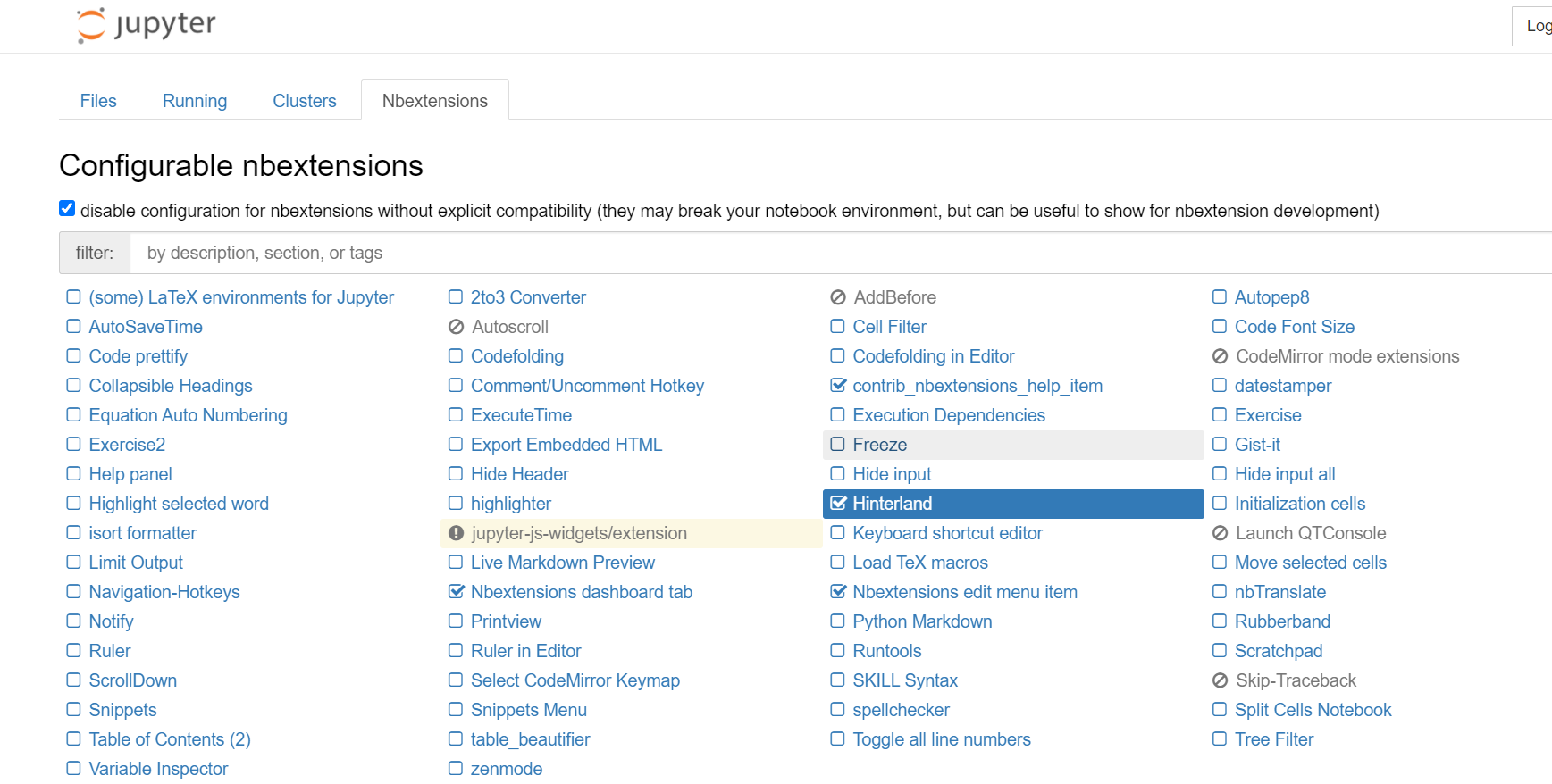
5、测试
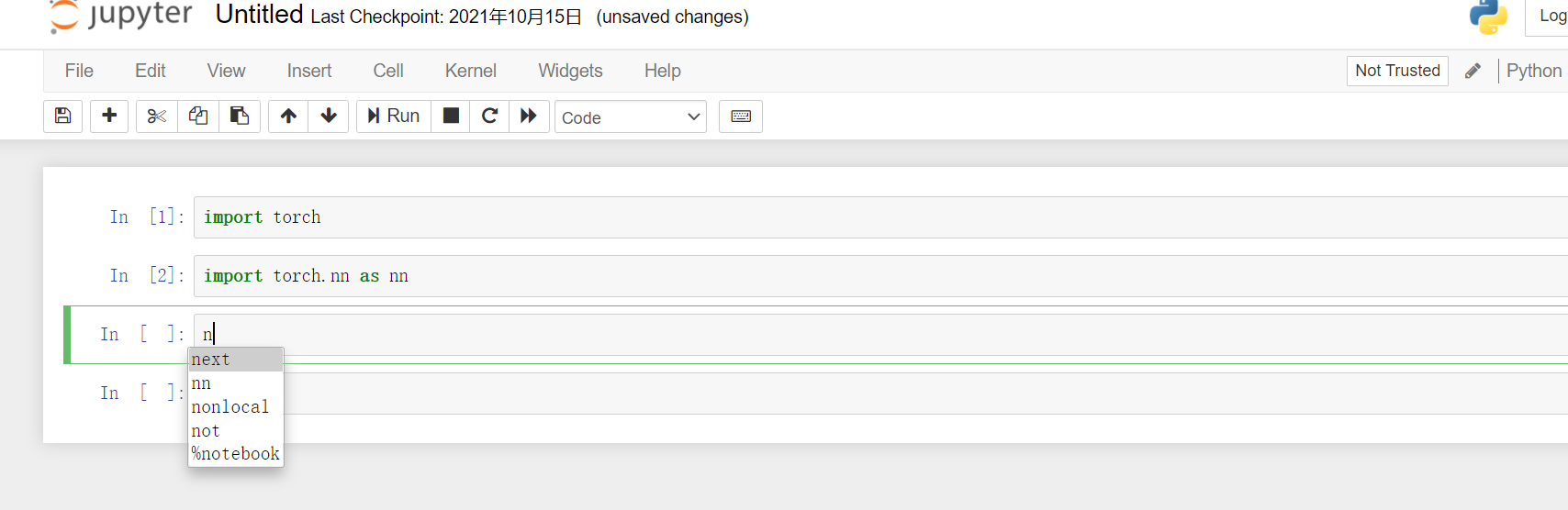
如果想卸载
在prompt终端执行卸载命令
pip uninstall jupyter_contrib_nbextensions
pip uninstall jupyter_nbextensions_configurator
最后
以上就是热心流沙最近收集整理的关于jupyter notebook代码补全功能插件安装的全部内容,更多相关jupyter内容请搜索靠谱客的其他文章。
本图文内容来源于网友提供,作为学习参考使用,或来自网络收集整理,版权属于原作者所有。








发表评论 取消回复