什么是Ribbon?
Ribbon是一个负载均衡客户端,可以很好的控制htt和tcp的一些行为。Feign默认集成了ribbon。在微服务架构中,业务都会被拆分成一个独立的服务,服务与服务的通讯是基于http restful的。Spring Cloud有两种服务调用方式,一种是Ribbon+restTemplate,另一种是Feign。
推荐博客:
Ribbon实现服务器端的负载均衡 参考博客:https://blog.csdn.net/Jeson0725/article/details/70058910
常见错误:
1、Spring Boot扫描不到controller解决方案加注解指定包路径,多个用逗号隔开
Spring Boot无法自动注入bean问题解决方案:https://blog.csdn.net/zjh_746140129/article/details/80156223
2、Ribbon使用@LoadBalanced报错,由于LoadBalanced是负载均衡,所以使用时不需要指定ip,直接指定服务名
参考博客:https://blog.csdn.net/awhip9/article/details/70599014
一、建立服务消费者
1、项目建立可参考上一篇博客:https://blog.csdn.net/zjh_746140129/article/details/80557302
2、项目pom.xml 新增
1
2
3
4<dependency> <groupId>org.springframework.cloud</groupId> <artifactId>spring-cloud-starter-ribbon</artifactId> </dependency>
完整pom.xml
1
2
3
4
5
6
7
8
9
10
11
12
13
14
15
16
17
18
19
20
21
22
23
24
25
26
27
28
29
30
31
32
33
34
35
36
37
38
39
40
41
42
43
44
45
46
47
48
49
50
51
52
53
54
55
56
57
58
59
60
61
62
63
64
65
66
67
68
69
70
71
72
73
74
75
76
77
78
79<?xml version="1.0" encoding="UTF-8"?> <project xmlns="http://maven.apache.org/POM/4.0.0" xmlns:xsi="http://www.w3.org/2001/XMLSchema-instance" xsi:schemaLocation="http://maven.apache.org/POM/4.0.0 http://maven.apache.org/xsd/maven-4.0.0.xsd"> <modelVersion>4.0.0</modelVersion> <groupId>com.serverribbon</groupId> <artifactId>serverribbon</artifactId> <version>0.0.1-SNAPSHOT</version> <packaging>jar</packaging> <name>serverribbon</name> <description>Demo project for Spring Boot</description> <parent> <groupId>org.springframework.boot</groupId> <artifactId>spring-boot-starter-parent</artifactId> <version>2.0.2.RELEASE</version> <relativePath/> <!-- lookup parent from repository --> </parent> <properties> <project.build.sourceEncoding>UTF-8</project.build.sourceEncoding> <project.reporting.outputEncoding>UTF-8</project.reporting.outputEncoding> <java.version>1.8</java.version> <spring-cloud.version>Finchley.RC2</spring-cloud.version> </properties> <dependencies> <dependency> <groupId>org.springframework.cloud</groupId> <artifactId>spring-cloud-starter-netflix-eureka-server</artifactId> </dependency> <dependency> <groupId>org.springframework.cloud</groupId> <artifactId>spring-cloud-starter-ribbon</artifactId> </dependency> <dependency> <groupId>org.springframework.boot</groupId> <artifactId>spring-boot-starter-test</artifactId> <scope>test</scope> </dependency> </dependencies> <dependencyManagement> <dependencies> <dependency> <groupId>org.springframework.cloud</groupId> <artifactId>spring-cloud-dependencies</artifactId> <version>${spring-cloud.version}</version> <type>pom</type> <scope>import</scope> </dependency> </dependencies> </dependencyManagement> <build> <plugins> <plugin> <groupId>org.springframework.boot</groupId> <artifactId>spring-boot-maven-plugin</artifactId> </plugin> </plugins> </build> <repositories> <repository> <id>spring-milestones</id> <name>Spring Milestones</name> <url>https://repo.spring.io/milestone</url> <snapshots> <enabled>false</enabled> </snapshots> </repository> </repositories> </project>
3、编写服务消费Service和Controller
通过之前注入ioc容器的restTemplate来消费hello-service服务的“/hi”接口,在这里我们直接用的程序名替代了具体的url地址,在ribbon中它会根据服务名来选择具体的服务实例,根据服务实例在请求的时候会用具体的url替换掉服务名
1
2
3
4
5
6
7
8
9
10
11
12
13
14
15
16package com.cloud.service; import org.springframework.beans.factory.annotation.Autowired; import org.springframework.stereotype.Service; import org.springframework.web.client.RestTemplate; @Service public class HelloService { @Autowired RestTemplate restTemplate; public String hiService(String name) { return restTemplate.getForObject("http://HELLO-SERVICE/hi?name="+name,String.class); } }

1
1
2
3
4
5
6
7
8
9
10
11
12
13
14
15
16
17
18
19
20
21package com.cloud.controller; import com.cloud.service.HelloService; import org.springframework.beans.factory.annotation.Autowired; import org.springframework.stereotype.Controller; import org.springframework.web.bind.annotation.RequestMapping; import org.springframework.web.bind.annotation.RequestParam; import org.springframework.web.bind.annotation.ResponseBody; @Controller public class HelloController { @Autowired HelloService helloService; @RequestMapping(value = "/hi") @ResponseBody public String hi(@RequestParam String name){ return helloService.hiService(name); } }

4、修改配置文件
1
2
3
4server.port=8763 spring.application.name=service-ribbon #指定服务中心地址 eureka.client.service-url.defaultZone=http://localhost:8761/eureka/
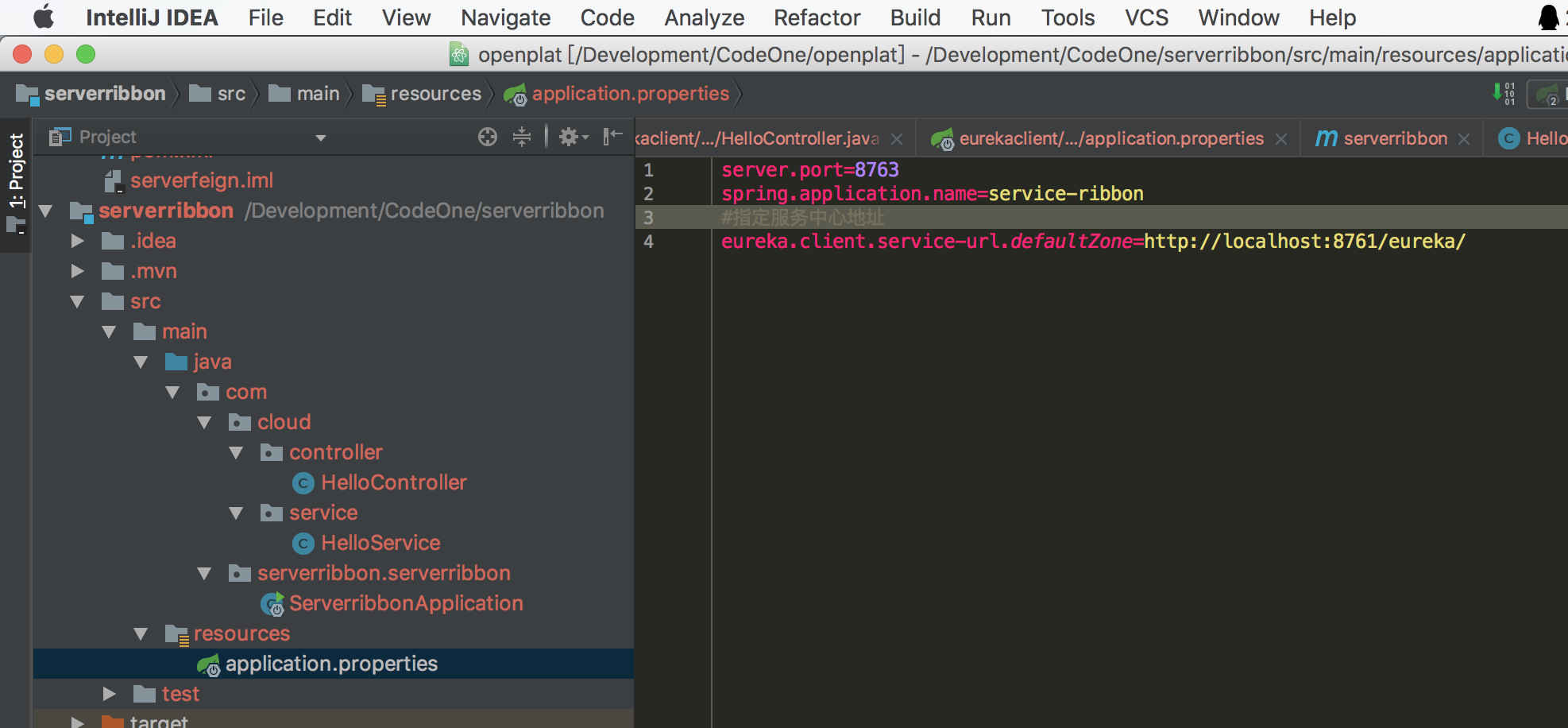
5、修改启动类
在工程的启动类中,通过@EnableDiscoveryClient向服务中心注册;并且向程序的ioc注入一个bean: restTemplate;并通过@LoadBalanced注解表明这个restRemplate开启负载均衡的功能。
1
2
3
4
5
6
7
8
9
10
11
12
13
14
15
16
17
18
19
20
21
22
23
24
25
26
27package com.serverribbon.serverribbon; import org.springframework.boot.SpringApplication; import org.springframework.boot.autoconfigure.SpringBootApplication; import org.springframework.cloud.client.discovery.EnableDiscoveryClient; import org.springframework.cloud.client.loadbalancer.LoadBalanced; import org.springframework.context.annotation.Bean; import org.springframework.context.annotation.ComponentScan; import org.springframework.web.client.RestTemplate; @EnableDiscoveryClient @SpringBootApplication @ComponentScan("com.cloud.*") public class ServerribbonApplication { public static void main(String[] args) { SpringApplication.run(ServerribbonApplication.class, args); } @Bean @LoadBalanced RestTemplate restTemplate() { return new RestTemplate(); } }

二、启动服务注册中心、服务提供者(2个)、服务消费者

三、刷新消费者,查看服务提供者后台打印,此时已经完成了消费的负载均衡(这里采用了轮训)



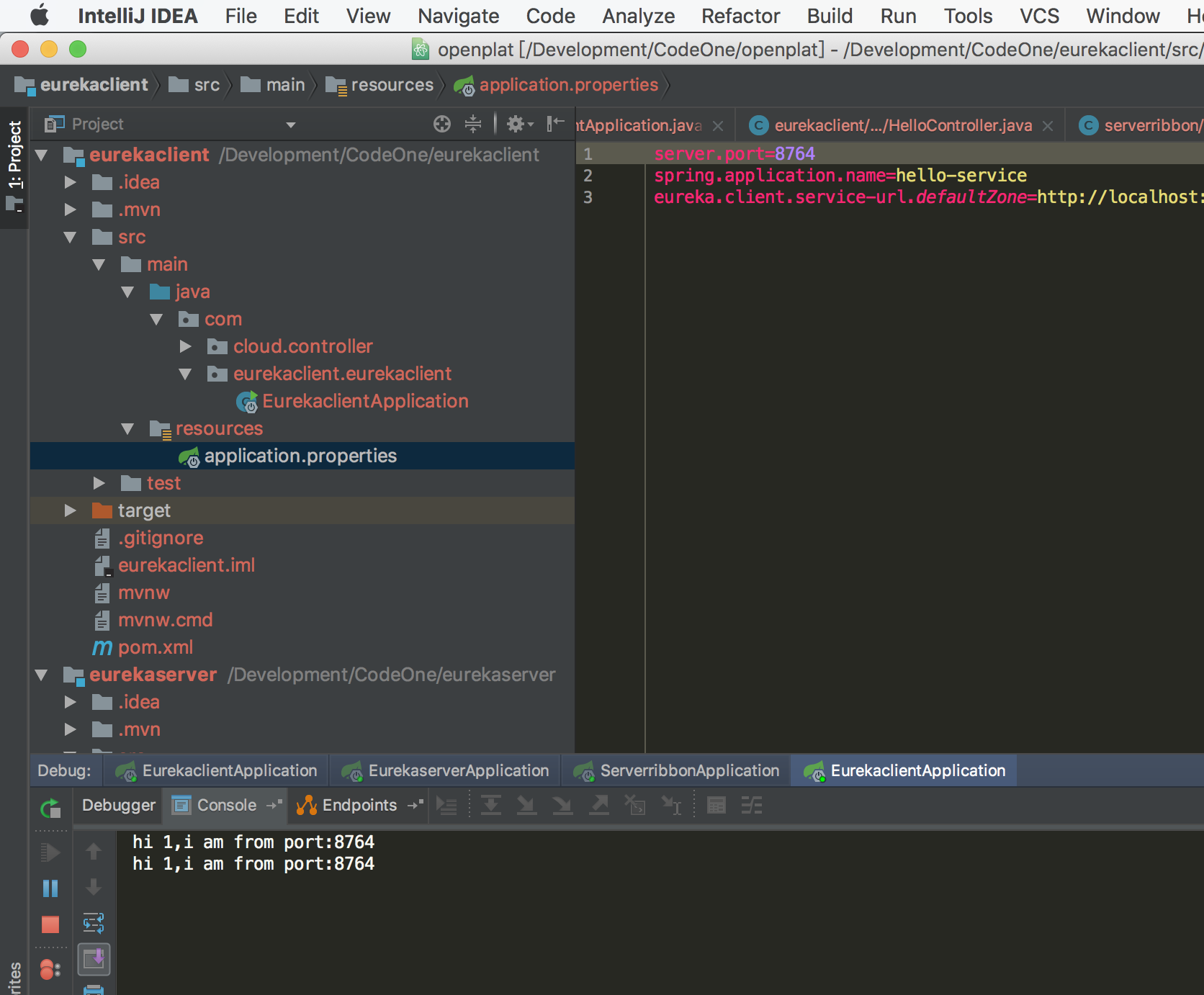
Spring Boot与Spring Cloud学习使用可参看笔者博客
①Spring Cloud入门教程之服务注册与发现Eureka
②Spring Cloud入门教程之服务消费者 Ribbon
③Spring Cloud入门教程之服务消费者 Feign
④Spring Cloud入门教程之断路器 Hystrix
⑤Spring Cloud入门教程之断路由网关 Zuul
⑥Spring Cloud入门教程之分布式配置中心 Spring Cloud Config
⑦idea下新建Spring Boot项目并配置启动
⑧Spring Boot无法自动注入bean问题解决方案
⑨idea 设置Spring Boot热部署
最后
以上就是贪玩网络最近收集整理的关于Spring Cloud入门教程之服务消费者 Ribbon(二)(Finchley版本+Boot2.0)的全部内容,更多相关Spring内容请搜索靠谱客的其他文章。








发表评论 取消回复