ambari在arm架构适配思路
- ambari适配遇到的问题
- ambari修改思路
- ambari相关代码位置的修改
- 涉及相关脚本及对应位置
- params.py
- yum_manager.py
- script.py
- os_check.py
- system.py
- 界面生成截图
ambari适配遇到的问题
此次系统适配的是国产kylin-v10系统(是系统非Apache-kylin),内核是4.19(仿centos8),yum的版本4.2(由python2转变为python3,由yum转变为dnf.yum,这就意味着依赖centos8之前的软件,在centos8的yum的api无法使用)。
通过尝试发现
1.agent的 yum_manager.py 的函数yum_check_package_available无法通过yum的api获取以安装的rpm包。
2.agent 无法获取${stack_version}的对应版本。
3.agent无法获取yum源的base_url地址。
4.kylin系统不被ambari所支持。
ambari修改思路
安装是由ambari-agent请求server端的api返回的 command.json去执行相应的job,因此只需要修改返回的value就可以修改因版本不匹配,yum源无法获取等问题。
ambari相关代码位置的修改
此版本适配的是ambari-2.7.3,hadoop版本是3_1_0_0。
由于初版,仅为实现功能,有些地方是写死的,后期需要进一步优化。代码有不足的地方,仅供参考, 欢迎来提改进意见。
相关rpm包已经打好:ambari-agent
涉及相关脚本及对应位置
| ambari-agent | ambari-server |
|---|---|
| /var/lib/ambari-server/resources/stack-hooks/before-INSTALL/scripts/params.py | |
| /usr/lib/ambari-agent/lib/ambari_commons/repo_manager/yum_manager.py | /usr/lib/ambari-server/lib/ambari_commons/repo_manager/yum_manager.py |
| /usr/lib/ambari-agent/lib/resource_management/libraries/script/script.py | /usr/lib/ambari-server/lib/resource_management/libraries/script/script.py |
| /usr/lib/ambari-agent/lib/ambari_commons/os_check.py | /usr/lib/ambari-server/lib/ambari_commons/os_check.py |
| /usr/lib/ambari-agent/lib/resource_management/core/providers/system.py | /usr/lib/ambari-server/lib/resource_management/core/providers/system.py |
params.py
此类是公共类script获取conf的地方
#原版
repo_file = default("/repositoryFile",None)
##############################################
#新版
middle_test = default("/repositoryFile",None)
#定义获取repo的key及value
def explain(repo_file):
groups_dict={}
with open (repo_file,"rb") as f:
for line in f:
if line.startswith("#") or line.startswith(";") or len(line.strip()) == 0:
continue
if line.strip().find('[') == 0 and line.strip().find(']') == len(line.strip()) - 1:
key = line.strip().lstrip('[').rstrip(']')
groups_dict[key] = []
else:
if line.strip().find('baseurl') != -1:
groups_dict[key].append(line.strip().split('=')[1])
return groups_dict
#方便获取repo文件的base_url
middle_list=[]
middle_dict={}
for i in middle_test['repositories']:
if i['repoName']=="HDP":
i['baseUrl']="".join(explain('/etc/yum.repos.d/hdp.repo')['HDP-3.1'])
elif i['repoName']=="HDP-UTILS":
i['baseUrl']="".join(explain('/etc/yum.repos.d/hdp.repo')['HDP-UTILS-1.1.0.22'])
elif i['repoName']=="GPL":
i['baseUrl']="".join(explain('/etc/yum.repos.d/hdp.repo')['HDP-3.1-GPL'])
middle_list.append(i)
middle_dict['repositories']=middle_list
middle_dict['middle_repoVersion']='false'
middle_dict['repoVersion']="3.1"
repo_file=middle_dict
yum_manager.py
cmd包安装,repolist校验,校验安装包是否被安装等
#由于api无法使用因此cmd去查询是否存在对应安装包
def yum_check_package_available(self, name):
"""
Does the same as rpm_check_package_avaiable, but faster.
However need root permissions.
"""
#r=shell.subprocess_executor("/usr/bin/yum list installed|awk '{print $1}'")
#if name.find("stack_version") != -1:
# name=name.replace("${stack_version}","3_1_0_0_78")
#with suppress_stdout():
# package_list = r.out.split()
#for package in package_list:
# if package.find(name) != -1:
# return True
#return False
#11/03修改匹配规则
r=shell.subprocess_executor("/usr/bin/yum list installed|awk '{print $1}'")
if name.find("stack_version") != -1:
name=name.replace("${stack_version}","3_1_0_0_78")
with suppress_stdout():
package_list = r.out.split()
for package in package_list:
if package[0:package.rfind('.', 1)] == name:
#if package.find(name) != -1:
return True
return False
#install_package函数 由于name的stack_version无法获取因此写死了 不然yum无法安装
name=name.replace("${stack_version}","3_1_0_0_78")
script.py
#此处版本写死了
STACK_VERSION_PLACEHOLDER = "3_1_0_0_78"
os_check.py
#版本的获取是通过platform获取的,我们仿照centos7.8修改 如果你有redhat-release, _is_redhat_linux()返回true
if PYTHON_VER < 26:
distribution = platform.dist()
elif _is_redhat_linux():
distribution = ('centos','7.8.2003','AltArch')
#platform.dist()
else:
distribution = ('centos','7.8.2003','AltArch')
system.py
此函数是校验文本是否相同,如果不相同就将新版本配置文件覆盖,此函数是公共函数,因此仅当匹配到替换源时才交write返回false.
def action_create(self):
path = self.resource.path
if sudo.path_isdir(path):
raise Fail("Applying %s failed, directory with name %s exists" % (self.resource, path))
dirname = os.path.dirname(path)
if not sudo.path_isdir(dirname):
raise Fail("Applying %s failed, parent directory %s doesn't exist" % (self.resource, dirname))
write = False
content = self._get_content()
if not sudo.path_exists(path):
write = True
reason = "it doesn't exist"
elif self.resource.replace:
if content is not None:
old_content = sudo.read_file(path, encoding=self.resource.encoding)
Checkrepo=content
hdprepo="HDP-3.1-repo"
hdputil="HDP-UTILS-1.1.0.22-repo"
if isinstance(content,unicode):
Checkrepo=Checkrepo.encode()
if Checkrepo.find(hdprepo) != -1 and Checkrepo.find(hdputil) != -1:
write = False
old_content = content
if content != old_content:
write = True
reason = "contents don't match"
if self.resource.backup:
self.resource.env.backup_file(path)
界面生成截图
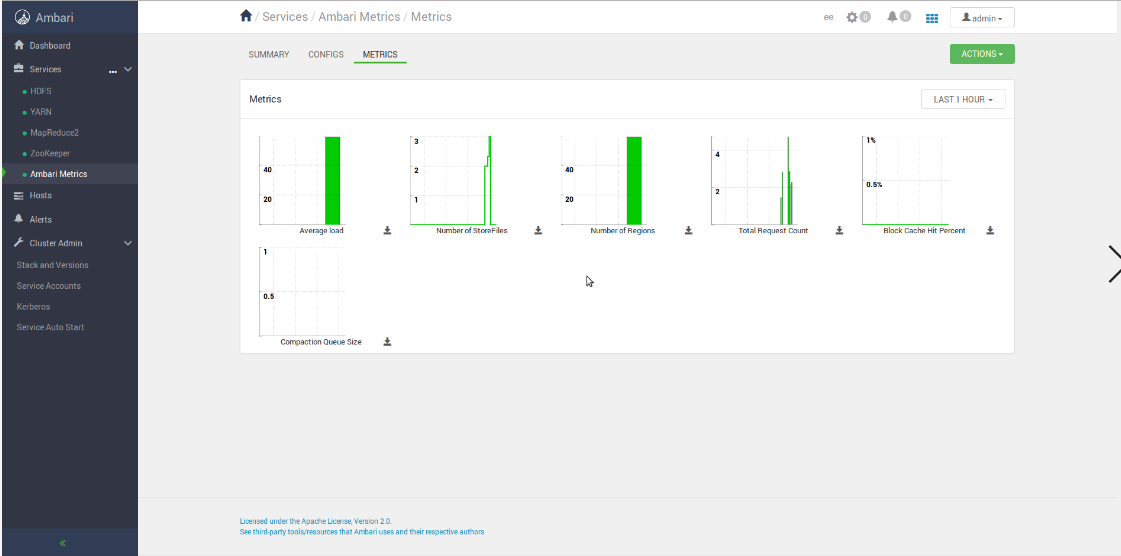
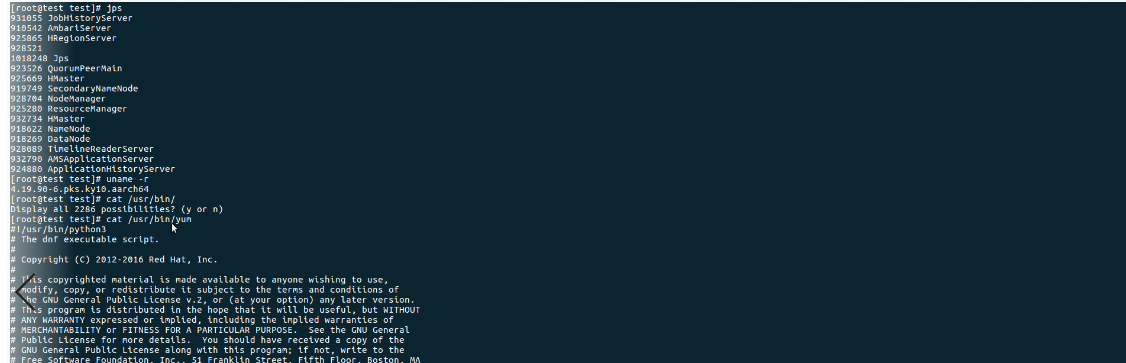
最后
以上就是粗暴羊最近收集整理的关于ambari在kylin-v10适配ambari适配遇到的问题ambari修改思路ambari相关代码位置的修改界面生成截图的全部内容,更多相关ambari在kylin-v10适配ambari适配遇到内容请搜索靠谱客的其他文章。








发表评论 取消回复