WebMvcAutoConfiguration.java中的关键源码
所有/webjars/** 都去 classpath:/META-INF/resources/webjars/ 找资源
@Override
public void addResourceHandlers(ResourceHandlerRegistry registry) {
if (!this.resourceProperties.isAddMappings()) {
logger.debug("Default resource handling disabled");
return;
}
Duration cachePeriod = this.resourceProperties.getCache().getPeriod();
CacheControl cacheControl = this.resourceProperties.getCache().getCachecontrol().toHttpCacheControl();
if (!registry.hasMappingForPattern("/webjars/**")) {
customizeResourceHandlerRegistration(registry.addResourceHandler("/webjars/**")
.addResourceLocations("classpath:/META-INF/resources/webjars/")
.setCachePeriod(getSeconds(cachePeriod)).setCacheControl(cacheControl));
}
String staticPathPattern = this.mvcProperties.getStaticPathPattern();
if (!registry.hasMappingForPattern(staticPathPattern)) {
customizeResourceHandlerRegistration(registry.addResourceHandler(staticPathPattern)
.addResourceLocations(getResourceLocations(this.resourceProperties.getStaticLocations()))
.setCachePeriod(getSeconds(cachePeriod)).setCacheControl(cacheControl));
}
}
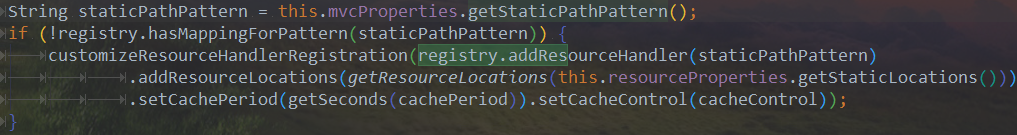 /**访问当前项目的任何资源,
/**访问当前项目的任何资源,
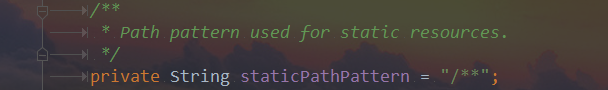
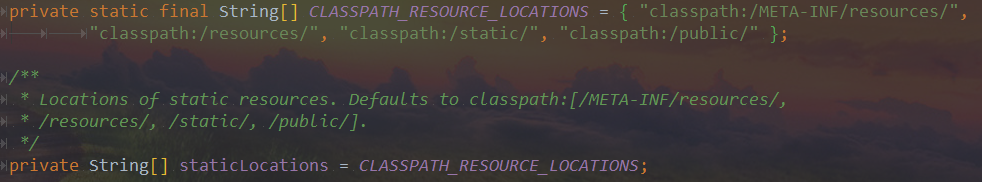
/**访问当前项目的任何资源(静态资源的文件夹)
classpath:/META-INF/resources/
classpath:/resources/
classpath:/static/
classpath:/public/
<!--当前项目的根路径-->
/
测试访问js资源
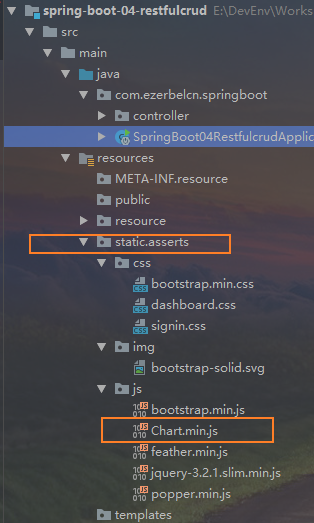
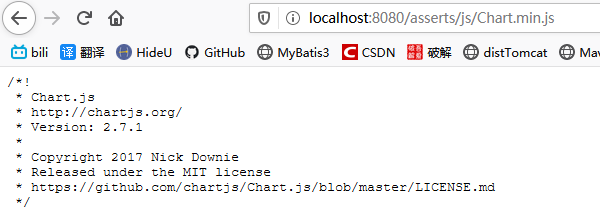
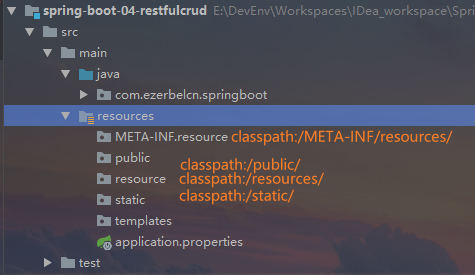
欢迎页面映射
静态资源文件夹下的所有index.html页面,被 /** 映射:
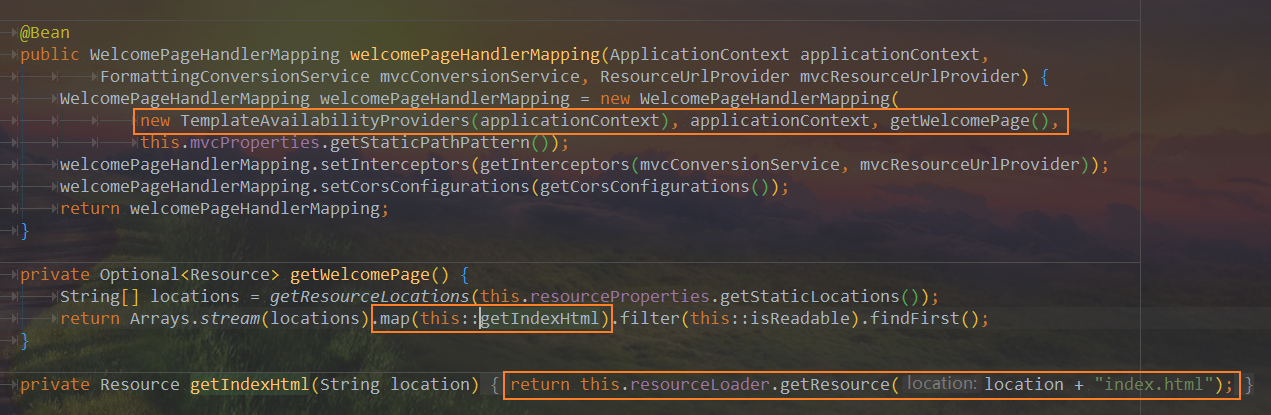 在public下添加index.html页面,测试:
在public下添加index.html页面,测试:

webjars 以jar包 maven依赖方式引入外部资源
https://www.webjars.org/
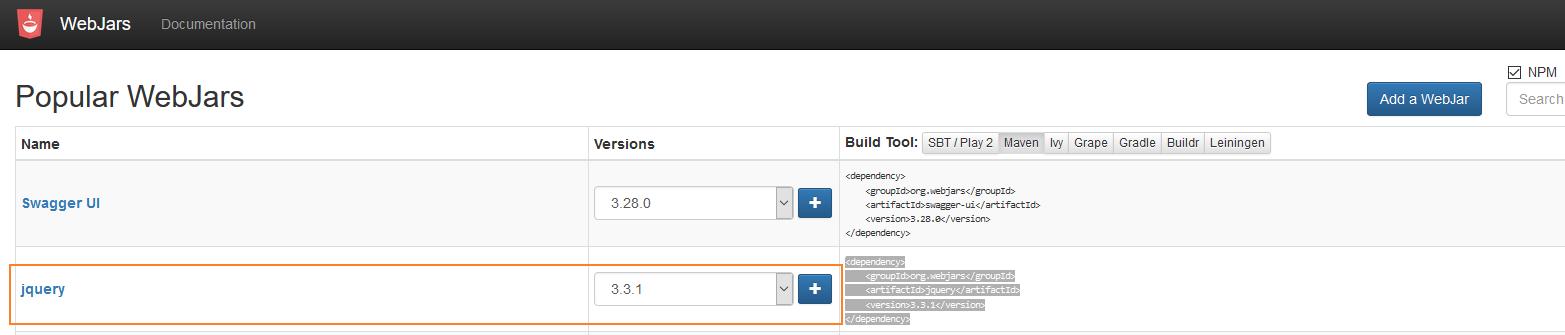
引入webjar资源后的对应目录结构:
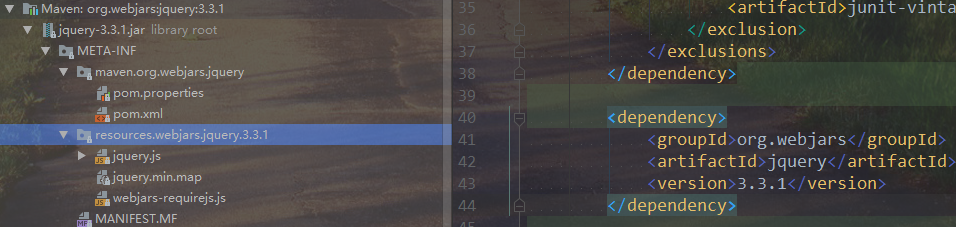
启动SpringBoot访问资源:
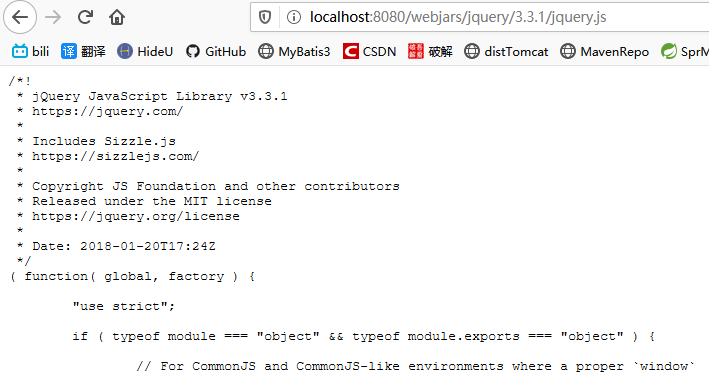 更改SpringBoot页面的icon:
更改SpringBoot页面的icon:
在2.x以前的版本。直接将你需要的favicon.ico文件倒挡static下面就可以。
2.X以后的版本,取消了自动配置,需要人手动去在每一个页面添加???
为啥写favicon.ico都不行的,非要改名加个1啥的才可以?
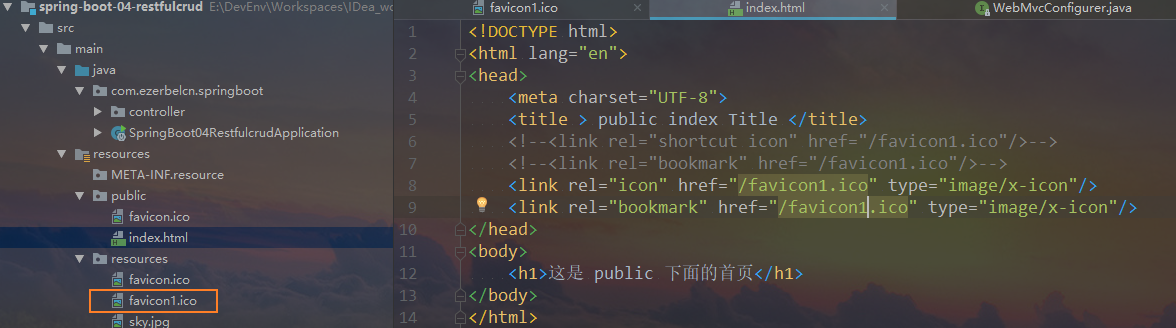

谷歌清空缓存测试 favicon.ico
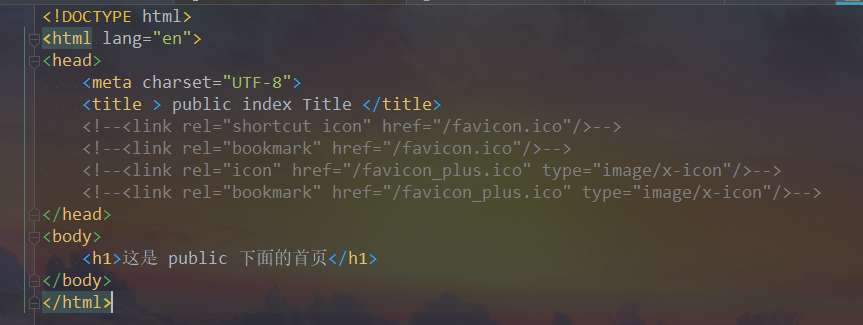
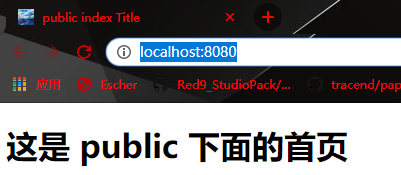
火狐更换端口到全新的8899测试favicon.ico
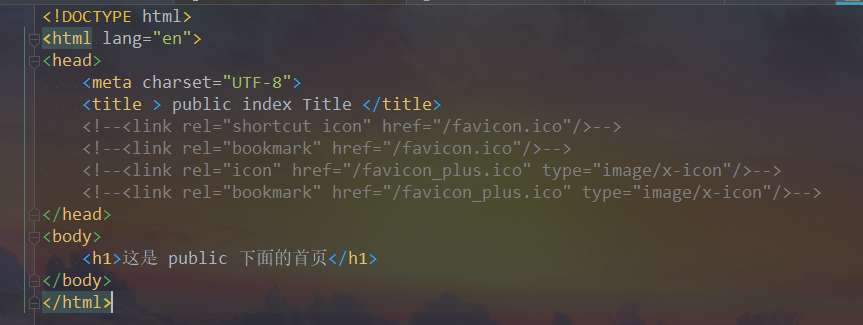

最后
以上就是合适嚓茶最近收集整理的关于SpringBoot学习-part19 webjars和静态资源配置的全部内容,更多相关SpringBoot学习-part19内容请搜索靠谱客的其他文章。
本图文内容来源于网友提供,作为学习参考使用,或来自网络收集整理,版权属于原作者所有。






![(解决)无法在web.xml或使用此应用程序部署的jar文件中解析绝对uri:[http://java.sun.com/jsp/jstl/core]](https://www.shuijiaxian.com/files_image/reation/bcimg13.png)

发表评论 取消回复