一、新建项目:AntDemo
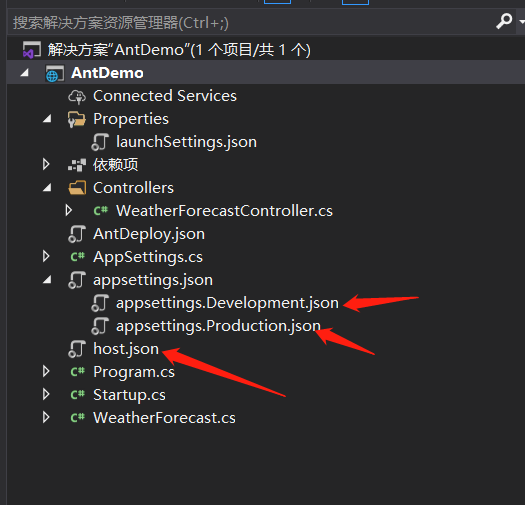
appsettings.Development.json
{
"Name": "Development"
}
appsettings.Production.json
{
"Name": "Production"
}
host.json
{ "urls": "http://*:12306" }AppSettings.cs
using System;
using System.Collections.Generic;
using System.Linq;
using System.Threading.Tasks;
namespace AntDemo
{
public class AppSettings
{
public string Name { get; set; }
}
}
Program.cs
using Microsoft.AspNetCore;
using Microsoft.AspNetCore.Hosting;
using Microsoft.Extensions.Configuration;
using Microsoft.Extensions.Hosting;
using Microsoft.Extensions.Logging;
using System;
using System.Collections.Generic;
using System.Linq;
using System.Threading.Tasks;
namespace AntDemo
{
public class Program
{
public static void Main(string[] args)
{
var configuration = new ConfigurationBuilder().SetBasePath(Environment.CurrentDirectory)
.AddJsonFile("host.json")
.AddEnvironmentVariables()
.Build();
CreateHostBuilder(args).UseConfiguration(configuration).Build().Run();
}
public static IWebHostBuilder CreateHostBuilder(string[] args) =>
WebHost.CreateDefaultBuilder(args)
.UseStartup<Startup>();
}
}
Startup.cs
using Microsoft.AspNetCore.Builder;
using Microsoft.AspNetCore.Hosting;
using Microsoft.AspNetCore.Mvc;
using Microsoft.Extensions.Configuration;
using Microsoft.Extensions.DependencyInjection;
using Microsoft.Extensions.Hosting;
using Microsoft.Extensions.Logging;
using Microsoft.OpenApi.Models;
using System;
using System.Collections.Generic;
using System.Linq;
using System.Threading.Tasks;
namespace AntDemo
{
public class Startup
{
public Startup(IConfiguration configuration)
{
Configuration = configuration;
}
public IConfiguration Configuration { get; }
// This method gets called by the runtime. Use this method to add services to the container.
public void ConfigureServices(IServiceCollection services)
{
services.Configure<AppSettings>(Configuration);
services.AddControllers();
services.AddSwaggerGen(c =>
{
c.SwaggerDoc("v1", new OpenApiInfo { Title = "AntDemo", Version = "v1" });
});
}
// This method gets called by the runtime. Use this method to configure the HTTP request pipeline.
public void Configure(IApplicationBuilder app, IWebHostEnvironment env)
{
//if (env.IsDevelopment())
{
app.UseDeveloperExceptionPage();
app.UseSwagger();
app.UseSwaggerUI(c => c.SwaggerEndpoint("/swagger/v1/swagger.json", "AntDemo v1"));
}
app.UseRouting();
app.UseAuthorization();
app.UseEndpoints(endpoints =>
{
endpoints.MapControllers();
});
}
}
}
WeatherForecastController.cs
using Microsoft.AspNetCore.Mvc;
using Microsoft.Extensions.Logging;
using Microsoft.Extensions.Options;
using System;
using System.Collections.Generic;
using System.Linq;
using System.Threading.Tasks;
namespace AntDemo.Controllers
{
[ApiController]
[Route("[controller]")]
public class WeatherForecastController : ControllerBase
{
private static readonly string[] Summaries = new[]
{
"Freezing", "Bracing", "Chilly", "Cool", "Mild", "Warm", "Balmy", "Hot", "Sweltering", "Scorching"
};
private readonly ILogger<WeatherForecastController> _logger;
private readonly AppSettings _appSettings;
public WeatherForecastController(ILogger<WeatherForecastController> logger,IOptions<AppSettings> appSettings)
{
_logger = logger;
_appSettings = appSettings.Value;
}
[HttpGet]
public IActionResult Get()
{
return Ok(_appSettings.Name);
}
}
}
运行效果:
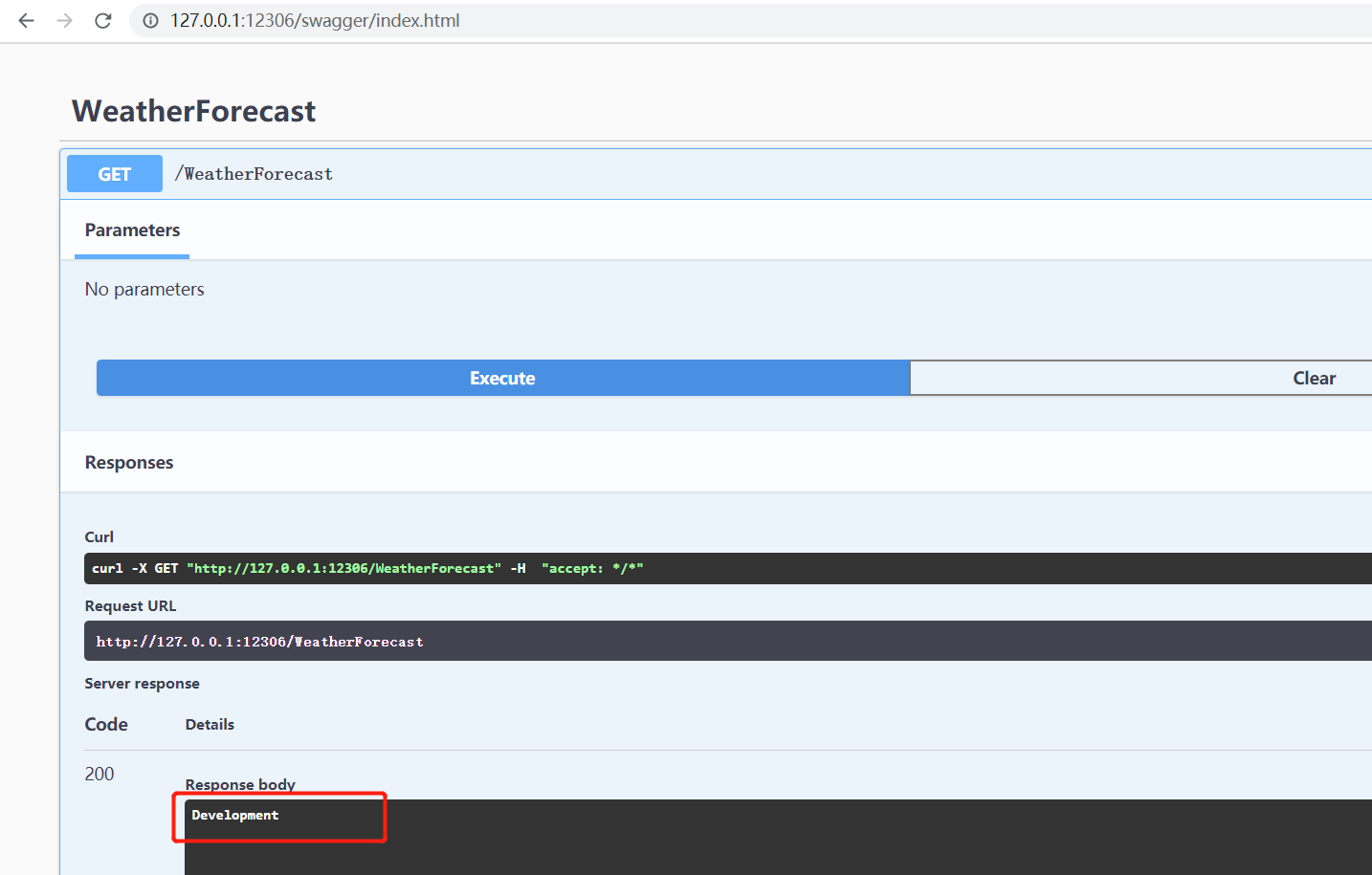
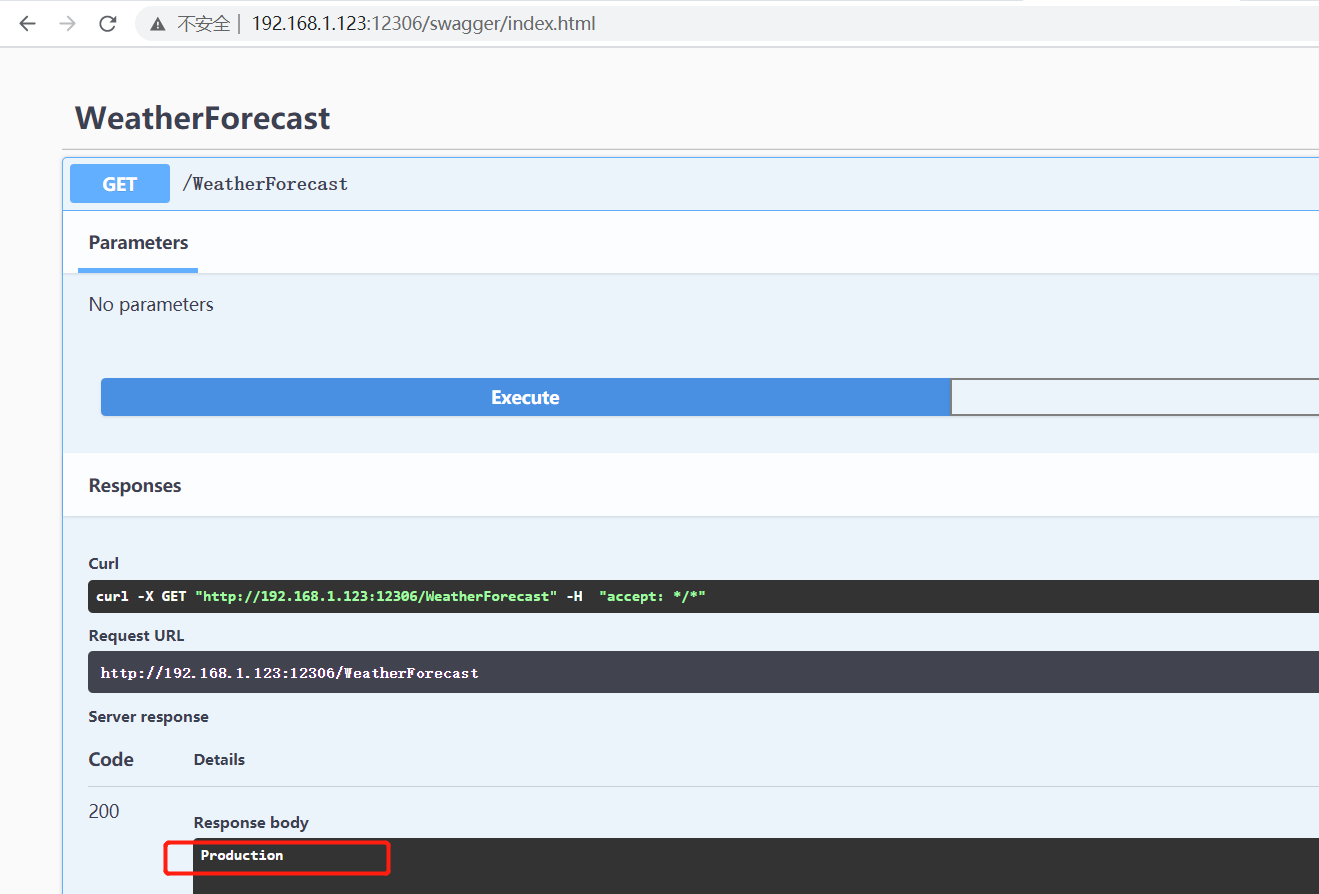
最后
以上就是谦让橘子最近收集整理的关于antDeploy发布.net core 项目到linux并指定端口的全部内容,更多相关antDeploy发布.net内容请搜索靠谱客的其他文章。
本图文内容来源于网友提供,作为学习参考使用,或来自网络收集整理,版权属于原作者所有。








发表评论 取消回复