笔者通过PyCharm安装pyopengl,然后运行测试程序会出现错误 :OpenGL.error.NullFunctionError: Attempt to call an undefined function glutInit, check for bool(glutInit) before calling
https://stackoverflow.com/questions/26700719/pyopengl-glutinit-nullfunctionerror
正确的安装方法为下载.whl文件,然后通过pip安装,whl下载网址为:https://www.lfd.uci.edu/~gohlke/pythonlibs/#pyopengl
请下载跟你python版本一样的whl文件,笔者Python版本为3.5
- PyOpenGL‑3.1.4‑cp35‑cp35m‑win32.whl
- PyOpenGL‑3.1.4‑cp35‑cp35m‑win_amd64.whl
- PyOpenGL_accelerate‑3.1.4‑cp35‑cp35m‑win32.whl
- PyOpenGL_accelerate‑3.1.4‑cp35‑cp35m‑win_amd64.whl
记得先卸载PyCharm 安装的pyopengl,通过
pip uninstall PyOpenGL
pip uninstall PyOpenGL-accelerate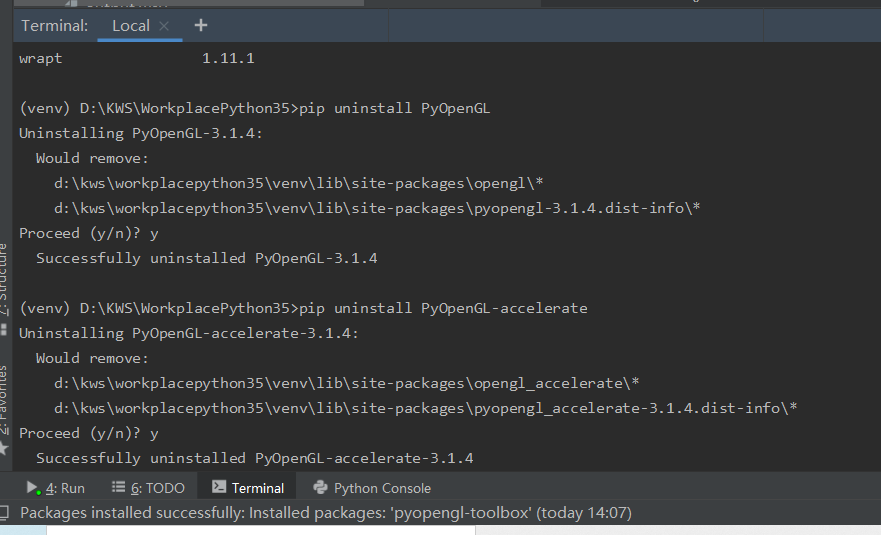
如果你的电脑是64位,则使用如下命令安装:
pip install PyOpenGL‑3.1.4‑cp35‑cp35m‑win_amd64.whl
pip install PyOpenGL_accelerate‑3.1.4‑cp35‑cp35m‑win_amd64.whl
如果你的电脑是32位,则使用如下命令安装:
pip install PyOpenGL‑3.1.4‑cp35‑cp35m‑win32.whl
pip install PyOpenGL_accelerate‑3.1.4‑cp35‑cp35m‑win32.whl
测试代码:
如下是显示茶壶的测试代码:
from OpenGL.GL import *
from OpenGL.GLU import *
from OpenGL.GLUT import *
def drawFunc():
glClear(GL_COLOR_BUFFER_BIT)
# glRotatef(1, 0, 1, 0)
glutWireTeapot(0.5)
glFlush()
glutInit()
glutInitDisplayMode(GLUT_SINGLE | GLUT_RGBA)
glutInitWindowSize(400, 400)
glutCreateWindow("First")
glutDisplayFunc(drawFunc)
# glutIdleFunc(drawFunc)
glutMainLoop()
运行结果如下所示:
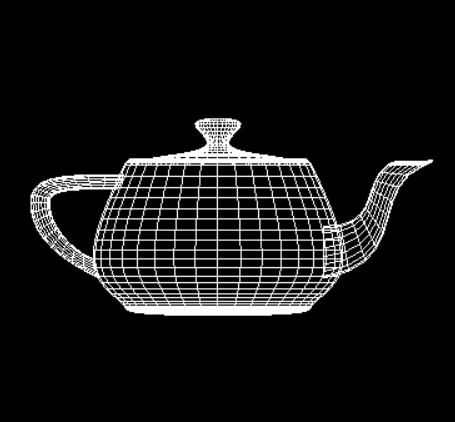
最后
以上就是等待月光最近收集整理的关于pyopengl 安装与测试的全部内容,更多相关pyopengl内容请搜索靠谱客的其他文章。





![【小技巧】将matlab的plot出来的图像自动保存为图片saveas(gca,['name.png']);](https://www.shuijiaxian.com/files_image/reation/bcimg7.png)


发表评论 取消回复