物联网项目现在越来越多,MQTT的使用场景也越来越广泛,同时遇到的技术问题也是越来越复杂。
最近在做一个小程序连接阿里云的微消息队列MQTT版,说实话,通过这次debug,发现阿里的技术文档很多方面不完善,对前端的SDK,文档只有js,好吧。只能靠自己鸟。
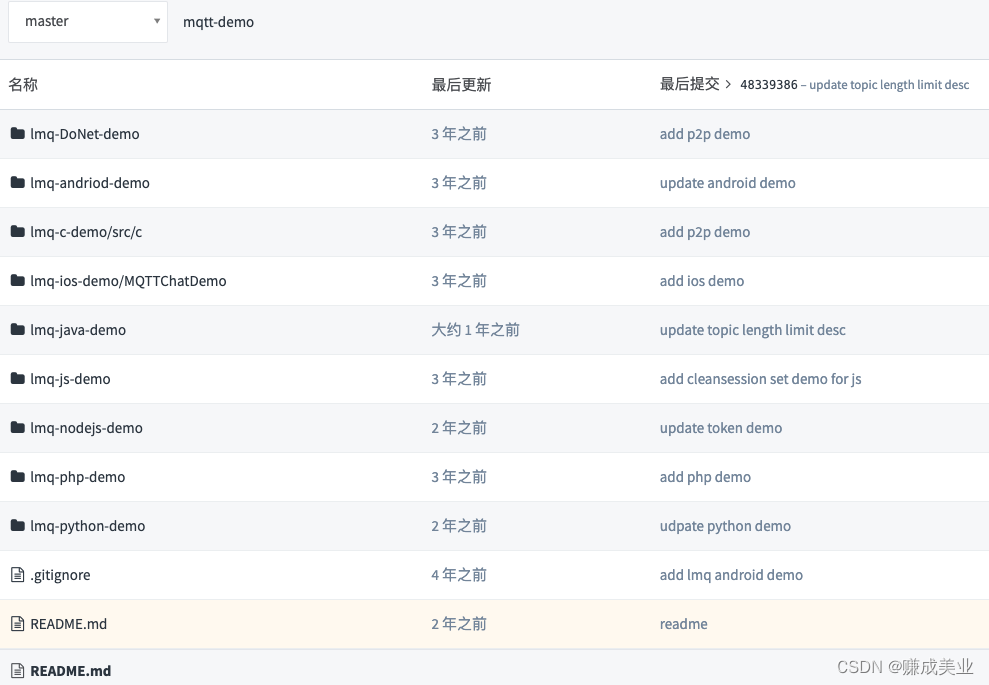
进入lmq-js-demo目录,看一下demo文件,这写法,双子座的表示受不了
<?xml version="1.0" encoding="UTF-8" standalone="no"?>
<!DOCTYPE html PUBLIC "-//W3C//DTD XHTML 1.0 Transitional//EN"
"http://www.w3.org/TR/xhtml1/DTD/xhtml1-transitional.dtd">
<html xmlns="http://www.w3.org/1999/xhtml">
<head>
<title>Aliyun Mqtt Websockets</title>
<meta name="viewport" content="width=device-width, initial-scale=1.0">
<script src="https://cdnjs.cloudflare.com/ajax/libs/paho-mqtt/1.0.1/mqttws31.js" type="text/javascript"></script>
<script src="https://cdnjs.cloudflare.com/ajax/libs/crypto-js/3.1.9-1/crypto-js.js" type="text/javascript"></script>
<script type="text/javascript">
instanceId = 'XXXX';//实例 ID,购买后从控制台获取
host = 'XXXX.mqtt.aliyuncs.com';// 设置当前用户的接入点域名,接入点获取方法请参考接入准备章节文档,先在控制台创建实例
port = 80;//WebSocket 协议服务端口,如果是走 HTTPS,设置443端口
topic = 'XXXX';//需要操作的 Topic,第一级父级 topic 需要在控制台申请
useTLS = false;//是否走加密 HTTPS,如果走 HTTPS,设置为 true
accessKey = 'XXXXX';//账号的 AccessKey,在阿里云控制台查看
secretKey = 'XXXXX';//账号的的 SecretKey,在阿里云控制台查看
cleansession = true;
groupId = 'GID_XXXX';//MQTT GroupID,创建实例后从 MQTT 控制台创建
clientId = groupId + '@@@00001';//GroupId@@@DeviceId,由控制台创建的 Group ID 和自己指定的 Device ID 组合构成
var mqtt;
var reconnectTimeout = 2000;
var username = 'Signature|' + accessKey + '|' + instanceId;//username和 Password 签名模式下的设置方法,参考文档 https://help.aliyun.com/document_detail/48271.html?spm=a2c4g.11186623.6.553.217831c3BSFry7
var password = CryptoJS.HmacSHA1(clientId, secretKey).toString(CryptoJS.enc.Base64);
function MQTTconnect() {
mqtt = new Paho.MQTT.Client(
host,//MQTT 域名
port,//WebSocket 端口,如果使用 HTTPS 加密则配置为443,否则配置80
clientId//客户端 ClientId
);
var options = {
timeout: 3,
onSuccess: onConnect,
mqttVersion: 4,
cleanSession: cleansession,
onFailure: function (message) {
setTimeout(MQTTconnect, reconnectTimeout);
}
};
mqtt.onConnectionLost = onConnectionLost;
mqtt.onMessageArrived = onMessageArrived;
if (username != null) {
options.userName = username;
options.password = password;
options.useSSL = useTLS;//如果使用 HTTPS 加密则配置为 true
}
mqtt.connect(options);
}
function onConnect() {
// Connection succeeded; subscribe to our topic
mqtt.subscribe(topic, {qos: 0});
message = new Paho.MQTT.Message("Hello mqtt!!");//set body
message.destinationName = topic;// set topic
//发送 P2P 消息,topic 设置方式参考https://help.aliyun.com/document_detail/96176.html?spm=a2c4g.11186623.6.586.694f7cb4oookL7
message = new Paho.MQTT.Message("Hello mqtt P2P Msg!!");//set body
message.destinationName = topic + "/p2p/" + clientId;// set topic
mqtt.send(message);
}
function onConnectionLost(response) {
setTimeout(MQTTconnect, reconnectTimeout);
};
function onMessageArrived(message) {
var topic = message.destinationName;
var payload = message.payloadString;
console.log("recv msg : " + topic + " " + payload);
};
MQTTconnect();
</script>
</head>
</html>上面是原封不动的弄过来了,第一次看肯定觉得乱七八糟。不管它了,先想想怎么整合到小程序来。
demo中有两个文件是需要引入的,mqttws31.js和crypto-js.js。想着按上面的风格直接在小程序引入试试,结果是各种报错。
当new Paho.MQTT.Client()时,paho not defined. Client not defined.Message not defined.

第一次调试嘛,有问题很正常,往下看。。。
不如先查一下 Paho.MQTT有没有小程序的js文件或demo文件?github和gitee查了个遍,没有。
那就去官网查吧,Eclipse Paho JavaScript Client
全英文的文档,查了个寂寞,啥也没查到。一个小时过去了,得想其他办法。
其实问题应该就出在mqtt文件的引入问题,html引入js文件和小程序引入js文件肯定有不同之处的。就从这方面入手吧,找找有没有相关的paho.mqtt又适合小程序的文件。

终于找到了个paho-mqtt.js的文件,下载地址
下载后在小程序文件里直接引入试试,最下面会贴出完整的代码^_^
const app = getApp();
const PahoMQTT = require('../../utils/paho-mqtt'); //引入paho-mqtt
const CryptoJS = require('../../utils/crypto-js'); //引入阿里云密码加密文件
Page({
data: {
}
});然后 const client = new PahoMQTT(
host,//MQTT 域名
port,//WebSocket 端口,如果使用 HTTPS 加密则配置为443,否则配置80
clientId//客户端 ClientId
);
调用时又报错。直接看源文件,发现需要调用Client方法才使用。
真是一波多折呀。
好了,不费话了,直接上最终代码
const app = getApp();
const PahoMQTT = require('../../utils/paho-mqtt');
const CryptoJS = require('../../utils/crypto-js.js');
var mqttClient;
Page({
data: {
},
onLoad(option){
this.initAliYunMqtt();
},
/**
* 初始化 aliyun 微消息队列 MQTT
*/
connectMqttAliyun() {
const that = this;
const instanceId = "mqtt-cn-*******";//阿里云管理后台添加获取
const accessKey = '****************';//阿里云管理后台获取
const secretKey = '********************************';//阿里云管理后台添加获取
const port = 443;
const cleansession = true;
const useTLS = true;
const groupId = 'GID_weChe'; //阿里云管理后台添加获取
const clientId = groupId + '@@@'+Math.random().toString(16).substr(2, 8);
const host = 'mqtt-cn-******.mqtt.aliyuncs.com';
const username = 'Signature|' + accessKey + '|' + instanceId;
const password = CryptoJS.HmacSHA1(clientId, secretKey).toString(CryptoJS.enc.Base64);
mqttClient = new PahoMQTT.Client(
host,//MQTT 域名
port,//WebSocket 端口,如果使用 HTTPS 加密则配置为443,否则配置80
clientId//客户端ClientId
);
//连接mqtt
const onConnect = () => {
console.log("mqtt connect success!");
mqttClient.subscribe("subTopic"); //订阅一个主题
};
//连接丢失回调
const onConnectionLost = (ret) => {
console.log("连接丢失了:"+ret)
};
let options = {
timeout: 3,
onSuccess: onConnect,
mqttVersion: 4,
cleanSession: cleansession,
onFailure: function (message) {
console.log(message)
setTimeout(that.connectMqttAliyun(), 2000); //重连
}
};
if (username != null) {
options.userName = username;
options.password = password;
options.useSSL = useTLS;//如果使用 HTTPS 加密则配置为 true
}
//监听数据
const onMessageArrived = (ret) => {
console.log(ret.payloadString)
};
}
})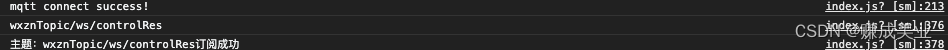
显示这玩意儿,就算成功咯!
主题订阅:
/**
* mqtt订阅
*/
subscribeMqtt(topic){
mqttClient.subscribe(topic);
console.log("主题:" + topic + "订阅成功")
}发布:
/**
* mqtt发布
*/
publishMqtt(topic, info){
let message = new PahoMQTT.Message(info);
message.destinationName = topic;
mqttClient.send(message);
console.log("主题:" + topic + "发布成功")
}是不是很简单!费时1.2天,其中加班0.5天,哈哈!路过的点个赞呗!!!!

最后
以上就是轻松羊最近收集整理的关于小程序paho.mqtt连接微消息队列 MQTT 版的全部内容,更多相关小程序paho.mqtt连接微消息队列内容请搜索靠谱客的其他文章。








发表评论 取消回复