一、系统功能
1)实现对环境中所有wifi信号的抓取
2)对抓取后的报文进行解析,能够拿到每个报文的rss、源MAC地址、目标MAC地址、时间戳
3)建立云数据库存储解析后的数据
4)开发安卓app,用图形UI对数据库的数据进行访问并按照需求进行数据处理(比如实现定位算法,进行mac地址对比等)
二、所需设备
树莓派、支持monitor模式的无线网卡
三、话不多说上代码(抓包、分析并上传到阿里云数据库),需要app代码请私聊
# encoding: utf-8
from tracemalloc import start
from scapy.all import *
import threading
import sys
import os
import csv
import pymysql
import re
import datetime
def dealwith():
z = r'/home/pi/Desktop/demo/demo'
y = r'pcap'
k = r'/home/pi/Desktop/demo/capture'
t = r'.txt'
fff = r'/home/pi/Desktop/demo/filter
n = int(input("input:"))
for i in range(1,n+1):
if i < n+1:
j = str(i)
h = str(i-1)
print ('开始抓包')
now = datetime.datetime.now()
dpkt = sniff(iface ='wlan1mon', count=5,filter = 'wlan subtype Beacon') # 抓包
print ('抓包成功')
wrpcap(z+j+y, dpkt)
print ( '所抓的包已经保存')
pcks = PcapReader(z+j+y)
print ('开始解析pcap包')
# 输出重定向 讲在控制台的输出重定向到 txt文本文件中
output = sys.stdout
outputfile = open(k+j+t, 'w')
sys.stdout = outputfile
zArp = 0
zIcmp = 0
zEther = 0
zOther = 0
ipNum = set()
for p in pcks:
status1 = p.payload.name # 可能是ARP的报文
status2 = p.payload.payload.name # 可能是TCP报文 也可能是ICMP的报文
status3 = p.name
# p.show() 输出报文, 在符合的情况下
if status1 == 'IP':
ipNum.add(p.payload.src) # 将ip报文的源地址,和目的地址存在set集合里面(set去重)
ipNum.add(p.payload.dst)
p.show()
print( '')
else:
if status1 == 'ARP':
p.show()
print( '')
zArp += 1
if status2 == 'ICMP':
p.show()
print( '')
zIcmp += 1
if status3 == 'Ethernet':
p.show()
print( '')
zEther += 1
else:
p.show()
print( '')
zOther += 1
print ('IP:' + str(len(ipNum)) + ' ARP:' + str(zArp) + ' ICMP:' + str(zIcmp) + ' Ethernet:' + str(zEther))# 报文数量的输出
outputfile.close()
sys.stdout = output
ccssvv = open('/home/pi/Desktop/filtt.csv','a',newline='')
writer = csv.writer(ccssvv)
data = []
filef = open(k+j+t, 'r')
file_contents = filef.readlines()
pp = open(fff+j+t, 'w')
for content in file_contents:
if 'mac_timestamp=' in content:
data.append(now.strftime("%Y-%m-%d %H:%M:%S"))
pp.write(now.strftime("%Y-%m-%d %H:%M:%S")) #将符合要求的内容写入文件
pp.write('n')
if 'dBm_AntSignal=' in content:
#print(content) #打印,看效果
jj = content.rfind('dBm_AntSignal=')
rr = content[jj+15:jj+19]+'dBm'
data.append(rr)
pp.write(rr) #将符合要求的内容写入文件
pp.write('n')
'''if 'mac_timestamp=' in content:
jj = content.rfind('mac_timestamp=')
rr = content[jj+16:jj+25]
dateArray = datetime.datetime.utcfromtimestamp(int(rr))
rrtt = dateArray.strftime("%Y-%m-%d %H:%M:%S")
data.append(rrtt)
pp.write(rrtt) #将符合要求的内容写入文件
pp.write('n')'''
if 'DA' in content:
#print(content) #打印,看效果
jj = content.rfind('DA')
rr = content[jj-22:jj-5]
data.append(rr)
pp.write(rr) #将符合要求的内容写入文件
pp.write('n')
if 'addr2' in content: #检查包含pH的那行数据
#print(content) #打印,看效果
jj = content.rfind('addr2') # 找到最后一条数据所在的位置
#i = content.index('addr2', start)
rr = content[jj+12:jj+29]
data.append(rr)
pp.write(rr)
pp.write('n')
if 'BSSID' in content:
#print(content) #打印,看效果
jj = content.rfind('BSSID')
rr = content[jj-19:jj-2]
data.append(rr)
pp.write(rr) #将符合要求的内容写入文件
pp.write('n')
#outputfile.close()
#sys.stdout = output # 恢复到控制台输出
if len(data) == 5:
writer.writerow(data)
data = []
conn = pymysql.connect(host='...', user='...', password='...', db='test', port=3306, charset='utf8')
print('连接数据库成功!')
cursor = conn.cursor()
#测试代码
sql="select mac from userlist where phone = 1"
cursor.execute(sql)
res=cursor.fetchone()
conn.commit()
print(res)
with open('/home/pi/Desktop/filtt.csv','r',encoding='utf-8') as f:
read=csv.reader(f)
for each in list(read)[1:]:
i=tuple(each[0:])
sql="INSERT INTO data VALUE" + str(i)
cursor.execute(sql)
conn.commit()
cursor.close()
conn.close()
print ('输出结束')
print (dpkt)
dealwith() # 运行报文捕获函数
四、实例图片
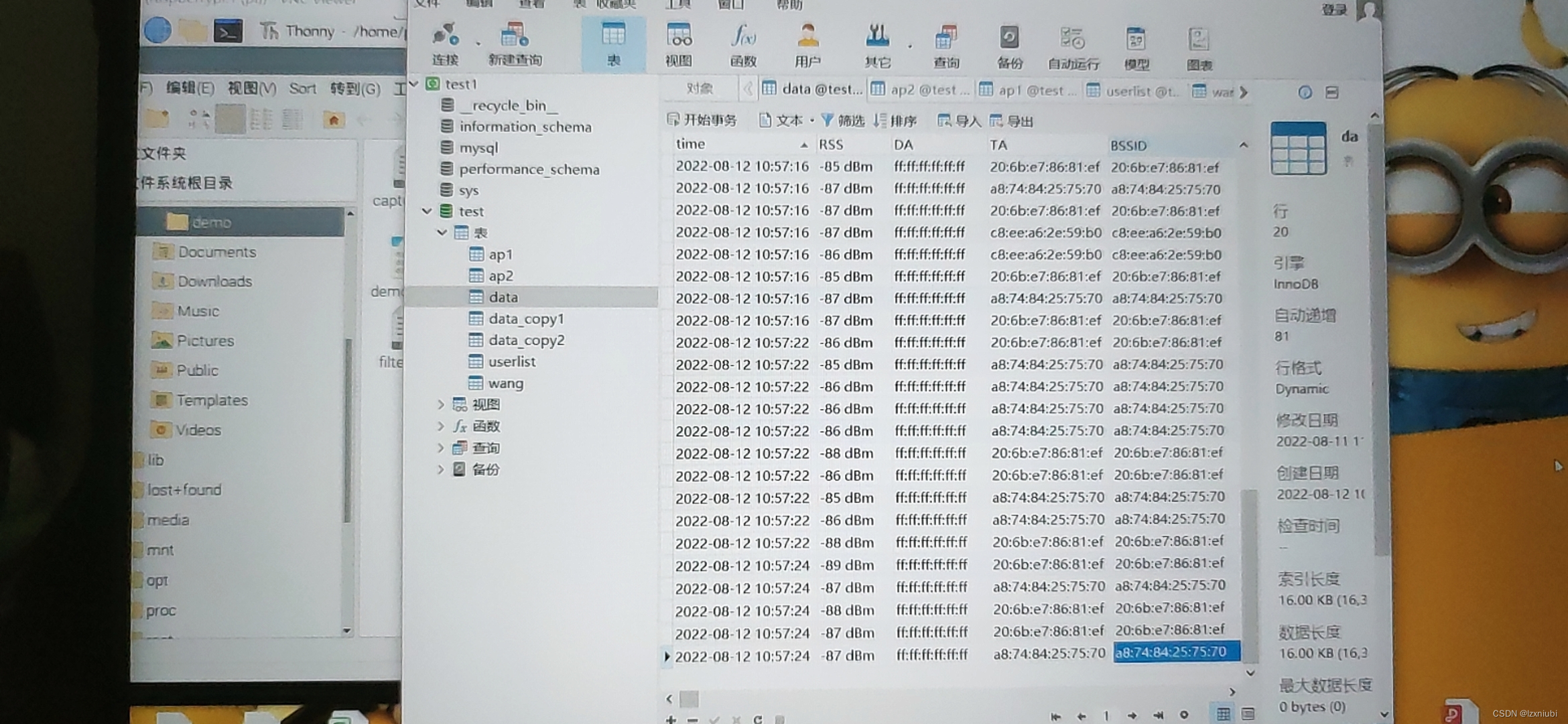
阿里云数据库可参考:https://blog.csdn.net/cljhwt/article/details/10838480
乌拉!!!
最后
以上就是清秀吐司最近收集整理的关于基于树莓派的WIFI抓包、分析(wireshark)并上传至阿里云数据库的全部内容,更多相关基于树莓派内容请搜索靠谱客的其他文章。
本图文内容来源于网友提供,作为学习参考使用,或来自网络收集整理,版权属于原作者所有。








发表评论 取消回复