目录
1、背景
2、移植QMI_WWAN驱动
2.1 准备源码
2.2 修改源码
2.3 make
2.4 安装
2.5 编译cdc_wdm
2.6 再次安装
2.7 验证QMI驱动
3、ppp拨号
3.1 修改内核配置
3.2 打包和更换内核
3.3 验证
最后
1、背景
前文讲移植移远Gobinet驱动,拨号报错,无法上网。原厂支持现场支援,换用QMI_WWAN拨号。Gobinet问题需要给原厂提单,由研发人员解决。
2、移植QMI_WWAN驱动
Gobinet和QMI_WWAN驱动是二选一的关系,不能同时使用。Gobinet和QMI_WWAN均属于网卡范畴,和移远的4G模块EC20驱动没有直接关系。所以EC20驱动编入内核,Gobinet和QMI_WWAN编成KO模块,需要时安装,不需要时卸载。
移远的指引《Quectel_LTE&5G_Linux_USB_Driver_User_Guide_V2.0.pdf》中关于QMI_WWAN驱动的移植,是编入内核的,这里不做介绍。下面说说编成模块的方法:
2.1 准备源码
将移远提供的源码放在编译环境的任意位置。不一定是内核路径。
我用的编辑环境是VMware的ubuntu18.04,已经预先安装了智芯指定的交叉编译工具。
源码内容是这样的:
root@ubuntu:/home/wang/WWAN/qmi_wwan_q# ls
log Makefile qmi_wwan_q.c ReleaseNote.txt rmnet_nss.c
2.2 修改源码
修改其中的Makefile文件:
修改前:
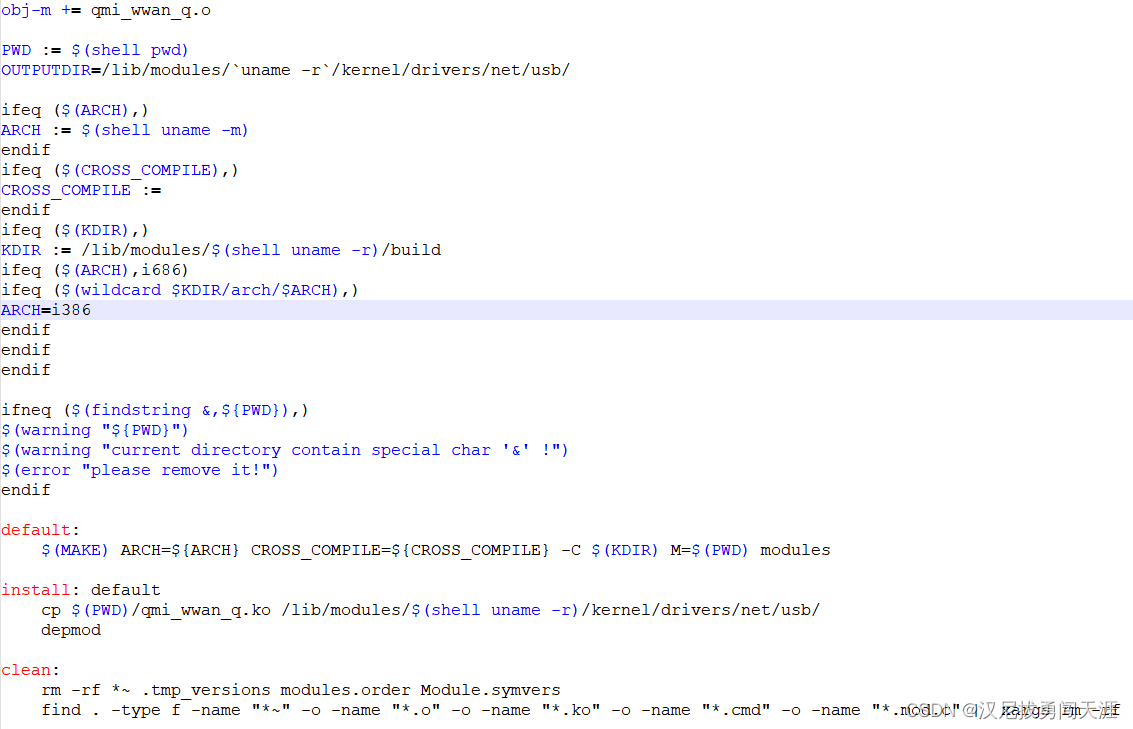
修改后:
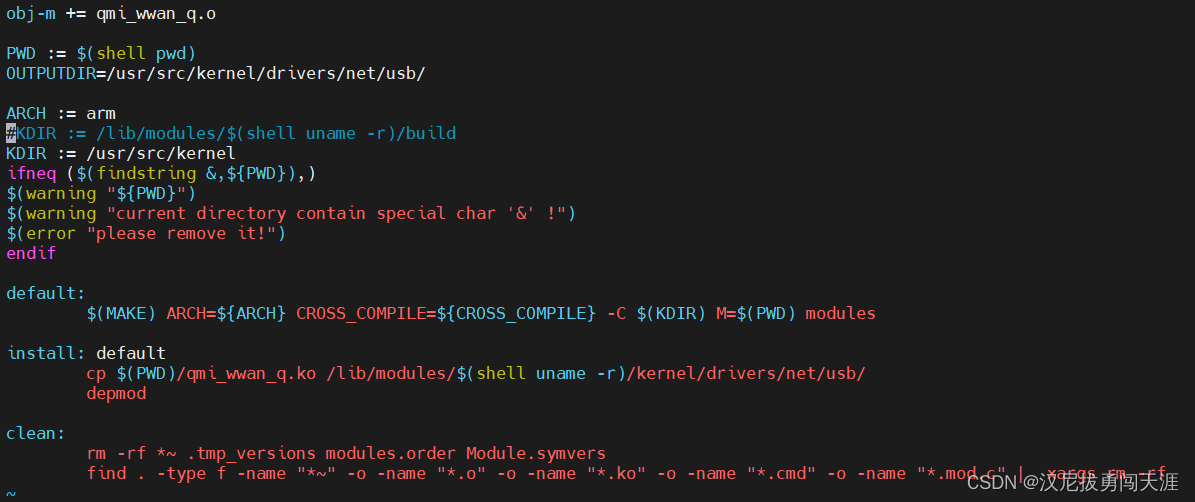 这里无法修改一下ARCH OUTPUTDIR和KDIR,ARCH是架构(arm或是x86,也可以通过export指定),KDIR是内核源码路径,OUTPUTDIR是依赖的其他文件路径。
这里无法修改一下ARCH OUTPUTDIR和KDIR,ARCH是架构(arm或是x86,也可以通过export指定),KDIR是内核源码路径,OUTPUTDIR是依赖的其他文件路径。
2.3 make
指定框架 工具链和工具链路径,直接敲:
export ARCH=arm
export CROSS_COMPILE=arm-linux-gnueabihf-
export PATH=$PATH:/usr/src/toolchain/gcc-linaro-7.5.0-arm-linux-gnueabihf/bin在上述路径下敲make,没有报错便会在当前目录下得到qmi_wwan_q.ko文件。
root@ubuntu:/home/wang/WWAN/qmi_wwan_q# ls
log Makefile modules.order Module.symvers qmi_wwan_q.c qmi_wwan_q.ko qmi_wwan_q.mod.c qmi_wwan_q.mod.o qmi_wwan_q.o ReleaseNote.txt rmnet_nss.c2.4 安装
将生产的qmi_wwan_q.ko导入板子中,insmod qmi_wwan_q.ko发现报错:
root@scm801:/home/wang# insmod qmi_wwan_q.ko
insmod: ERROR: could not insert module qmi_wwan_q.ko: Unknown symbol in module这是因为qmi_wwan_q.ko有依赖的东西没有加载。我的内核没有编译cdc_wdm。
我是怎么知道这里缺少的是cdc_wdm,而不是其他东西呢?我记得在“2.3 make”这步没有那么顺利,会报和cdc_wdm相关的错误。该文就不深究了。
USB的CDC类是USB通信设备类 (Communication Device Class)的简称。CDC类是USB组织定义的一类专门给各种通信设备(电信通信设备和中速网络通信设备)使用的USB子类。而CDC_WDM驱动程序是用来管理USB CDC WCM设备。QMI就是依赖这种驱动拨号上网的。
2.5 编译cdc_wdm
编译cdc_wdm有两种方法:第一编入内核(我还没研究),第二是编成ko模块,在加载qmi_wwan_q.ko之前,先加载cdc_wdm.ko。具体步骤如下:
在内核源码中找到文件,我的路径是:
/usr/src/kernel/drivers/usb/class/cdc-wdm.c其中/usr/src/kernel/是我的内核的父路径。
将它复制到一个刚新建的目录cdc_wdm中,再复制原qmi_wwan_q的Makefile然后改改:
root@ubuntu:/home/wang/WWAN/cdc_wdm# ls
cdc-wdm.c Makefile
只需要修改makefile文件的抬头,生产什么样的.o文件就行了:
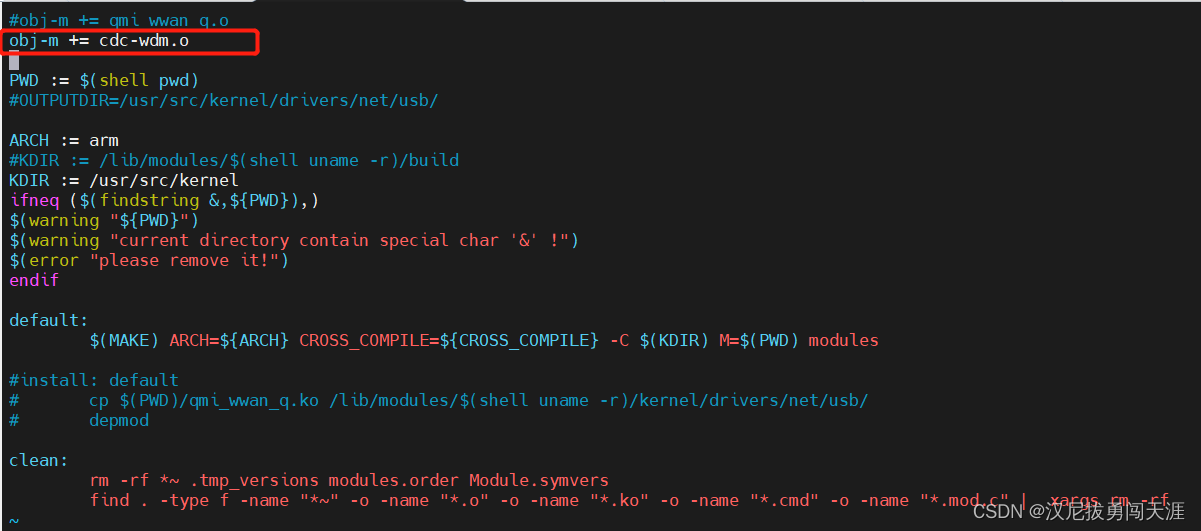
编译qmi驱动时指定过了交叉链和路径了,我们在cdc_wdm目录下直接make就可以了:
root@ubuntu:/home/wang/WWAN/cdc_wdm# make
make ARCH=arm CROSS_COMPILE=arm-linux-gnueabihf- -C /usr/src/kernel M=/home/wang/WWAN/cdc_wdm modules
make[1]: Entering directory '/usr/src/kernel'
CC [M] /home/wang/WWAN/cdc_wdm/cdc-wdm.o
Building modules, stage 2.
MODPOST 1 modules
CC /home/wang/WWAN/cdc_wdm/cdc-wdm.mod.o
LD [M] /home/wang/WWAN/cdc_wdm/cdc-wdm.ko
make[1]: Leaving directory '/usr/src/kernel'
root@ubuntu:/home/wang/WWAN/cdc_wdm# ls
cdc-wdm.c cdc-wdm.ko cdc-wdm.mod.c cdc-wdm.mod.o cdc-wdm.o Makefile modules.order Module.symvers
root@ubuntu:/home/wang/WWAN/cdc_wdm#
这样就生成了cdc-wdm.ko文件。我们将该文件传入板子加载。
2.6 再次安装
root@scm801:/home/wang# insmod cdc-wdm.ko
root@scm801:/home/wang# insmod qmi_wwan_q.ko
在/dev路径下能看到cdc-wdm0驱动节点:
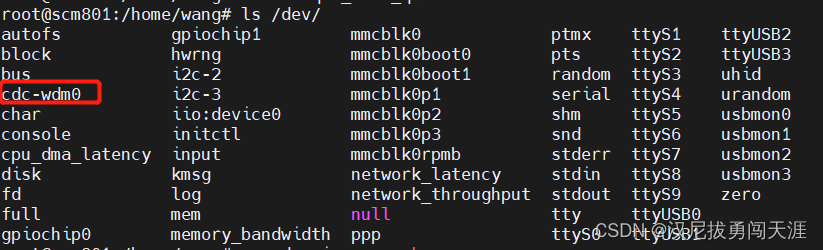
2.7 验证QMI驱动
前文编译出来的执行文件quectel-CM是通用文件,即用Gobinet网卡和QMI_WWAN网卡都能拨号,二选一。如果之前将Gobinet网卡编入了内核,先去掉,不然和QMI冲突。
root@scm801:/home/wang# ./quectel-CM
[06-21_09:31:37:496] QConnectManager_Linux_V1.6.2
[06-21_09:31:37:498] Find /sys/bus/usb/devices/2-1 idVendor=0x2c7c idProduct=0x125, bus=0x002, dev=0x002
[06-21_09:31:37:498] Auto find qmichannel = /dev/cdc-wdm0
[06-21_09:31:37:498] Auto find usbnet_adapter = wwan0
[06-21_09:31:37:499] netcard driver = qmi_wwan_q, driver version = V1.2.1
[06-21_09:31:37:499] Modem works in QMI mode
[06-21_09:31:37:507] cdc_wdm_fd = 7
[06-21_09:32:07:555] QmiWwanInit message timeout
[06-21_09:32:37:595] QmiWwanGetClientID message timeout
[06-21_09:32:42:605] QmiWwanSendQMI poll=0, revents = 0x0, errno: 2 (No such file or directory)
[06-21_09:33:12:645] QmiWwanGetClientID message timeout
[06-21_09:33:17:655] QmiWwanSendQMI poll=0, revents = 0x0, errno: 2 (No such file or directory)
[06-21_09:33:47:695] QmiWwanGetClientID message timeout
[06-21_09:33:52:705] QmiWwanSendQMI poll=0, revents = 0x0, errno: 2 (No such file or directory)
[06-21_09:34:22:745] QmiWwanGetClientID message timeout
[06-21_09:34:27:755] QmiWwanSendQMI poll=0, revents = 0x0, errno: 2 (No such file or directory)
[06-21_09:34:57:795] QmiWwanGetClientID message timeout
[06-21_09:34:57:795] QMIType 2 has no clientID
[06-21_09:34:57:795] requestBaseBandVersion err = -19
[06-21_09:34:57:795] QMIType 26 has no clientID
[06-21_09:34:57:795] requestSetEthMode err = -19
[06-21_09:34:57:795] QMIType 11 has no clientID
[06-21_09:34:57:795] requestGetSIMStatus err = -19
[06-21_09:34:57:795] QMIType 1 has no clientID
[06-21_09:34:57:796] requestGetProfile err = -19
[06-21_09:34:57:796] QMIType 3 has no clientID
[06-21_09:34:57:796] requestRegistrationState2 err = -19
[06-21_09:34:57:796] QMIType 1 has no clientID
[06-21_09:34:57:796] requestQueryDataCall err = -19
[06-21_09:34:57:796] ifconfig wwan0 0.0.0.0
报错,无法拨通。我们加-v试试,-v打印详细的拨号过程。
root@scm801:/home/wang# ./quectel-CM -v
[06-21_07:02:22:668] QConnectManager_Linux_V1.6.2
[06-21_07:02:22:669] (/sys/bus/usb/devices/2-1/idVendor) = 2c7c
[06-21_07:02:22:669] (/sys/bus/usb/devices/2-1/idProduct) = 125
[06-21_07:02:22:669] (/sys/bus/usb/devices/2-1/busnum) = 2
[06-21_07:02:22:669] (/sys/bus/usb/devices/2-1/devnum) = 2
[06-21_07:02:22:669] (/sys/bus/usb/devices/2-1/bNumInterfaces) = 5
[06-21_07:02:22:669] Find /sys/bus/usb/devices/2-1 idVendor=0x2c7c idProduct=0x125, bus=0x002, dev=0x002
[06-21_07:02:22:670] (/sys/bus/usb/devices/2-1:1.4/bNumEndpoints) = 3
[06-21_07:02:22:670] (/sys/bus/usb/devices/2-1:1.4/bInterfaceClass) = ff
[06-21_07:02:22:670] (/sys/bus/usb/devices/2-1:1.4/bInterfaceSubClass) = ff
[06-21_07:02:22:670] (/sys/bus/usb/devices/2-1:1.4/bInterfaceProtocol) = ff
[06-21_07:02:22:670] driver -> ../../../../../../../bus/usb/drivers/qmi_wwan_q
[06-21_07:02:22:670] /sys/bus/usb/devices/2-1:1.4/usbmisc
[06-21_07:02:22:670] Auto find qmichannel = /dev/cdc-wdm0
[06-21_07:02:22:670] Auto find usbnet_adapter = wwan0
[06-21_07:02:22:670] netcard driver = qmi_wwan_q, driver version = V1.2.1
[06-21_07:02:22:671] Modem works in QMI mode
[06-21_07:02:22:679] cdc_wdm_fd = 7
[06-21_07:02:22:679] 01 0b 00 00 00 00 00 01 27 00 00 00
[06-21_07:02:22:680] TransactionId: 01
QMICTLType: 0027 QMICTL_SYNC_REQ
Length: 0000
[06-21_07:02:22:710] 01 12 00 80 00 00 01 01 27 00 07 00 02 04 00 00 00 00 00
[06-21_07:02:22:710] TransactionId: 01
QMICTLType: 0027 QMICTL_SYNC_RESP
Length: 0007
{02, 0004, 00 00 00 00 }
[06-21_07:02:22:710] 01 0f 00 00 00 00 00 02 21 00 04 00 01 01 00 ff
[06-21_07:02:22:710] TransactionId: 02
QMICTLType: 0021 QMICTL_GET_VERSION_REQ
Length: 0004
{01, 0001, ff }
[06-21_07:02:52:743] QmiWwanInit message timeout
[06-21_07:02:52:743] 01 0f 00 00 00 00 00 03 22 00 04 00 01 01 00 01
[06-21_07:02:52:743] TransactionId: 03
QMICTLType: 0022 QMICTL_GET_CLIENT_ID_REQ
Length: 0004
{01, 0001, 01 }
[06-21_07:03:22:783] QmiWwanGetClientID message timeout
[06-21_07:03:22:783] 01 0f 00 00 00 00 00 04 22 00 04 00 01 01 00 02
[06-21_07:03:22:783] TransactionId: 04
QMICTLType: 0022 QMICTL_GET_CLIENT_ID_REQ
Length: 0004
{01, 0001, 02 }
[06-21_07:03:27:793] QmiWwanSendQMI poll=0, revents = 0x0, errno: 2 (No such file or directory)
[06-21_07:03:57:833] QmiWwanGetClientID message timeout
[06-21_07:03:57:833] 01 0f 00 00 00 00 00 05 22 00 04 00 01 01 00 03
[06-21_07:03:57:833] TransactionId: 05
QMICTLType: 0022 QMICTL_GET_CLIENT_ID_REQ
Length: 0004
{01, 0001, 03 }
[06-21_07:04:02:843] QmiWwanSendQMI poll=0, revents = 0x0, errno: 2 (No such file or directory)
[06-21_07:04:32:883] QmiWwanGetClientID message timeout
[06-21_07:04:32:883] 01 0f 00 00 00 00 00 06 22 00 04 00 01 01 00 0b
[06-21_07:04:32:883] TransactionId: 06
QMICTLType: 0022 QMICTL_GET_CLIENT_ID_REQ
Length: 0004
{01, 0001, 0b }
[06-21_07:04:37:893] QmiWwanSendQMI poll=0, revents = 0x0, errno: 2 (No such file or directory)
[06-21_07:05:07:933] QmiWwanGetClientID message timeout
[06-21_07:05:07:933] 01 0f 00 00 00 00 00 07 22 00 04 00 01 01 00 1a
[06-21_07:05:07:933] TransactionId: 07
QMICTLType: 0022 QMICTL_GET_CLIENT_ID_REQ
Length: 0004
{01, 0001, 1a }
[06-21_07:05:12:943] QmiWwanSendQMI poll=0, revents = 0x0, errno: 2 (No such file or directory)
[06-21_07:05:42:983] QmiWwanGetClientID message timeout
[06-21_07:05:42:983] 01 0c 00 00 02 00 00 01 00 23 00 00 00
[06-21_07:05:42:983] TransactionId: 0001
Type: 0023 QMIDMS_GET_DEVICE_REV_ID_REQ
Length: 0000
[06-21_07:05:42:983] QMIType 2 has no clientID
[06-21_07:05:42:983] requestBaseBandVersion err = -19
[06-21_07:05:42:984] 01 1e 00 00 1a 00 00 02 00 20 00 12 00 10 01 00 00 11 04 00 01 00 00 00 13 04 00 00 00 00 00
[06-21_07:05:42:984] TransactionId: 0002
Type: 0020 QMIWDS_ADMIN_SET_DATA_FORMAT_REQ
Length: 0012
{10, 0001, 00 }
{11, 0004, 01 00 00 00 }
{13, 0004, 00 00 00 00 }
[06-21_07:05:42:984] QMIType 26 has no clientID
[06-21_07:05:42:984] requestSetEthMode err = -19
[06-21_07:05:42:984] 01 0c 00 00 0b 00 00 03 00 2f 00 00 00
[06-21_07:05:42:984] TransactionId: 0003
Type: 002f QMIUIM_GET_CARD_STATUS_REQ
Length: 0000
[06-21_07:05:42:984] QMIType 11 has no clientID
[06-21_07:05:42:984] requestGetSIMStatus err = -19
[06-21_07:05:42:984] 01 11 00 00 01 00 00 04 00 2b 00 05 00 01 02 00 00 01
[06-21_07:05:42:984] TransactionId: 0004
Type: 002b QMIWDS_GET_PROFILE_SETTINGS_REQ
Length: 0005
{01, 0002, 00 01 }
[06-21_07:05:42:984] QMIType 1 has no clientID
[06-21_07:05:42:984] requestGetProfile err = -19
[06-21_07:05:42:984] 01 0c 00 00 03 00 00 05 00 4d 00 00 00
[06-21_07:05:42:984] TransactionId: 0005
Type: 004d QMINAS_GET_SYS_INFO_REQ
Length: 0000
[06-21_07:05:42:984] QMIType 3 has no clientID
[06-21_07:05:42:984] requestRegistrationState2 err = -19
[06-21_07:05:42:984] 01 0c 00 00 01 00 00 06 00 22 00 00 00
[06-21_07:05:42:984] TransactionId: 0006
Type: 0022 QMIWDS_GET_PKT_SRVC_STATUS_REQ
Length: 0000
[06-21_07:05:42:984] QMIType 1 has no clientID
[06-21_07:05:42:985] requestQueryDataCall err = -19
[06-21_07:05:42:985] ifconfig wwan0 0.0.0.0
这些详细的交互过程,我们也看不懂呀。
除了拨不通以外,我们还发现后台有两个quectel-CM进程,而且还杀不掉。
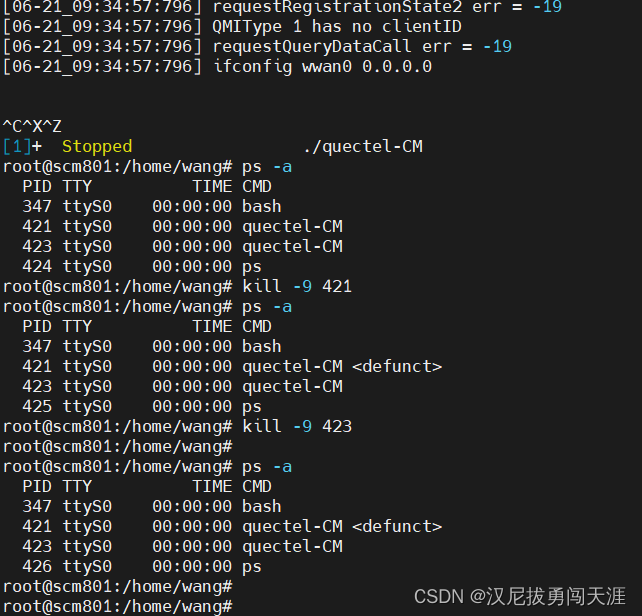
不知道是系统问题还是拨号工具quectel-CM的问题,待研究。
3、ppp拨号
这个就简单了,它是通过运行脚本文件,对虚拟串口ttyUSB2/3写AT指令。这里就不翻译移远教程了。
ppp拨号脚本及相关的connect和杀进程脚本,请下载我的资源:
ppp拨号脚本,包含拨号和杀进程脚本等等-网管软件文档类资源-CSDN下载
脚本quectel-pppd.sh是移远给的,具体内容如下:
#!/bin/sh
#quectel-pppd devname apn user password
echo "quectel-pppd options in effect:"
QL_DEVNAME=/dev/ttyUSB3
QL_APN=3gnet
QL_USER=user
QL_PASSWORD=passwd
if [ $# -ge 1 ]; then
QL_DEVNAME=$1
echo "devname $QL_DEVNAME # (from command line)"
else
echo "devname $QL_DEVNAME # (default)"
fi
if [ $# -ge 2 ]; then
QL_APN=$2
echo "apn $QL_APN # (from command line)"
else
echo "apn $QL_APN # (default)"
fi
if [ $# -ge 3 ]; then
QL_USER=$3
echo "user $QL_USER # (from command line)"
else
echo "user $QL_USER # (default)"
fi
if [ $# -ge 4 ]; then
QL_PASSWORD=$4
echo "password $QL_PASSWORD # (from command line)"
else
echo "password $QL_PASSWORD # (default)"
fi
CONNECT="'chat -s -v ABORT BUSY ABORT "NO CARRIER" ABORT "NO DIALTONE" ABORT ERROR ABORT "NO ANSWER" TIMEOUT 30
"" AT OK ATE0 OK ATI;+CSUB;+CSQ;+CPIN?;+COPS?;+CGREG?;&D2
OK AT+CGDCONT=1,\"IP\",\"$QL_APN\",,0,0 OK ATD*99# CONNECT'"
pppd $QL_DEVNAME 115200 user "$QL_USER" password "$QL_PASSWORD"
connect "'$CONNECT'"
disconnect 'chat -s -v ABORT ERROR ABORT "NO DIALTONE" SAY "nSending break to the modemn" "" +++ "" +++ "" +++ SAY "nGood bayn"'
noauth debug defaultroute noipdefault novj novjccomp noccp ipcp-accept-local ipcp-accept-remote ipcp-max-configure 30 local lock modem dump nodetach nocrtscts usepeerdns &3.1 修改内核配置
该脚本需要内核支持ppp拨号。
内核源码的父目录下执行:make menuconfig,按照下面的层级找到“PPP (point-to-point protocol) support”,并按y,使其编入内核。
[*] Device Drivers →
[*] Network device support →
[*] PPP (point-to-point protocol) support注意:PPP选项在打星号前是一个条目,在按y选中后,该条目下面会多出好多条目,我们不用关心,用默认配置保存退出即可。
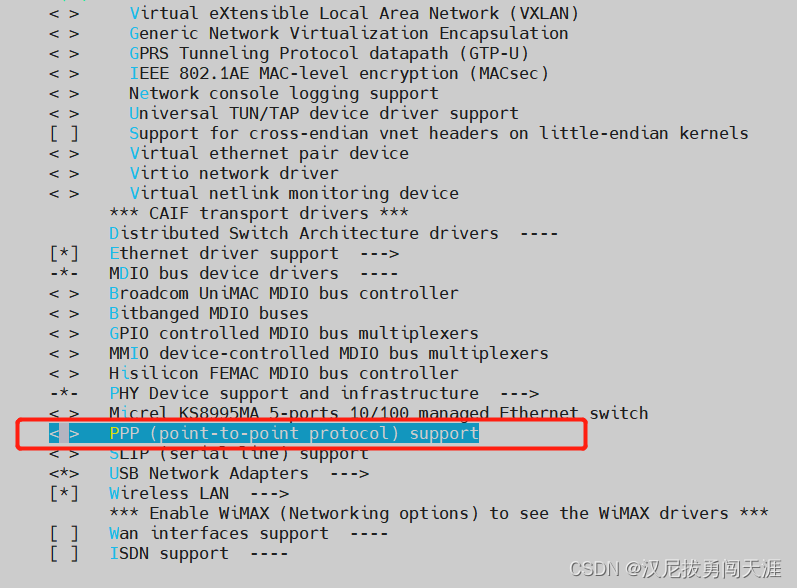
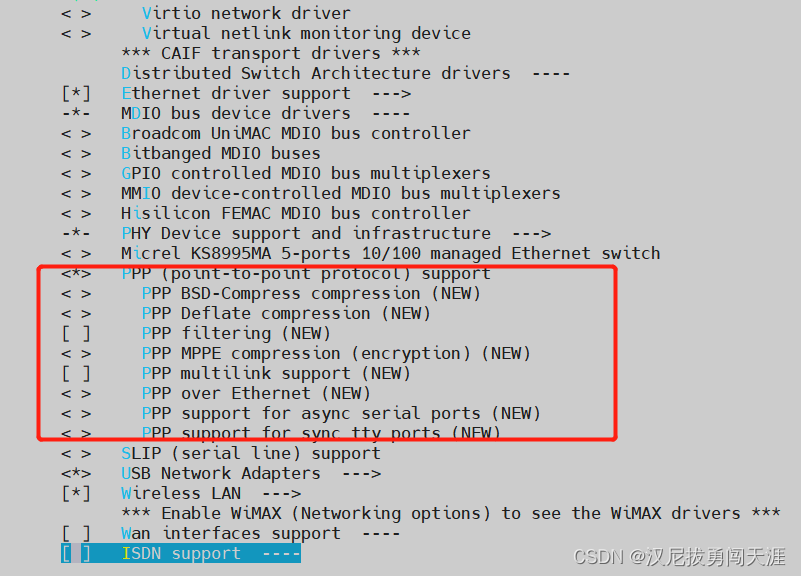
修改了配置了,make -j4,编译内核,在目录/usr/src/kernel/arch/arm/boot下有文件zImage,这就是内核镜像,用该镜像打包成内核文件供板子直接使用。复制它到板子上,更新内核。(打包和更新的命令是智芯微给的,不一定具有通用性,大家可以参考一下)。
3.2 打包和更换内核
智芯微提供的文件夹是这样的:

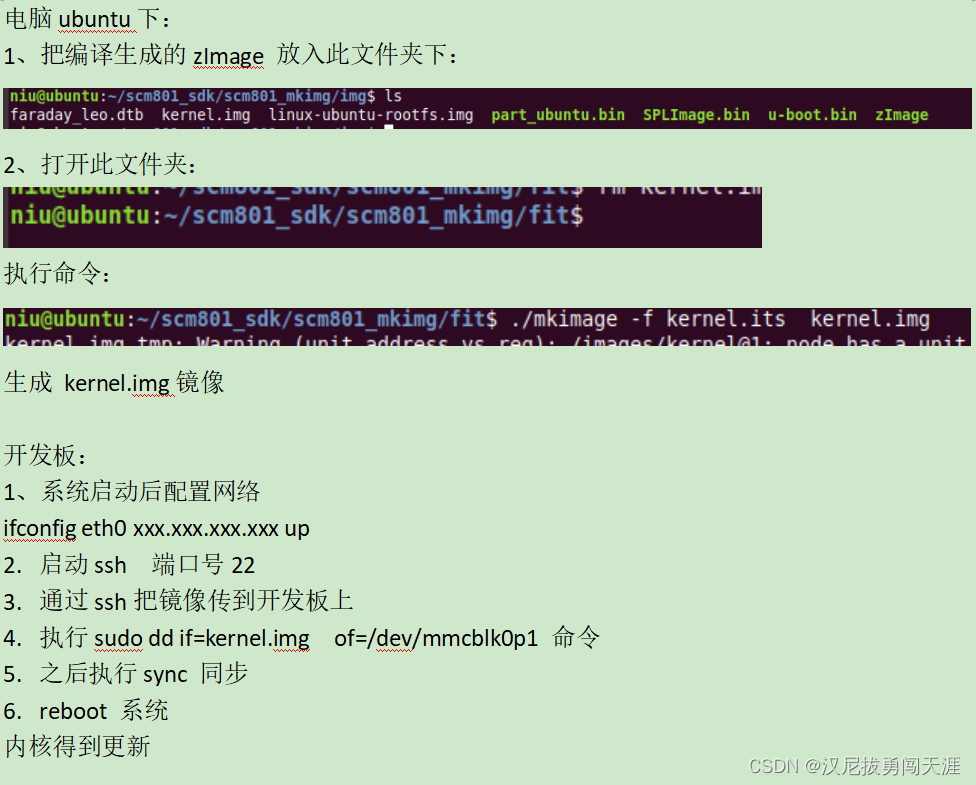
3.3 验证
更换内核后,在目录/dev/下能看到ppp的驱动节点。
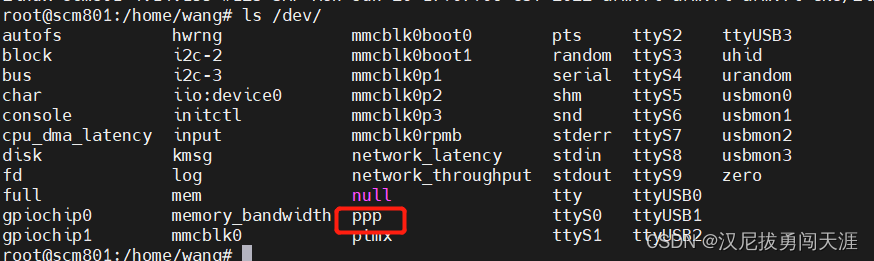
注意:在拨号前先删除系统的默认路由,不然即使拨通了也无法上网。在系统上直接敲:
route del default再使用脚本quectel-pppd.sh拨号:
root@scm801:/home/wang/linux-ppp-scripts# ./quectel-pppd.sh /dev/ttyUSB2
quectel-pppd options in effect:
devname /dev/ttyUSB2 # (from command line)
apn 3gnet # (default)
user user # (default)
password passwd # (default)
pppd options in effect:
debug # (from command line)
nodetach # (from command line)
dump # (from command line)
noauth # (from command line)
user user # (from command line)
password ?????? # (from command line)
/dev/ttyUSB2 # (from command line)
115200 # (from command line)
lock # (from command line)
connect ''chat -s -v ABORT BUSY ABORT "NO CARRIER" ABORT "NO DIALTONE" ABORT ERROR ABORT "NO ANSWER" TIMEOUT 30 "" AT OK ATE0 OK ATI\;+CSUB\;+CSQ\;+CPIN?\;+COPS?\;+CGREG?\;\&D2 OK AT+CGDCONT=1,\"IP\",\"3gnet\",,0,0 OK ATD*99# CONNEC
# (from command line)
disconnect chat -s -v ABORT ERROR ABORT "NO DIALTONE" SAY "\nSending break to the modem\n" "" +++ "" +++ "" +++ SAY "\nGood bay\n" # (from command line)
nocrtscts # (from command line)
modem # (from command line)
asyncmap 0 # (from /etc/ppp/options)
lcp-echo-failure 4 # (from /etc/ppp/options)
lcp-echo-interval 30 # (from /etc/ppp/options)
hide-password # (from /etc/ppp/options)
novj # (from command line)
novjccomp # (from command line)
ipcp-accept-local # (from command line)
ipcp-accept-remote # (from command line)
noipdefault # (from command line)
ipcp-max-configure 30 # (from command line)
defaultroute # (from command line)
usepeerdns # (from command line)
noccp # (from command line)
noipx # (from /etc/ppp/options)
root@scm801:/home/wang/linux-ppp-scripts# abort on (BUSY)
abort on (NO CARRIER)
abort on (NO DIALTONE)
abort on (ERROR)
abort on (NO ANSWER)
timeout set to 30 seconds
send (AT^M)
expect (OK)
AT^M^M
OK
-- got it
send (ATE0^M)
expect (OK)
^M
ATE0^M^M
OK
-- got it
send (ATI;+CSUB;+CSQ;+CPIN?;+COPS?;+CGREG?;&D2^M)
expect (OK)
^M
^M
Quectel^M
EC20F^M
Revision: EC20CEHDLGR06A05M1G^M
^M
SubEdition: V03^M
^M
+CSQ: 31,99^M
^M
+CPIN: READY^M
^M
+COPS: 0,0,"CHN-UNICOM",7^M
^M
+CGREG: 0,1^M
^M
OK
-- got it
send (AT+CGDCONT=1,"IP","3gnet",,0,0^M)
expect (OK)
^M
^M
OK
-- got it
send (ATD*99#^M)
expect (CONNECT)
^M
^M
CONNECT
-- got it
Script ''chat -s -v ABORT BUSY ABORT "NO CARRIER" ABORT "NO DIALTONE" ABORT ERROR ABORT "NO ANSWER" TIMEOUT 30 "" AT OK ATE0 OK ATI;+CSUB;+CSQ;+CPIN?;+COPS?;+CGREG?;&D2 OK AT+CGDCONT=1,"IP","3gnet",,0,0 OK ATD*99# CONNECT'' finished (pid 364), status = 0x0
Serial connection established.
using channel 1
Using interface ppp0
Connect: ppp0 <--> /dev/ttyUSB2
sent [LCP ConfReq id=0x1 <asyncmap 0x0> <magic 0xaee1219c> <pcomp> <accomp>]
rcvd [LCP ConfReq id=0x0 <asyncmap 0x0> <auth chap MD5> <magic 0xc63dcf81> <pcomp> <accomp>]
sent [LCP ConfAck id=0x0 <asyncmap 0x0> <auth chap MD5> <magic 0xc63dcf81> <pcomp> <accomp>]
rcvd [LCP ConfAck id=0x1 <asyncmap 0x0> <magic 0xaee1219c> <pcomp> <accomp>]
sent [LCP EchoReq id=0x0 magic=0xaee1219c]
rcvd [LCP DiscReq id=0x1 magic=0xc63dcf81]
rcvd [CHAP Challenge id=0x1 <2e750da5c19ad54e1b3f558a3cf46c95>, name = "UMTS_CHAP_SRVR"]
sent [CHAP Response id=0x1 <61712dbe7c3685e20e294713ff4f0a6b>, name = "user"]
rcvd [LCP EchoRep id=0x0 magic=0xc63dcf81 ae e1 21 9c]
rcvd [CHAP Success id=0x1 ""]
CHAP authentication succeeded
CHAP authentication succeeded
sent [IPCP ConfReq id=0x1 <addr 0.0.0.0> <ms-dns1 0.0.0.0> <ms-dns2 0.0.0.0>]
rcvd [IPCP ConfReq id=0x0]
sent [IPCP ConfNak id=0x0 <addr 0.0.0.0>]
rcvd [IPCP ConfNak id=0x1 <addr 10.18.14.216> <ms-dns1 221.6.4.66> <ms-dns2 58.240.57.33>]
sent [IPCP ConfReq id=0x2 <addr 10.18.14.216> <ms-dns1 221.6.4.66> <ms-dns2 58.240.57.33>]
rcvd [IPCP ConfReq id=0x1]
sent [IPCP ConfAck id=0x1]
rcvd [IPCP ConfAck id=0x2 <addr 10.18.14.216> <ms-dns1 221.6.4.66> <ms-dns2 58.240.57.33>]
Could not determine remote IP address: defaulting to 10.64.64.64
local IP address 10.18.14.216
remote IP address 10.64.64.64
primary DNS address 221.6.4.66
secondary DNS address 58.240.57.33
Script /etc/ppp/ip-up started (pid 373)
Script /etc/ppp/ip-up finished (pid 373), status = 0x0
ip分配到了,敲ifconfig能看到网卡ppp0:
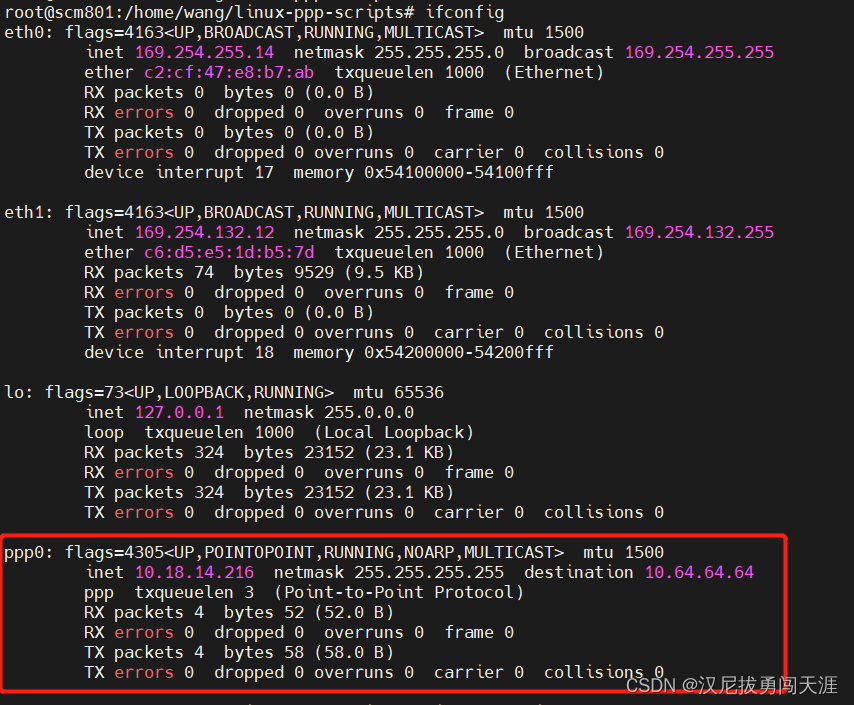
ping一把百度能通:
root@scm801:/home/wang/linux-ppp-scripts# ping www.baidu.com
PING www.a.shifen.com (112.80.248.75) 56(84) bytes of data.
64 bytes from 112.80.248.75 (112.80.248.75): icmp_seq=1 ttl=56 time=23.9 ms
64 bytes from 112.80.248.75 (112.80.248.75): icmp_seq=2 ttl=56 time=19.5 ms
^C
--- www.a.shifen.com ping statistics ---
2 packets transmitted, 2 received, 0% packet loss, time 1004ms
rtt min/avg/max/mdev = 19.541/21.742/23.944/2.206 ms
注意:不是每次ppp拨号都能成功。可能需要多操作几次,可能需要reboot,可能板子需要断电重启。总是,ppp拨号不稳定。可能和智芯微裁剪的ubuntu系统有关。
最后
搞了这么多,终于有种方式能拨号上网了。Gobinet和qmi报错的问题,我会在下一篇文章,按照移远的要求抓log,给移远分析。这里的log是指usbmon log和Qlog。
最后
以上就是精明溪流最近收集整理的关于移植移远4G模块EC20过程记录2-QMI+PPP拨号上网1、背景2、移植QMI_WWAN驱动3、ppp拨号最后的全部内容,更多相关移植移远4G模块EC20过程记录2-QMI+PPP拨号上网1、背景2、移植QMI_WWAN驱动3、ppp拨号最后内容请搜索靠谱客的其他文章。








发表评论 取消回复