package com.LoganCai.struct;
import java.util.Scanner;
//使用循环switch语句编写一个简易计算器
public class Calculator {
public static void main(String[] args) {
Scanner scanner = new Scanner(System.in);
char s;
do {
System.out.println("请输入两个数字进行简单数学运算,加减乘除以及求余,如:12 * 34");
double a = scanner.nextDouble();//输入第一个数字
char x = scanner.next().charAt(0);//输入字符 + - * / %
double b = scanner.nextDouble();//输入第二个数字
double result;//存储运算结果
switch (x) {
case '+':
result = a + b;
System.out.println("加法运算结果为:" + result);
break;
case '-':
result = a - b;
System.out.println("减法运算结果为:" + result);
break;
case '*':
result = a * b;
System.out.println("乘法运算结果为:" + result);
break;
case '/':
if (b == 0) {
System.out.println("运算错误,除数不能为0!");
} else {
result = a / b;
System.out.println("除法运算结果为:" + result);
}
break;
case '%':
if (b == 0) {
System.out.println("运算错误,除数不能为0!");
} else {
result = a % b;
System.out.println("求余运算结果为:" + result);
}
break;
default:
System.out.println("您输入的算式格式有误");
}
System.out.println("是否重新开始进行运算?请输入y/n");
s = scanner.next().charAt(0);
}while (s =='y');
System.out.println("感谢您的使用!");
scanner.close();
}
}
程序执行结果:
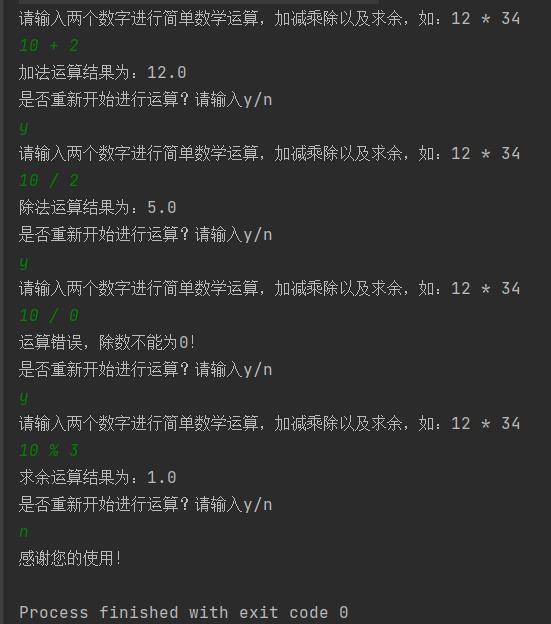
最后
以上就是飘逸绿草最近收集整理的关于java使用循环switch语句编写一个简易的计算器的全部内容,更多相关java使用循环switch语句编写一个简易内容请搜索靠谱客的其他文章。
本图文内容来源于网友提供,作为学习参考使用,或来自网络收集整理,版权属于原作者所有。








发表评论 取消回复