*Qt使用OpenGL绘制三维曲线时,需要加入OPenGL模块。
此处的绘制的核心代码同样可以移植到MFC上显示。
如下代码可以再进行优化。
#ifndef QTDRAW3DCTRL_H
#define QTDRAW3DCTRL_H
#include <QtOpenGL/qgl.h>
#include <QWidget>
#include <QGridLayout>
#include <QtGui/QtGui>
#include <QtOpenGL/QtOpenGL>
#include <QtOpenGL/QGLWidget>
#include <QtWidgets/QOpenGLWidget>
#include <QtOpenGL/QGL>
#include <vector>
#include <GL/glu.h>
#include "ui_qtdraw3dctrl.h"
#ifdef _DEBUG
#pragma comment(lib, "Qt5OpenGLd")
#else
#pragma comment(lib, "Qt5OpenGL")
#endif
#ifdef _DEBUG
#include <QDebug>
#endif
class QtDraw3DCtrl : public QGLWidget
{
Q_OBJECT
public:
QtDraw3DCtrl(QWidget *parent = 0);
~QtDraw3DCtrl();
void GLGrid(float pt1x, float pt1y, float pt1z, float pt2x, float pt2y, float pt2z, int num);
protected:
int m_scloe;
double m_rotx;
double m_roty;
double m_rotz;
QPoint m_rotPosOld;
int m_base;
int m_isize;
double m_count;
double m_valuex;
double m_valuey;
double m_valuez;
std::vector<double> m_vetorx;
std::vector<double> m_vetory;
std::vector<double> m_vetorz;
public slots:
void UpdateSlots();
protected:
virtual void initializeGL();
virtual void resizeGL(int w, int h);
virtual void paintGL();
virtual void mousePressEvent(QMouseEvent *event);
virtual void mouseMoveEvent(QMouseEvent *event);
virtual void wheelEvent(QWheelEvent *event);
private:
Ui::QtDraw3DCtrl ui;
};
#endif // QTDRAW3DCTRL_H
#include "qtdraw3dctrl.h"
QtDraw3DCtrl::QtDraw3DCtrl(QWidget *parent)
: QGLWidget(parent)
{
ui.setupUi(this);
m_scloe = -15;
m_rotx = 0;
m_roty = 0;
m_rotz = 0;
m_count = -40;
m_isize = 4;
QTimer* timer = new QTimer(this);
timer->setInterval(10);
connect(timer, SIGNAL(timeout()), this, SLOT(UpdateSlots()));
timer->start();
}
QtDraw3DCtrl::~QtDraw3DCtrl()
{
}
void QtDraw3DCtrl::UpdateSlots()
{
m_valuex = m_count*0.1;
m_valuey = sin(m_count)*0.1;
m_valuez = cos(m_count)*0.1;
m_count+= 0.05;
update();
}
void QtDraw3DCtrl::initializeGL()
{
glClearColor(0.0, 0.2, 0.3, 1.0);
glShadeModel(GL_SMOOTH);
glEnable(GL_DEPTH);
}
void QtDraw3DCtrl::resizeGL(int w, int h)
{
if (h == 0)//防止height为0
{
h = 1;
}
glViewport(0, 0,(GLint)w, (GLint)h);//重置当前的视口
glMatrixMode(GL_PROJECTION);//选择投影矩阵
glLoadIdentity();//重置投影矩阵
gluPerspective(45.0, (GLfloat)w / (GLfloat)h, 0.001, 1000.0);//建立透视投影矩阵
glMatrixMode(GL_MODELVIEW);//选择模型观察矩阵
glLoadIdentity();//重置模型观察矩阵
}
void QtDraw3DCtrl::paintGL()
{
glClear(GL_COLOR_BUFFER_BIT | GL_DEPTH_BUFFER_BIT);//清除屏幕和深度缓存
glLoadIdentity();//重置当前的模型观察矩阵。在glLoadIdentity()调用之后,函数返回之前,添加代码来创建基本的形
//目前所做的就是将屏幕清除成前面所决定的颜色,清除深度缓存并且重置场景,仍然没绘制任何东西。
//glPolygonMode(GL_FRONT_AND_BACK ,GL_LINE );//前后面,填充方式(点point、线line、FILL)
//旋转显示窗口
glTranslatef(0, 0, m_scloe);
glRotatef(fabs(m_roty), m_rotx, m_roty, m_rotz);
GLUquadricObj *objCylinder = gluNewQuadric();
int pt = 8;
int num = 40;
//网格
//X
glPushMatrix();
glColor3f(0.8, 0.8, 0.8);
glTranslatef(-m_isize, -m_isize, -m_isize);
GLGrid(0, 0, 0, pt, 0, pt, num);
glPopMatrix();
glPushMatrix();
glColor3f(1, 0, 0);
glTranslatef(m_isize, -m_isize, -m_isize);
glRotatef(90, 0, 1, 0.0);
gluCylinder(objCylinder, 0.1, 0.0, 0.2, 100, 1);
glPopMatrix();
//Y
glPushMatrix();
glTranslated(-m_isize, m_isize, -m_isize);
glRotatef(90, 1.0, 0.0, 0.0);
glColor3f(0.8, 0.8, 0.8);
GLGrid(0, 0, 0, pt, 0, pt, num);
glPopMatrix();
glPushMatrix();
glColor3f(0, 1, 0);
glTranslatef(-m_isize, m_isize, -m_isize);
glRotatef(-90, 1, 0, 0);
gluCylinder(objCylinder, 0.1, 0.0, 0.2, 100, 1);
glPopMatrix();
//Z
glPushMatrix();
glTranslatef(-m_isize, -m_isize, -m_isize);
glRotatef(90, 0.0, 0.0, 1.0);
glColor3f(0.8, 0.8, 0.8);
GLGrid(0, 0, 0, pt, 0, pt, num);
glPopMatrix();
glPushMatrix();
glColor3f(0, 1, 1);
glTranslatef(-m_isize, -m_isize, m_isize);
glRotatef(90, 0, 0, 1);
gluCylinder(objCylinder, 0.1, 0.0, 0.2, 100, 1);
glPopMatrix();
if (m_vetorx.size() >= 2) {
glBegin(GL_LINE_STRIP);
glTranslatef(-m_isize, -m_isize, -m_isize);
glColor3f(1, 0, 1);
for (int i = 0; i < m_vetorx.size(); i++) {
glVertex3f(m_vetorx[i], m_vetory[i], m_vetorz[i]);
}
glEnd();
glFlush();
}
if (m_vetorx.size() >= 2) {
glBegin(GL_LINE_STRIP);
glTranslatef(-m_isize, m_isize, -m_isize);
glColor3f(1, 0, 0);
for (int i = 0; i < m_vetorx.size(); i++) {
//glVertex3f(m_vetory[i], m_vetorx[i], m_vetorz[i]);
glVertex3f(m_vetorx[i], 3*m_vetory[i], 3*m_vetorz[i]);
}
glEnd();
glFlush();
}
if (m_vetorx.size() >= 2) {
glBegin(GL_LINE_STRIP);
glTranslatef(-m_isize, m_isize, -m_isize);
glColor3f(1, 1, 0);
for (int i = 0; i < m_vetorx.size(); i++) {
glVertex3f(m_vetorz[i], m_vetory[i], m_vetorx[i]);
}
glEnd();
glFlush();
}
m_vetorx.push_back(m_valuex);
m_vetory.push_back(m_valuey);
m_vetorz.push_back(m_valuez);
}
void QtDraw3DCtrl::mousePressEvent(QMouseEvent *event)
{
QPoint pos = event->pos();
qDebug() << "x: " << pos.x() << "
y:" << pos.y();
}
void QtDraw3DCtrl::mouseMoveEvent(QMouseEvent *event)
{
QPoint pos = event->pos();
qDebug() << "x: " << pos.x() << "
y:" << pos.y();
if (pos.y()
> m_rotPosOld.y())
{
m_rotz -= 1;
qDebug() << m_rotz;
m_rotx -= 1;
qDebug() << m_rotx;
m_roty -= 1;
qDebug() << m_roty;
}
else if(pos.y()
< m_rotPosOld.y())
{
m_rotz += 1;
qDebug() << m_rotz;
m_rotx += 1;
qDebug() << m_rotx;
m_roty += 1;
qDebug() << m_roty;
}
m_rotPosOld = pos;
update();
}
void QtDraw3DCtrl::wheelEvent(QWheelEvent *event)
{
qDebug() << event->delta();
if (event->delta() < 0) {
m_scloe++;
} else if (event->delta() > 0) {
m_scloe--;
}
update();
}
void QtDraw3DCtrl::GLGrid(float pt1x, float pt1y, float pt1z, float pt2x, float pt2y, float pt2z, int num)
{
const float _xLen = (pt2x - pt1x) / num;
const float _yLen = (pt2y - pt1y) / num;
const float _zLen = (pt2z - pt1z) / num;
glLineWidth(0.1f);
//glLineStipple(1, 0x0303);//线条样式
glBegin(GL_LINES);
glEnable(GL_LINE_SMOOTH);
int xi = 0;
int yi = 0;
int zi = 0;
//绘制平行于X的直线
for (zi = 0; zi <= num; zi++) {
float z = _zLen * zi + pt1z;
for (yi = 0; yi <= num; yi++) {
float y = _yLen * yi + pt1y;
glVertex3f(pt1x, y, z);
glVertex3f(pt2x, y, z);
}
}
绘制平行于Y的直线
for (zi = 0; zi <= num; zi++) {
float z = _zLen * zi + pt1z;
for (xi = 0; xi <= num; xi++) {
float x = _xLen * xi + pt1x;
glVertex3f(x, pt1y, z);
glVertex3f(x, pt2y, z);
}
}
//绘制平行于Z的直线
for (yi = 0; yi <= num; yi++) {
float y = _yLen * yi + pt1y;
for (xi = 0; xi <= num; xi++) {
float x = _xLen * xi + pt1x;
glVertex3f(x, y, pt1z);
glVertex3f(x, y, pt2z);
}
}
glEnd();
}
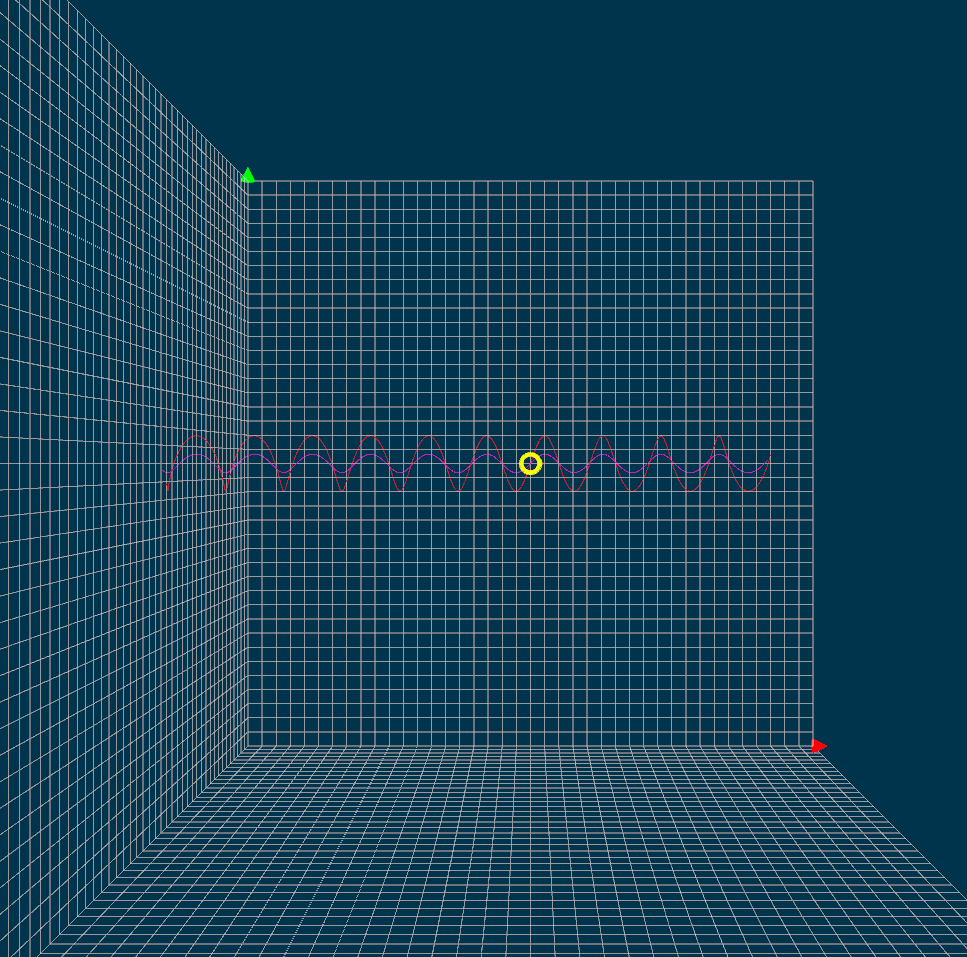
最后
以上就是动人哈密瓜最近收集整理的关于Qt+OpenGL绘制三维坐标系(动态曲线显示)的全部内容,更多相关Qt+OpenGL绘制三维坐标系(动态曲线显示)内容请搜索靠谱客的其他文章。
本图文内容来源于网友提供,作为学习参考使用,或来自网络收集整理,版权属于原作者所有。








发表评论 取消回复