1:使用IDEA的springboot模板创建boot项目
file>new project(new module)>spring initializr
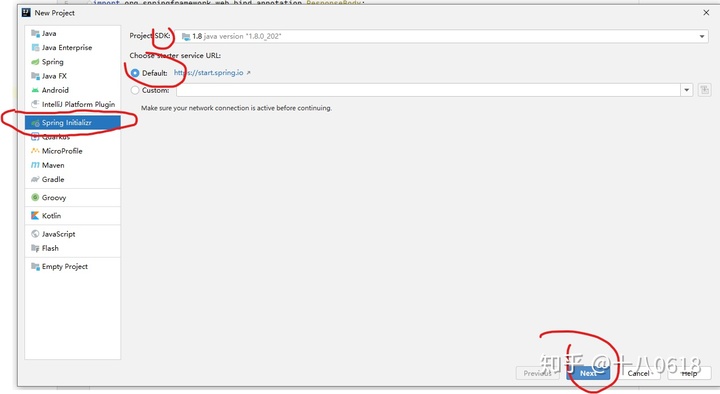
根据需要填写相关信息
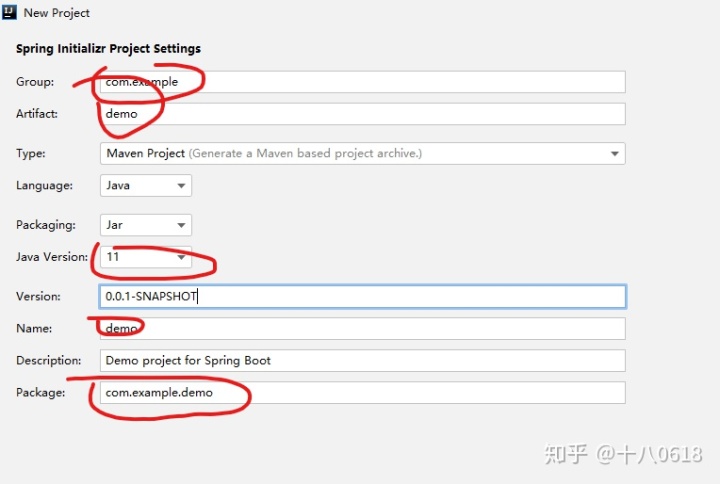
选择号需要起步依赖的功能
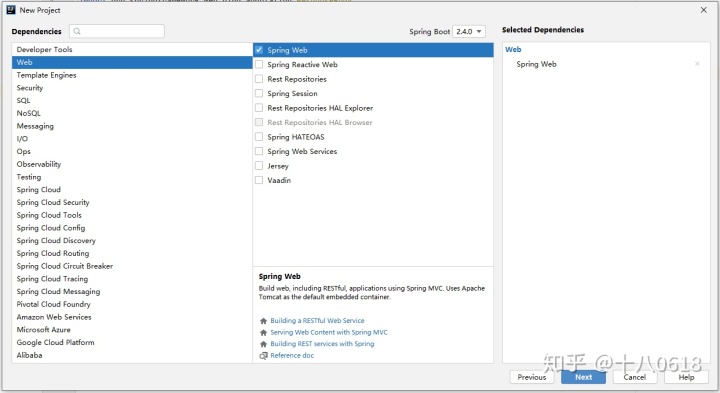
填写项目位置
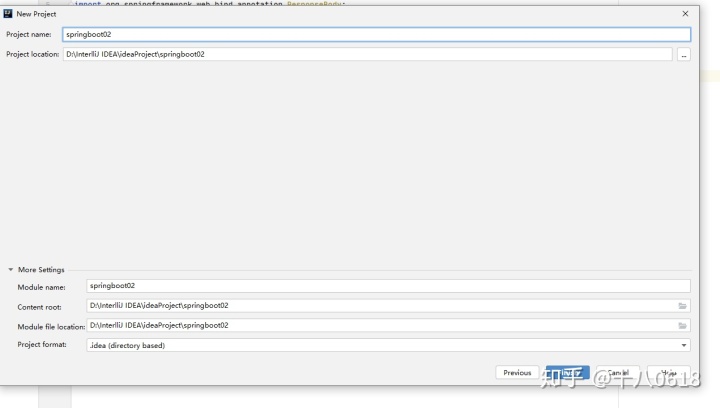
项目创建完毕
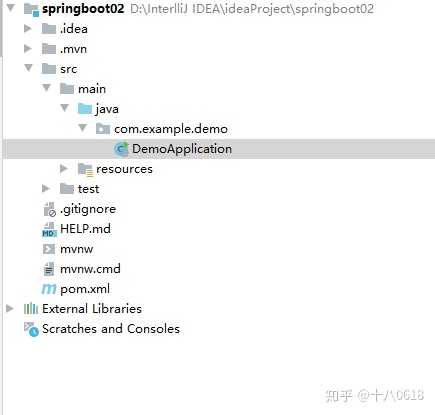
2:功能介绍
启动类
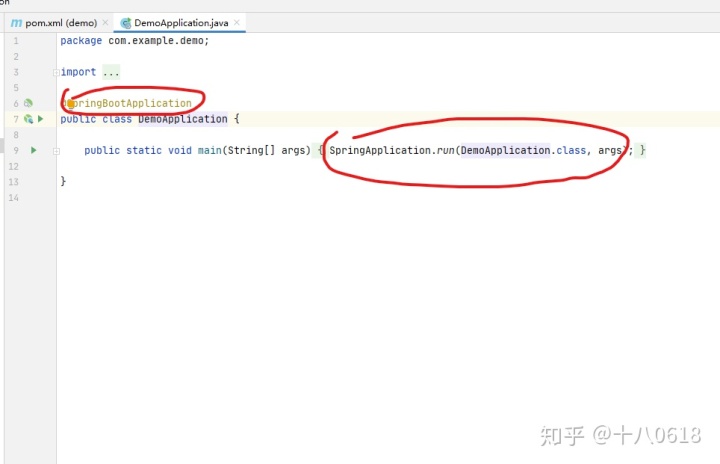
pom.xml文件
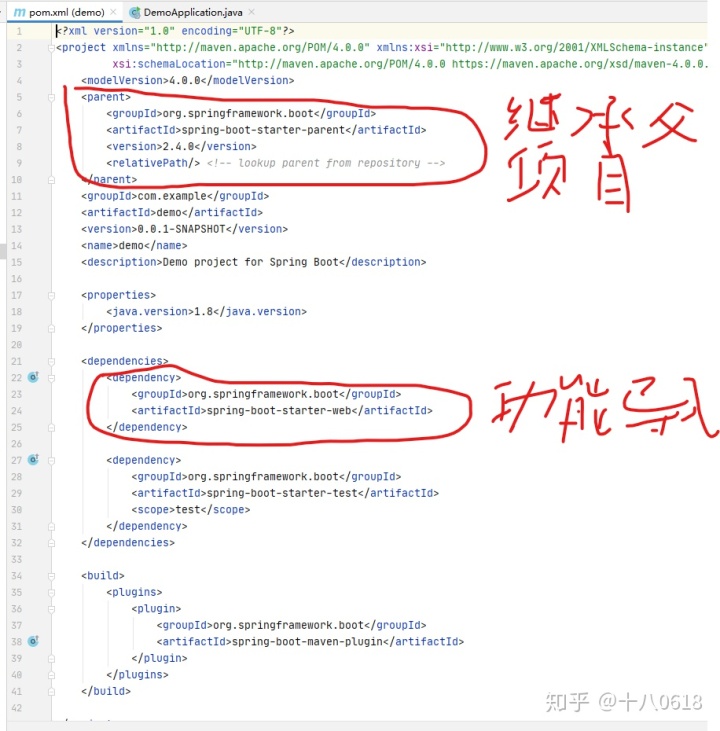
SpringBoot配置文件(application.properties/application.yml)
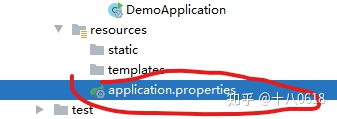
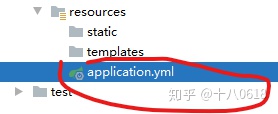
- yml文件(yaml)的语法
#普通变量
username: zhangsan
#体现对象的字段
student:
name: zhangsan
ager: 18
address: beijing
#list/set集合
teacher:
- zhangsan
- lisi
- wanwu
#map集合:与“体现对象的字段”的方式一样
#体现list/set集合下的对象字段
teacher02:
- name: zhangsan
age: 18
address: beijing
- name: lisi
age: 17
address: tianjin- 从配置文件中获取值
使用springmvc的@value
package com.example.demo.com;
import org.springframework.beans.factory.annotation.Value;
import org.springframework.stereotype.Controller;
import org.springframework.web.bind.annotation.RequestMapping;
import org.springframework.web.bind.annotation.ResponseBody;
@Controller
public class test {
@Value("${student.name}")
private String username;
@RequestMapping("test01")
@ResponseBody
public String test(){
System.out.println(username);
return username;
}
}使用springboot的@ConfigurationProperties(注意:需要配置get/set方法,需要在pom.xml中引入相应的坐标)
package com.example.demo.com;
import org.springframework.beans.factory.annotation.Value;
import org.springframework.boot.context.properties.ConfigurationProperties;
import org.springframework.stereotype.Controller;
import org.springframework.web.bind.annotation.RequestMapping;
import org.springframework.web.bind.annotation.ResponseBody;
@Controller
@ConfigurationProperties(prefix = "student")
public class test {
private String name;
private String age;
private String address;
public String getName() {
return name;
}
public void setName(String name) {
this.name = name;
}
public String getAge() {
return age;
}
public void setAge(String age) {
this.age = age;
}
public String getAddress() {
return address;
}
public void setAddress(String address) {
this.address = address;
}
@RequestMapping("test01")
@ResponseBody
public String test(){
return name+age+address;
}
}最后
以上就是想人陪季节最近收集整理的关于springboot 获取yml变量_Spring Boot的快速使用的全部内容,更多相关springboot内容请搜索靠谱客的其他文章。
本图文内容来源于网友提供,作为学习参考使用,或来自网络收集整理,版权属于原作者所有。








发表评论 取消回复