文章目录
- 1. 文件结构
- 2. 代码
- 3. 分析
1. 文件结构
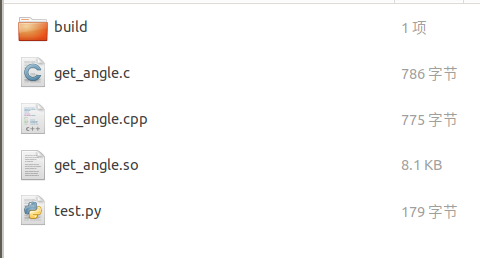
2. 代码
-
get_angle.c
#include <stdio.h> #include <math.h> #define pi (2*acos(0.0)) float get_angle(float x, float y){ printf("you input %f and %fn", x, y); float angle = 123; if(y == 0){ if(x < 0) angle = 180; else angle = 0; } if(x == 0){ if(y > 0) angle = 90; else angle = 270; } else{ float tan_yx = fabs(y)/fabs(x); if (y > 0 && x < 0){ angle = 180 - atan(tan_yx)*180/pi; //90-180 }else if(y > 0 && x > 0){ angle = atan(tan_yx)*180 / pi; //0-90 }else if (y < 0 && x < 0){ angle = 180 + atan(tan_yx)*180/pi; //180-270 }else if (y < 0 && x > 0){ angle = 360- atan(tan_yx)*180/pi; //270-360 } } return angle; } //如果cpp文件需要添加以下代码: // 需要将上边的函数名修改为_get_angle //extern "C" //{ // void get_angle(float x, float y){ // _get_angle(x, y); // } //} -
编译so文件
C:
gcc -o get_angle.so -shared -fPIC get_angle.cc++
g++ -o get_angle.so -shared -fPIC get_angle.cpp -
test.py
from ctypes import * lib = cdll.LoadLibrary("./get_angle.so") lib.get_angle.restype = c_float lib.get_angle.argtypes = (c_float, c_float) a = lib.get_angle(48.0, 10.0) print(a)
3. 分析
-
Python 默认函数的参数类型和返回类型为 int 型,当参数不是int型是,就需要告诉 Python 一个外来函数的形参类型和返回的值的类型。即需要给函数的两个属性 restype 和 argtypes 赋值。
-
对于 get_angle它的返回值类型是 float, 对应到 Python 里就是 c_float:
lib.get_angle.restype = c_float如果函数的返回值是 void 那么你可以赋值为 None。另外,在不是太低的版本中,可以使用 Python 内置类型(文末表中最右边的一列)“描述”库函数的返回类型,但是,不可以用 Python 内置类型来描述库函数的参数。
-
由于函数的参数不是固定的数量,所以需要使用列表或者是元组来说明:
lib.get_angle.argtypes = (c_float, c_float) #或,但是查找元组的效率更高 lib.get_angle.argtypes = [c_float, c_float] -
接下来查看测试结果:
命令行: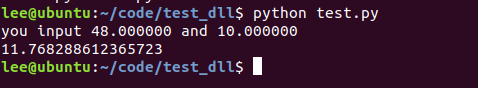 jupyter:
jupyter:
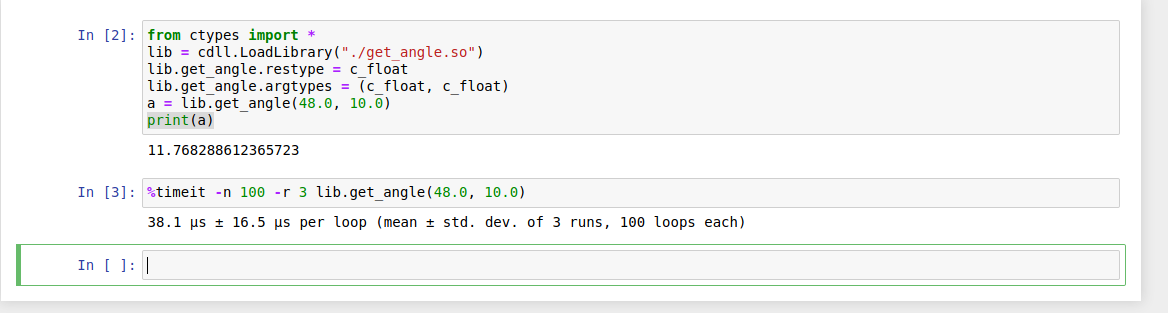
附表:
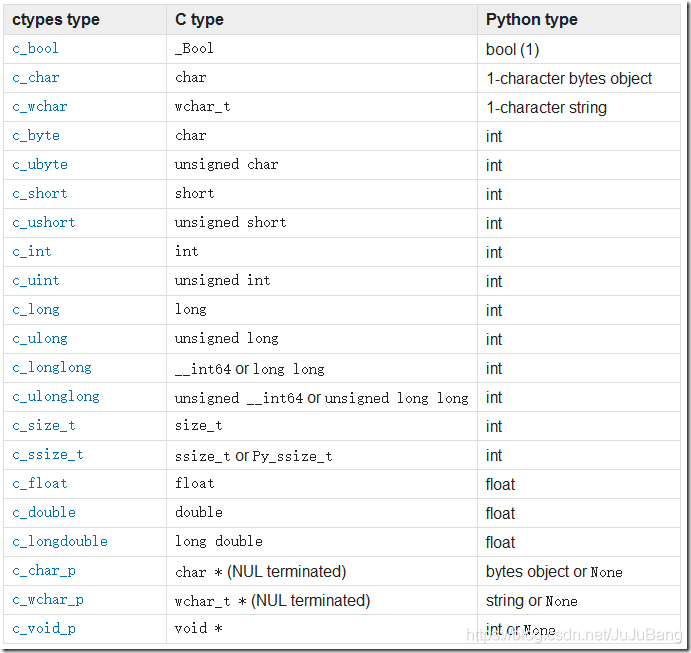
最后
以上就是有魅力橘子最近收集整理的关于Python 使用ctypes调用 C 函数的全部内容,更多相关Python内容请搜索靠谱客的其他文章。
本图文内容来源于网友提供,作为学习参考使用,或来自网络收集整理,版权属于原作者所有。








发表评论 取消回复