我是靠谱客的博主 执着铃铛,这篇文章主要介绍Docker-核心篇(1)-CentOS7安装Docker社区版一、Docker安装二、Docker卸载三、Docker镜像四、Docker 命令,现在分享给大家,希望可以做个参考。
文章目录
- 一、Docker安装
- 二、Docker卸载
- 三、Docker镜像
- 3.1 官网镜像仓库
- 3.2 阿里镜像仓库
- 四、Docker 命令
一、Docker安装
- 参考文档:https://docs.docker.com/engine/install/centos/
- 卸载之前安装Docker
复制代码
1
2
3
4
5
6
7
8
9sudo yum remove docker docker-client docker-client-latest docker-common docker-latest docker-latest-logrotate docker-logrotate docker-engine
- 安装yum-utils包(提供yum-config-manager实用程序)并设置稳定存储库
复制代码
1
2
3yum install -y yum-utils yum-config-manager --add-repo https://download.docker.com/linux/centos/docker-ce.repo
- 安装Docker Engine和containerd的最新版本,或者进入下一步安装特定版本
复制代码
1
2yum install -y docker-ce docker-ce-cli containerd.io
- 安装完成后默认服务未启动
- systemctl status docker:查看docker服务状态
复制代码
1
2
3
4
5
6[root@localhost vagrant]# systemctl status docker ● docker.service - Docker Application Container Engine Loaded: loaded (/usr/lib/systemd/system/docker.service; disabled; vendor preset: disabled) Active: inactive (dead) Docs: https://docs.docker.com
- 启动docker
- systemctl start docker
复制代码
1
2
3
4
5
6
7
8
9
10
11
12
13
14
15
16
17
18
19
20
21
22
23
24[root@localhost vagrant]# systemctl start docker [root@localhost vagrant]# systemctl status docker ● docker.service - Docker Application Container Engine Loaded: loaded (/usr/lib/systemd/system/docker.service; disabled; vendor preset: disabled) Active: active (running) since Thu 2021-07-29 13:02:30 UTC; 2s ago Docs: https://docs.docker.com Main PID: 21062 (dockerd) Tasks: 8 Memory: 56.2M CGroup: /system.slice/docker.service └─21062 /usr/bin/dockerd -H fd:// --containerd=/run/containerd/containerd.sock Jul 29 13:02:30 localhost.localdomain dockerd[21062]: time="2021-07-29T13:02:30.611437237Z" level=info msg="schem...grpc Jul 29 13:02:30 localhost.localdomain dockerd[21062]: time="2021-07-29T13:02:30.611445537Z" level=info msg="ccRes...grpc Jul 29 13:02:30 localhost.localdomain dockerd[21062]: time="2021-07-29T13:02:30.611450657Z" level=info msg="Clien...grpc Jul 29 13:02:30 localhost.localdomain dockerd[21062]: time="2021-07-29T13:02:30.627090140Z" level=info msg="Loadi...rt." Jul 29 13:02:30 localhost.localdomain dockerd[21062]: time="2021-07-29T13:02:30.727488472Z" level=info msg="Defau...ess" Jul 29 13:02:30 localhost.localdomain dockerd[21062]: time="2021-07-29T13:02:30.760258611Z" level=info msg="Loadi...ne." Jul 29 13:02:30 localhost.localdomain dockerd[21062]: time="2021-07-29T13:02:30.793136460Z" level=info msg="Docke...10.7 Jul 29 13:02:30 localhost.localdomain dockerd[21062]: time="2021-07-29T13:02:30.793270992Z" level=info msg="Daemo...ion" Jul 29 13:02:30 localhost.localdomain systemd[1]: Started Docker Application Container Engine. Jul 29 13:02:30 localhost.localdomain dockerd[21062]: time="2021-07-29T13:02:30.819195488Z" level=info msg="API l...ock" Hint: Some lines were ellipsized, use -l to show in full.
- 关闭docker
- systemctl start docker
复制代码
1
2
3
4
5
6
7
8
9
10
11
12
13
14
15
16
17
18
19
20
21
22
23[root@localhost vagrant]# systemctl stop docker Warning: Stopping docker.service, but it can still be activated by: docker.socket [root@localhost vagrant]# systemctl status docker ● docker.service - Docker Application Container Engine Loaded: loaded (/usr/lib/systemd/system/docker.service; disabled; vendor preset: disabled) Active: inactive (dead) since Thu 2021-07-29 13:02:54 UTC; 13s ago Docs: https://docs.docker.com Process: 21062 ExecStart=/usr/bin/dockerd -H fd:// --containerd=/run/containerd/containerd.sock (code=exited, status=0/SUCCESS) Main PID: 21062 (code=exited, status=0/SUCCESS) Jul 29 13:02:30 localhost.localdomain dockerd[21062]: time="2021-07-29T13:02:30.727488472Z" level=info msg="Defau...ess" Jul 29 13:02:30 localhost.localdomain dockerd[21062]: time="2021-07-29T13:02:30.760258611Z" level=info msg="Loadi...ne." Jul 29 13:02:30 localhost.localdomain dockerd[21062]: time="2021-07-29T13:02:30.793136460Z" level=info msg="Docke...10.7 Jul 29 13:02:30 localhost.localdomain dockerd[21062]: time="2021-07-29T13:02:30.793270992Z" level=info msg="Daemo...ion" Jul 29 13:02:30 localhost.localdomain systemd[1]: Started Docker Application Container Engine. Jul 29 13:02:30 localhost.localdomain dockerd[21062]: time="2021-07-29T13:02:30.819195488Z" level=info msg="API l...ock" Jul 29 13:02:54 localhost.localdomain systemd[1]: Stopping Docker Application Container Engine... Jul 29 13:02:54 localhost.localdomain dockerd[21062]: time="2021-07-29T13:02:54.942850962Z" level=info msg="Proce...ed'" Jul 29 13:02:54 localhost.localdomain dockerd[21062]: time="2021-07-29T13:02:54.943694289Z" level=info msg="Daemo...ete" Jul 29 13:02:54 localhost.localdomain systemd[1]: Stopped Docker Application Container Engine. Hint: Some lines were ellipsized, use -l to show in full.
- 开机自动启动
- systemctl enable docker
复制代码
1
2
3[root@localhost vagrant]# systemctl enable docker Created symlink from /etc/systemd/system/multi-user.target.wants/docker.service to /usr/lib/systemd/system/docker.service.
二、Docker卸载
- 卸载Docker Engine、CLI和Containerd包
复制代码
1
2yum remove docker-ce docker-ce-cli containerd.io
- 删除所有镜像、容器和卷,主机上的映像、容器、卷或自定义配置文件不会自动删除
复制代码
1
2
3rm -rf /var/lib/docker rm -rf /var/lib/containerd
- 必须手动删除任何已编辑的配置文件
三、Docker镜像
3.1 官网镜像仓库
- 中央仓库地址:https://hub.docker.com/
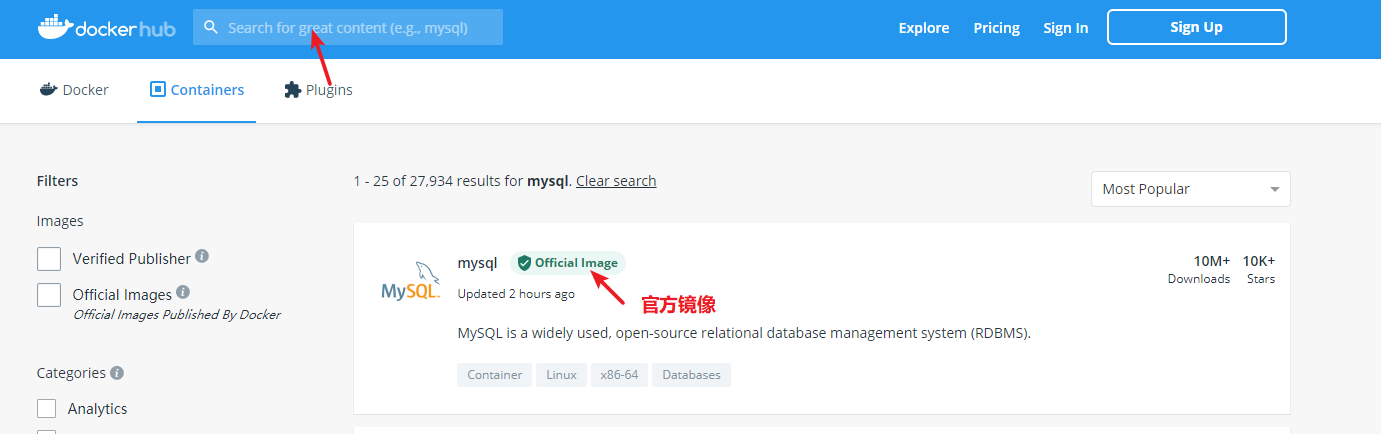
- 通常选择带有Official Image为官方镜像
- 镜像同样也有很多版本,标识一个镜像的名称就是【官方镜像名称:tags】,例如MySQL 5.7版本就是 mysql:5.7
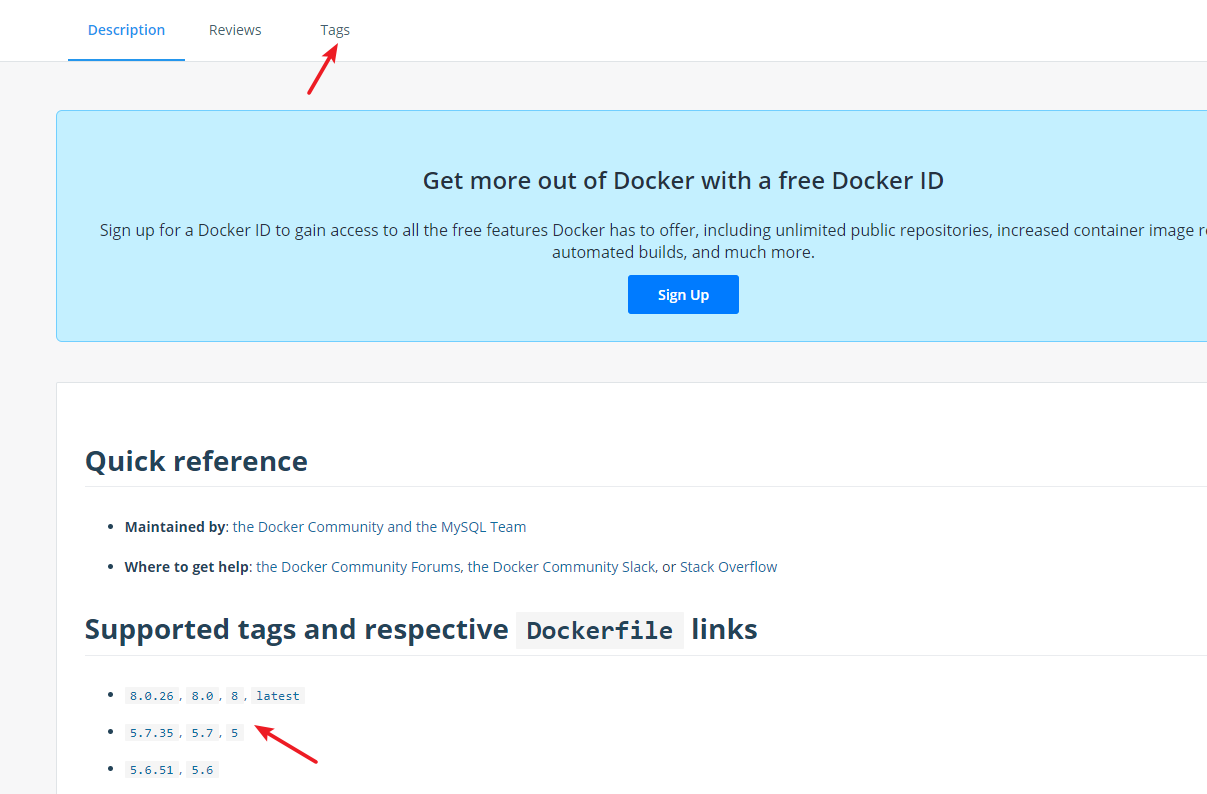
- 各个镜像的使用在详情页可以看到
- 但是默认的镜像仓库在国外,国内下载速度不是很理想,可以使用镜像加速器,例如阿里的镜像加速
3.2 阿里镜像仓库
- 阿里的镜像仓库加速服务需要登录网站后可以申请,所以镜像加速与个人绑定
- 镜像地址:https://cr.console.aliyun.com/cn-hangzhou/instances/mirrors
- 通过修改daemon配置文件/etc/docker/daemon.json来使用加速器
复制代码
1
2
3
4
5
6
7
8
9mkdir -p /etc/docker tee /etc/docker/daemon.json <<-'EOF' { "registry-mirrors": ["https://tvwe72le.mirror.aliyuncs.com"] } EOF systemctl daemon-reload systemctl restart docker
四、Docker 命令
- 帮助命令
- docker --help
复制代码
1
2
3
4
5
6
7
8
9
10
11
12
13
14
15
16
17
18
19
20
21
22
23
24
25
26
27
28
29
30
31
32
33
34
35
36
37
38
39
40
41
42
43
44
45
46
47
48
49
50
51
52
53
54
55
56
57
58
59
60
61
62
63
64
65
66
67
68
69
70
71
72
73
74
75
76[root@localhost ~]# docker --help Usage: docker COMMAND A self-sufficient runtime for containers Options: --config string Location of client config files (default "/root/.docker") -D, --debug Enable debug mode --help Print usage -H, --host list Daemon socket(s) to connect to (default []) -l, --log-level string Set the logging level ("debug", "info", "warn", "error", "fatal") (default "info") --tls Use TLS; implied by --tlsverify --tlscacert string Trust certs signed only by this CA (default "/root/.docker/ca.pem") --tlscert string Path to TLS certificate file (default "/root/.docker/cert.pem") --tlskey string Path to TLS key file (default "/root/.docker/key.pem") --tlsverify Use TLS and verify the remote -v, --version Print version information and quit Management Commands: container Manage containers image Manage images network Manage networks node Manage Swarm nodes plugin Manage plugins secret Manage Docker secrets service Manage services stack Manage Docker stacks swarm Manage Swarm system Manage Docker volume Manage volumes Commands: attach Attach to a running container build Build an image from a Dockerfile commit Create a new image from a container's changes cp Copy files/folders between a container and the local filesystem create Create a new container diff Inspect changes on a container's filesystem events Get real time events from the server exec Run a command in a running container export Export a container's filesystem as a tar archive history Show the history of an image images List images import Import the contents from a tarball to create a filesystem image info Display system-wide information inspect Return low-level information on Docker objects kill Kill one or more running containers load Load an image from a tar archive or STDIN login Log in to a Docker registry logout Log out from a Docker registry logs Fetch the logs of a container pause Pause all processes within one or more containers port List port mappings or a specific mapping for the container ps List containers pull Pull an image or a repository from a registry push Push an image or a repository to a registry rename Rename a container restart Restart one or more containers rm Remove one or more containers rmi Remove one or more images run Run a command in a new container save Save one or more images to a tar archive (streamed to STDOUT by default) search Search the Docker Hub for images start Start one or more stopped containers stats Display a live stream of container(s) resource usage statistics stop Stop one or more running containers tag Create a tag TARGET_IMAGE that refers to SOURCE_IMAGE top Display the running processes of a container unpause Unpause all processes within one or more containers update Update configuration of one or more containers version Show the Docker version information wait Block until one or more containers stop, then print their exit codes Run 'docker COMMAND --help' for more information on a command.
- 启动命令:systemctl start docker
- 关闭命令:systemctl stop docker
- Docker 描述信息
- docker info
复制代码
1
2
3
4
5
6
7
8
9
10
11
12
13
14
15
16
17
18
19
20
21
22
23
24
25
26
27
28
29
30
31
32
33
34
35
36
37
38
39
40
41
42
43
44
45
46
47
48
49
50
51
52
53
54
55
56
57
58
59
60# docker info Client: Context: default Debug Mode: false Plugins: app: Docker App (Docker Inc., v0.9.1-beta3) buildx: Build with BuildKit (Docker Inc., v0.5.1-docker) scan: Docker Scan (Docker Inc., v0.8.0) Server: Containers: 0 Running: 0 Paused: 0 Stopped: 0 Images: 0 Server Version: 20.10.7 Storage Driver: overlay2 Backing Filesystem: xfs Supports d_type: true Native Overlay Diff: true userxattr: false Logging Driver: json-file Cgroup Driver: cgroupfs Cgroup Version: 1 Plugins: Volume: local Network: bridge host ipvlan macvlan null overlay Log: awslogs fluentd gcplogs gelf journald json-file local logentries splunk syslog Swarm: inactive Runtimes: runc io.containerd.runc.v2 io.containerd.runtime.v1.linux Default Runtime: runc Init Binary: docker-init containerd version: 7eba5930496d9bbe375fdf71603e610ad737d2b2 runc version: v1.0.0-0-g84113ee init version: de40ad0 Security Options: seccomp Profile: default Kernel Version: 3.10.0-1127.el7.x86_64 Operating System: CentOS Linux 7 (Core) OSType: linux Architecture: x86_64 CPUs: 1 Total Memory: 487MiB Name: localhost.localdomain ID: H3NC:RHOD:UI64:ICUE:PP7J:OFPG:BMQR:OEHI:FFWL:EGR3:N7NR:Z5PW Docker Root Dir: /var/lib/docker Debug Mode: false Registry: https://index.docker.io/v1/ Labels: Experimental: false Insecure Registries: 127.0.0.0/8 Registry Mirrors: https://tvwe72le.mirror.aliyuncs.com/ Live Restore Enabled: false WARNING: bridge-nf-call-iptables is disabled WARNING: bridge-nf-call-ip6tables is disabled
最后
以上就是执着铃铛最近收集整理的关于Docker-核心篇(1)-CentOS7安装Docker社区版一、Docker安装二、Docker卸载三、Docker镜像四、Docker 命令的全部内容,更多相关Docker-核心篇(1)-CentOS7安装Docker社区版一、Docker安装二、Docker卸载三、Docker镜像四、Docker内容请搜索靠谱客的其他文章。
本图文内容来源于网友提供,作为学习参考使用,或来自网络收集整理,版权属于原作者所有。








发表评论 取消回复