此问题堪称从业多年来困扰最大,方向全无的终极问题之一
问题来源
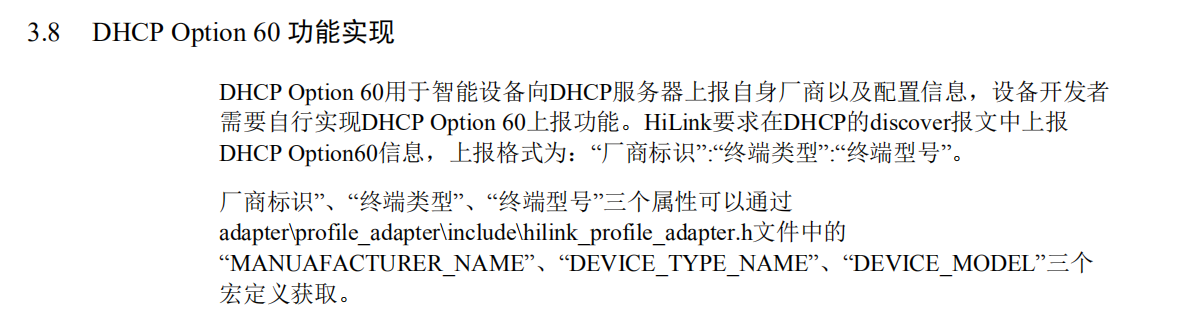
如上截图来源华为hilink平台适配调试文档。
新做的hilink linux网关,需要通过DHCP dicover包,上报option 60信息,信息内容就是一段字符串,例如huawei:hilink:gateway
DHCP包发送
-
我遇到这个问题,以为是在用户层代码,通过DHCP接口发送discover包,其中增加option60段,内容填充huawei:hilink:gateway即可,这个思想是错误的,方向性错误。应该是修改系统dhcp设置即可。
-
大部分人,包括我自己只知道dhcp是获取ip的,但是对dhcp的整个过程不是太了解,所以改变字段更是无从下手。
-
这个DHCP包是通过linux系统设置,具体步骤我是这样尝试的,但是失败了
-
buildroot中增加dhcp client设置
-
升级网关系统,在etc/dhcp/下面有个dhclient.conf文件
-
在dhclient.conf文件中增加send vendor-class-identifier "huawei:hilink:gateway";(其中vendor-class-identifier就是60(3C)的字段标识。)
-
如下方法只能在dhcp的request包中增加了vendor-class-identifier(60)字段,但是值不是我设置的,而是系统默认的,所以修改此文件并未得到执行。
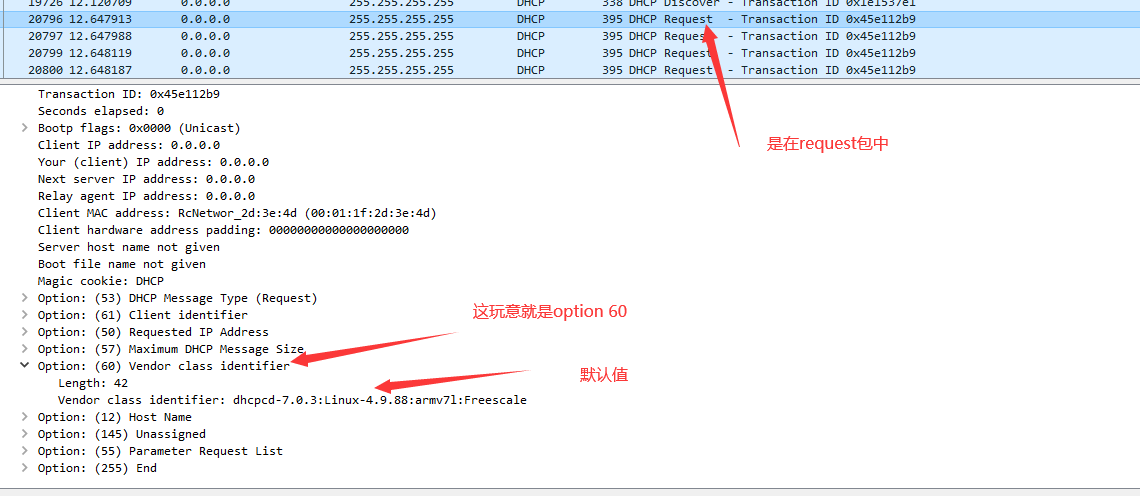
-
我再ubuntu电脑按照此方法修改,dhcp的request的包中是"huawei:hilink:gateway"
-
-
为什么要在discover增加字段,我在request中修改呢,因为找不到discover的位置,而且不会改这个conf文件
-
附上conf文件内容
[root@sraum-gateway:/etc/dhcp]# ls
dhclient.conf
[root@sraum-gateway:/etc/dhcp]# cat dhclient.conf
# Configuration file for /sbin/dhclient, which is included in Debian's
# dhcp3-client package.
#
# This is a sample configuration file for dhclient. See dhclient.conf's
# man page for more information about the syntax of this file
# and a more comprehensive list of the parameters understood by
# dhclient.
#
# Normally, if the DHCP server provides reasonable information and does
# not leave anything out (like the domain name, for example), then
# few changes must be made to this file, if any.
#
#send host-name "andare.fugue.com";
#send dhcp-client-identifier 1:0:a0:24:ab:fb:9c;
#send dhcp-lease-time 3600;
#supersede domain-name "fugue.com home.vix.com";
#prepend domain-name-servers 127.0.0.1;
request subnet-mask, broadcast-address, time-offset, routers,
domain-name, domain-name-servers, host-name,
netbios-name-servers, netbios-scope;
#require subnet-mask, domain-name-servers;
#timeout 60;
send vendor-class-identifier "huawei:hilink:gateway";
#retry 60;
#reboot 10;
#select-timeout 5;
#initial-interval 2;
#script "/etc/dhcp3/dhclient-script";
#media "-link0 -link1 -link2", "link0 link1";
#reject 192.33.137.209;
#alias {
# interface "eth0";
# fixed-address 192.5.5.213;
# option subnet-mask 255.255.255.255;
#}
#lease {
# interface "eth0";
# fixed-address 192.33.137.200;
# medium "link0 link1";
# option host-name "andare.swiftmedia.com";
# option subnet-mask 255.255.255.0;
# option broadcast-address 192.33.137.255;
# option routers 192.33.137.250;
# option domain-name-servers 127.0.0.1;
# renew 2 2000/1/12 00:00:01;
# rebind 2 2000/1/12 00:00:01;
# expire 2 2000/1/12 00:00:01;
#}
问题分析
-
修改文件系统,这个方向是不是也是错的?
-
修改dhcp request,以为dicorver会自动加上option60 ,这个方向是不是也是错的?基本可以确定是错的。
-
问题最终一定会解决,但是不知道以什么方式解决,加油吧!!!!!!!!!!!!!!!
解决问题2020年8月24号
成功的一个方向:修改dhcp源码!!!!
解决问题前先总结下dhcp有哪些开源库,因为我的linux文件系统是Buildroot构建的,buildroot又使用了busybox.
以下是buildroot中的dhcp相关的库
dhcp(ISC)
dhcpcd
dhcpdump:抓dhcp包,解析的,
dhsmasq:遇到上面的问题,有大佬让我试试这个库
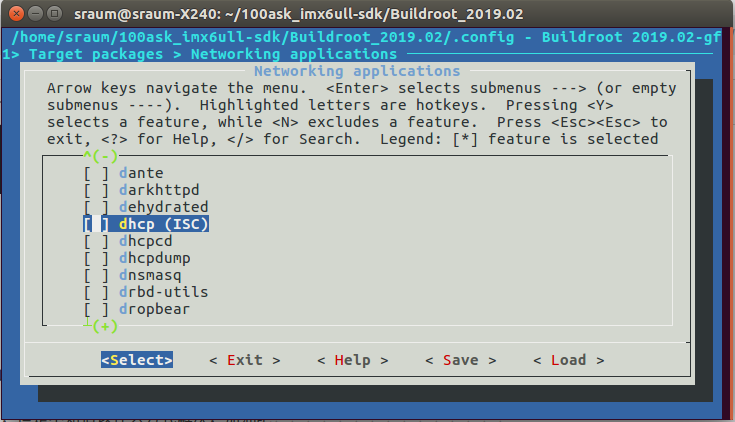
以下是Busybox中的dhcp相关的库
udhcpd:f服务端
udhcpc:客户端,就是我们需要添加和修改的,busybox默认自带,所以只要修改其源码即可

linux文件系统是Buildroot构建的,buildroot又使用了busybox,这里面有个天大的坑
修改udhcpc源码后,使用buildroot编译后没有效果,因为udhcpc是在busybox下面的,所以要先使用busybox编译后再使用buildroot编译,buildroot只会使用busybox的中间文件.o
修改点

int udhcpc_main(int argc, char **argv) MAIN_EXTERNALLY_VISIBLE;
int udhcpc_main(int argc UNUSED_PARAM, char **argv)
{
uint8_t *message;
const char *str_V, *str_h, *str_F, *str_r;
IF_FEATURE_UDHCPC_ARPING(const char *str_a = "2000";)
IF_FEATURE_UDHCP_PORT(char *str_P;)
void *clientid_mac_ptr;
llist_t *list_O = NULL;
llist_t *list_x = NULL;
int tryagain_timeout = 20;
int discover_timeout = 3;
int discover_retries = 3;
uint32_t server_addr = server_addr; /* for compiler */
uint32_t requested_ip = 0;
uint32_t xid = xid; /* for compiler */
int packet_num;
int timeout; /* must be signed */
unsigned already_waited_sec;
unsigned opt;
IF_FEATURE_UDHCPC_ARPING(unsigned arpping_ms;)
int retval;
setup_common_bufsiz();
/* Default options */
IF_FEATURE_UDHCP_PORT(SERVER_PORT = 67;)
IF_FEATURE_UDHCP_PORT(CLIENT_PORT = 68;)
client_config.interface = "eth0";
client_config.script = CONFIG_UDHCPC_DEFAULT_SCRIPT;
//修改处
str_V = "udhcp "BB_VER;//改成想要的值,默认是udhcp版本
.....
}进入busybox目录,make
进入buildroot目录,把几个用不着的DHCP去掉,make
得到文件系统就去验证吧.
有问题的话,留言或者私信
最后
以上就是迷路康乃馨最近收集整理的关于[问题专题]DHCP option 60功能实现值修改,已解决 的全部内容,更多相关[问题专题]DHCP内容请搜索靠谱客的其他文章。




![[问题专题]DHCP option 60功能实现值修改,已解决](https://file2.kaopuke.com:8081/files_image/reation/bcimg13.png)



发表评论 取消回复