Java 实例 - 文件写入
以下实例演示了使用 write() 方法向文件写入内容:
package com.example.yan.java文件写入;
import java.io.BufferedWriter;
import java.io.FileWriter;
import java.io.IOException;
public class Main {
public static void main(String[] args) {
try {
BufferedWriter out = new BufferedWriter(new FileWriter("nowcoder.txt"));
out.write("牛客教程");
out.close();
System.out.println("文件创建成功!");
} catch (IOException e) {
}
}
}
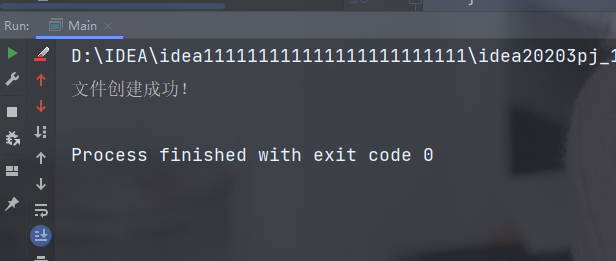
Java 实例 - 读取文件内容
以下实例演示了使用 readLine() 方法来读取文件 test.log 内容,其中 test.log 文件内容为:
牛客教程
www.nowcoder.com
package com.example.yan.java文件写入;
import java.io.BufferedReader;
import java.io.FileReader;
import java.io.IOException;
public class Main1 {
public static void main(String[] args) {
try {
BufferedReader in = new BufferedReader(new FileReader("C:\Users\75763\Desktop\test.log"));
String str;
while ((str = in.readLine()) != null) {
System.out.println(str);
}
System.out.println(str);
} catch (IOException e) {
}
}
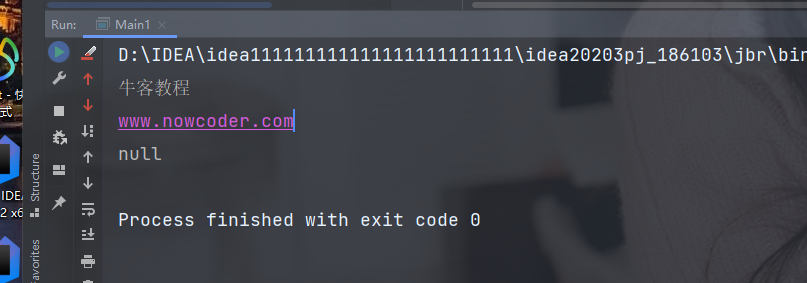
Java 实例 - 删除文件
以下实例演示了使用 delete() 方法将文件删除:
package com.example.yan.java文件写入;
import java.io.File;
public class Main2 {
public static void main(String[] args) {
try {
File file = new File("C:\Users\75763\Desktop\test.log");
if (file.delete()) {
System.out.println(file.getName() + " 文件已被删除!");
} else {
System.out.println("文件删除失败!");
}
} catch (Exception e) {
e.printStackTrace();
}
}
}
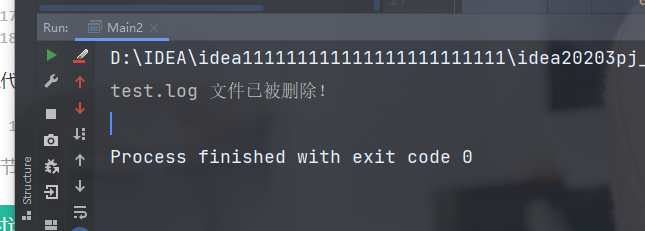
Java 实例 - 将文件内容复制到另一个文件
以下实例演示了使用 BufferedWriter 类的 read 和 write 方法将文件内容复制到另一个文件:
package com.example.yan.java文件写入;
import java.io.*;
public class Main4 {
public static void main(String[] args) throws Exception {
BufferedWriter out1 = new BufferedWriter(new FileWriter("srcfile"));
out1.write("string to be copiedn");
out1.close();
InputStream in = new FileInputStream(new File("srcfile"));
OutputStream out = new FileOutputStream
(new File("destnfile"));
byte[] buf = new byte[1024];
int len;
while ((len = in.read(buf)) > 0) {
out.write(buf, 0, len);
}
in.close();
out.close();
BufferedReader in1 = new BufferedReader(new FileReader("destnfile"));
String str;
while ((str = in1.readLine()) != null) {
System.out.println(str);
}
in1.close();
}
}
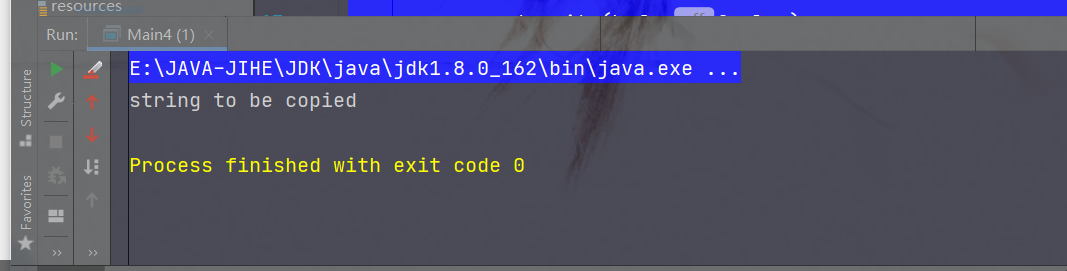
Java 实例 - 向文件中追加数据
以下实例演示了使用 filewriter 方法向文件中追加数据:
package com.example.yan.java文件写入;
import java.io.*;
public class Main5 {
public static void main(String[] args) throws Exception {
try {
BufferedWriter out = new BufferedWriter(new FileWriter("filename"));
out.write("aString1n");
out.close();
out = new BufferedWriter(new FileWriter("filename",true));
out.write("aString2");
out.close();
BufferedReader in = new BufferedReader(new FileReader("filename"));
String str;
while ((str = in.readLine()) != null) {
System.out.println(str);
}
in.close();
}
catch (IOException e) {
System.out.println("exception occoured"+ e);
}
}
}
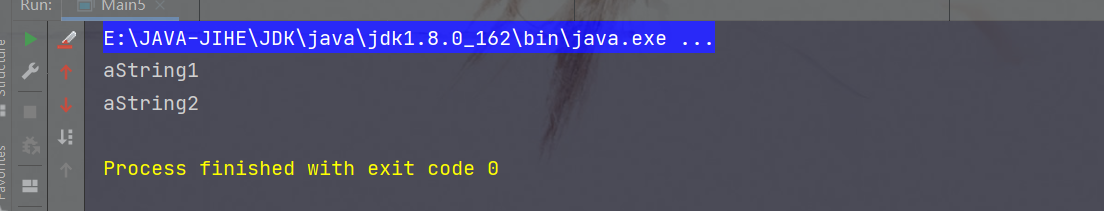
Java 实例 - 创建临时文件
以下实例演示了使用 File 类的 createTempFile(String prefix, String suffix); 方法在默认临时目录来创建临时文件,参数 prefix 为前缀,suffix 为后缀:
import java.io.*;
public class Main {
public static void main(String[] args) throws Exception {
File temp = File.createTempFile("test", ".txt");
System.out.println("文件路径: "+temp.getAbsolutePath());
temp.deleteOnExit();
BufferedWriter out = new BufferedWriter(new FileWriter(temp));
out.write("aString");
System.out.println("临时文件已创建:");
out.close();
}
}
也可以使用 createTempFile(String prefix, String suffix, File directory) 中的 directory 参数来指定临时文件的目录:
import java.io.File;
public class Main {
public static void main(String[] args) {
File f = null;
try {
// 创建临时文件
f = File.createTempFile("tmp", ".txt", new File("C:/"));
// 输出绝对路径
System.out.println("File path: "+f.getAbsolutePath());
// 终止后删除临时文件
f.deleteOnExit();
// 创建临时文件
f = File.createTempFile("tmp", null, new File("D:/"));
// 输出绝对路径
System.out.print("File path: "+f.getAbsolutePath());
// 终止后删除临时文件
f.deleteOnExit();
} catch(Exception e) {
// 如果有错误输出内容
e.printStackTrace();
}
}
}
在创建完成后价格线程休眠,不然根本看不到创建就被删除了
public static void main(String[] args) throws IOException, InterruptedException {
File temp = File.createTempFile("test", ".txt");
System.out.println("文件路径: "+temp.getAbsolutePath());
temp.deleteOnExit();
BufferedWriter out = new BufferedWriter(new FileWriter(temp));
out.write("aString");
out.flush();
System.out.println("临时文件已创建:");
Thread.sleep(10000);
System.out.println("临时文件已删除");
out.close();
}
Java 实例 - 修改文件最后的修改日期
以下实例演示了使用 File 类的 fileToChange.lastModified() 和 fileToChange setLastModified() 方法来修改文件最后的修改日期:
import java.io.File;
import java.util.Date;
public class Main {
public static void main(String[] args) throws Exception {
File fileToChange = new File("C:/myjavafile.txt");
fileToChange.createNewFile();
Date filetime = new Date(fileToChange.lastModified());
System.out.println(filetime.toString());
System.out.println(fileToChange.setLastModified(System.currentTimeMillis()));
filetime = new Date(fileToChange.lastModified());
System.out.println(filetime.toString());
}
}
以上代码运行输出结果为:
Sat Mar 21 22:00:48 CST 2015
true
Fri Apr 10 11:09:19 CST 2015
Java 实例 - 获取文件大小
以下实例演示了使用 File 类的 file.exists() 和 file.length() 方法来获取文件大小,以字节计算(1KB=1024字节 ):
import java.io.File;
public class Main {
public static long getFileSize(String filename) {
File file = new File(filename);
if (!file.exists() || !file.isFile()) {
System.out.println("文件不存在");
return -1;
}
return file.length();
}
public static void main(String[] args) {
long size = getFileSize("c:/java.txt");
System.out.println("java.txt文件大小为: " + size);
}
}
以上代码运行输出结果为(java.txt 文件位于 C 盘):
java.txt文件大小为: 480
Java 实例 - 文件重命名
以下实例演示了使用 File 类的 oldName.renameTo(newName) 方法来重命名文件:
import java.io.File;
public class Main {
public static void main(String[] args) {
File oldName = new File("C:/program.txt");
File newName = new File("C:/java.txt");
if(oldName.renameTo(newName)) {
System.out.println("已重命名");
} else {
System.out.println("Error");
}
}
}
以上代码运行输出结果为(执行该程序前你可以先创建 program.txt 文件):
已重命名
Java 实例 - 设置文件只读
以下实例演示了使用 File 类的 file.setReadOnly() 和 file.canWrite() 方法来设置文件只读:
import java.io.File;
public class Main {
public static void main(String[] args) {
File file = new File("C:/java.txt");
System.out.println(file.setReadOnly());
System.out.println(file.canWrite());
}
}
以上代码运行输出结果为:
true
false
Java 实例 - 检测文件是否存在
以下实例演示了使用 File 类的 file.exists() 方法来检测文件是否存在:
import java.io.File;
public class Main {
public static void main(String[] args) {
File file = new File("C:/java.txt");
System.out.println(file.exists());
}
}
以上代码运行输出结果为(如果你的 C 盘中存在文件 java.txt):
true
Java 实例 - 在指定目录中创建文件
以下实例演示了使用 File 类的 file.createTempFile() 方法在指定目录中创建文件:
package com.example.yan.java文件写入;
import java.io.File;
public class Main7 {
public static void main(String[] args) throws Exception {
File file = null;
File dir = new File("D://");
file = File.createTempFile
("JavaTemp", ".javatemp", dir);
System.out.println(file.getPath());
}
}
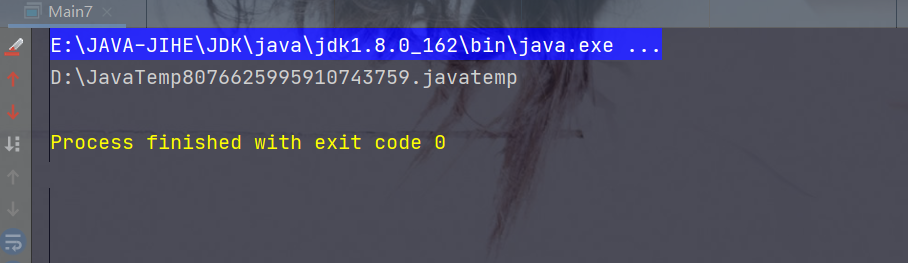
Java 实例 - 获取文件修改时间
以下实例演示了使用 File 类的 file.lastModified() 方法来获取文件最后的修改时间
package com.example.yan.java文件写入;
import java.io.File;
import java.util.Date;
public class Main8 {
public static void main(String[] args) {
File file = new File("Main.java");
Long lastModified = file.lastModified();
Date date = new Date(lastModified);
System.out.println(date);
}
}
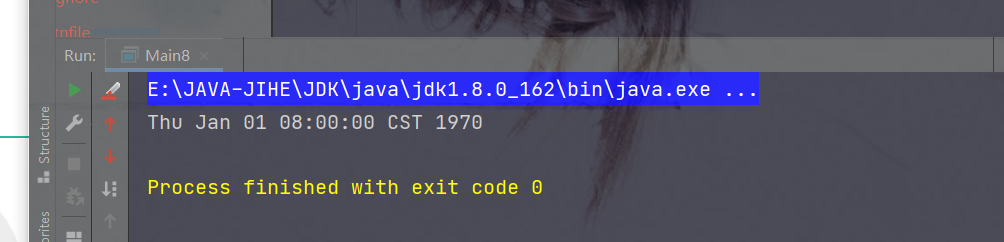
Java 实例 - 创建文件
以下实例演示了使用 File 类的 File() 构造函数和 file.createNewFile() 方法来创建一个新的文件
import java.io.File;
import java.io.IOException;
public class Main {
public static void main(String[] args) {
try{
File file = new File("C:/myfile.txt");
if(file.createNewFile())
System.out.println("文件创建成功!");
else
System.out.println("出错了,该文件已经存在。");
}
catch(IOException ioe) {
ioe.printStackTrace();
}
}
}
以上代码运行输出结果为:
文件创建成功!
Java 实例 - 文件路径比较
以下实例演示了使用 File 类的 filename.compareTo (another filename) 方法来比较两个文件路径是否在同一个目录下:
import java.io.File;
public class Main {
public static void main(String[] args) {
File file1 = new File("C:/File/demo1.txt");
File file2 = new File("C:/java/demo1.txt");
if(file1.compareTo(file2) == 0) {
System.out.println("文件路径一致!");
} else {
System.out.println("文件路径不一致!");
}
}
}
以上代码运行输出结果为:
文件路径不一致!
最后
以上就是俊逸铃铛最近收集整理的关于Java 文件操作demo的全部内容,更多相关Java内容请搜索靠谱客的其他文章。








发表评论 取消回复