因为接下来就要开始学习具体的样式了,但是在学习样式之前,还是要将几个可能出现的样式关键字说明一下。
样式关键字
先看一个例子:先对下面的例子做一个简单的说明,首先可以查看文章确定下面的属性值的可继承性。下面例子中的可继承和不可继承的属性用来进行测试的,对于自定义的知识简单的将不同div展示出来。
<!DOCTYPE html>
<html lang="en">
<head>
<meta charset="UTF-8">
<title>Document</title>
<style>
body {
margin: 0px;
background: rgba(220,229,239,0.9);
}
.parent {
/*可继承*/
font-size: 20px;
font-family: "Comic Sans MS";
/*不可继承*/
width: 200px;
height: 200px;
background-color: gray;
border: 1px solid red;
}
.initial {
/*可继承*/
font-size: initial;
font-family: initial;
/*不可继承*/
width: initial;
height: initial;
background-color: initial;
border: initial;
/*自定义*/
position: absolute;
top: 0px;
right: 250px;
}
.inherit {
/*可继承*/
font-size: inherit;
font-family: inherit;
/*不可继承*/
width: inherit;
height: inherit;
background-color: inherit;
border: inherit;
/*自定义*/
position: absolute;
top: 0px;
right: 0px;
}
.unset {
/*可继承*/
font-size: unset;
font-family: unset;
/*不可继承*/
width: unset;
height: unset;
background-color: unset;
border: unset;
/*自定义*/
position: absolute;
top: 0px;
right: 400px;
}
.revert {
/*可继承*/
font-size: revert;
font-family: revert;
/*不可继承*/
width: revert;
height: revert;
background-color: revert;
border: revert;
/*自定义*/
position: absolute;
top: 0px;
right: 550px;
}
</style>
</head>
<body>
<div class="parent">
<div>
normal child text
</div>
<div class="initial">
initial text
</div>
<div class="inherit">
inherit text
</div>
<div class="unset">
unset text
</div>
<div class="revert">
revert text
</div>
</div>
</body>
</html>
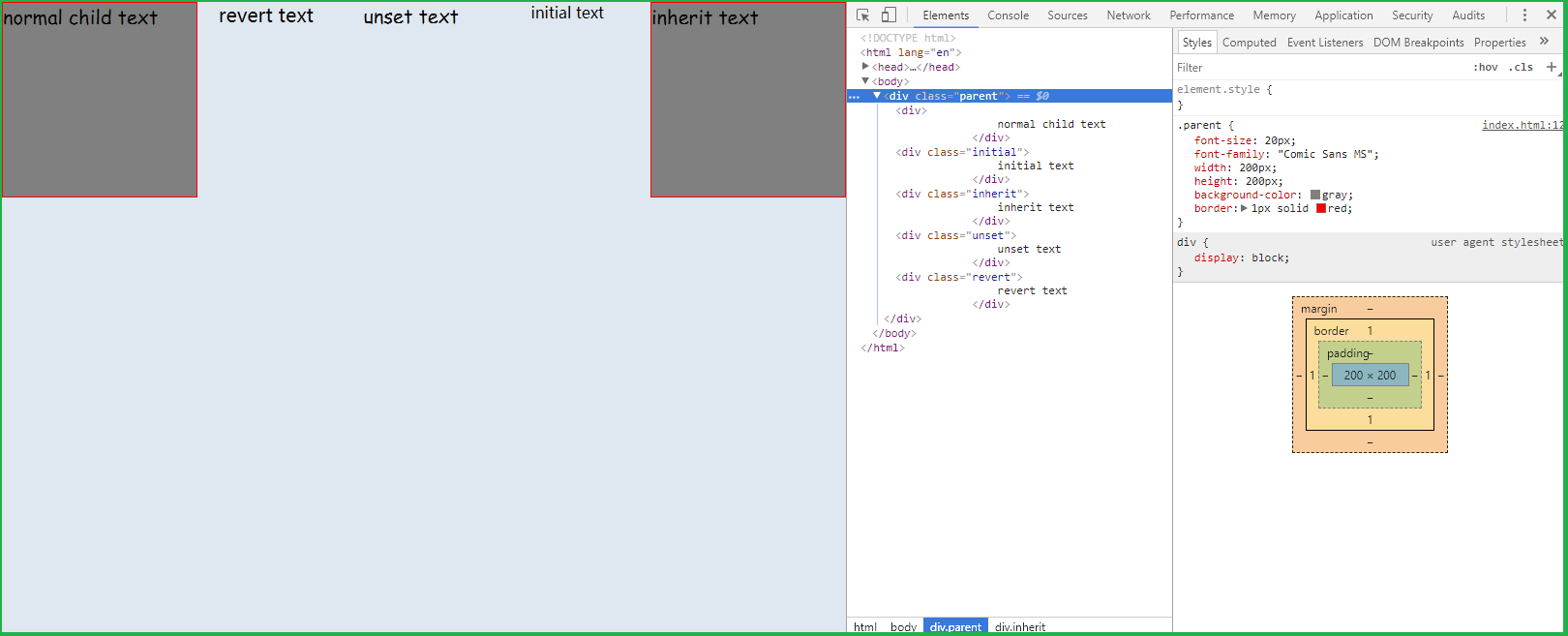
initial
initial 关键字用于设置 CSS 属性为它的默认值(然后我们看到的就是当前浏览器的默认样式),可作用于任何 CSS 样式。
(IE 不支持该关键字)。
我们可以看到当前initial text的文字大小没有20px。
inherit
inherit 关键字指定一个属性应从父元素继承它的值。(IE7-不支持)inherit 关键字可用于任何 HTML 元素上的任何 CSS 属性。
每一个 CSS 属性都有一个特性就是,这个属性必然是默认继承的 (inherited: Yes) 或者是默认不继承的 (inherited: no)其中之一,我们可以在 MDN 上通过这个索引查找或者查看文章,判断一个属性的是否继承特性。
对于可继承的,我们不进行操作,也会应用到子元素中,但是如果默认不继承的时候,我们可以通过inherit显示继承。
上面的例子中,我们可以看到inherit text部分与parent的样式相同。
unset
unset 关键字我们可以简单理解为不设置。其实,它是关键字 initial 和 inherit 的组合。如果该属性是默认继承属性,该值等同于 inherit
如果该属性是非继承属性,该值等同于 initial
兼容性如下:
| IE | Firefox | Chrome | Safari | Opera | iOS Safari | Android Browser | Android Chrome |
|---|---|---|---|---|---|---|---|
| 6.0-13.0 | 2.0-26.0 | 4.0-40.0 | 6.0-9.0 | 15.0-27.0 | 6.0-9.0 | 2.1-4.4.4 | 18.0-39.0 |
| 27.0+ | 41.0+ | 28.0+ | 44.0+ | 40.0+ |
我们可以看到上面的例子中,unset text知识应用了font相关可继承的属性。
revert
表示样式表中定义的元素属性的默认值。若用户定义样式表中显式设置,则按此设置;否则,按照浏览器定义样式表中的样式设置;否则,等价于unset
兼容性: 只有safari9.1+和ios9.3+支持
因为chorme不支持,所以这个测试的没有效果。
all关键字
修改所有元素或其父元素的属性为初始值。all 属性用于重置所有属性,除了 unicode-bidi 和 direction。
| 值 | 描述 |
|---|---|
| initial | 修改所有元素属性或父元素的值为其初始化值 |
| inherit | 修改所有元素属性或父元素的值为其父元素的值 |
| unset | 修改所有元素属性或父元素的值为其父元素的值(如果有继承)或其初始值 |
这个其实很好理解,现在我们将上面的例子改写成all的这种格式,如下:
<!DOCTYPE html>
<html lang="en">
<head>
<meta charset="UTF-8">
<title>Document</title>
<style>
body {
margin: 0px;
background: rgba(220,229,239,0.9);
}
.parent {
/*可继承*/
font-size: 20px;
font-family: "Comic Sans MS";
/*不可继承*/
width: 200px;
height: 200px;
background-color: gray;
border: 1px solid red;
}
.initial {
all: initial;
/*自定义*/
position: absolute;
top: 0px;
right: 250px;
}
.inherit {
all: inherit;
/*自定义*/
position: absolute;
top: 0px;
right: 0px;
}
.unset {
all: unset;
/*自定义*/
position: absolute;
top: 0px;
right: 400px;
}
.revert {
all: revert;
/*自定义*/
position: absolute;
top: 0px;
right: 550px;
}
</style>
</head>
<body>
<div class="parent">
<div>
normal child text
</div>
<div class="initial">
initial text
</div>
<div class="inherit">
inherit text
</div>
<div class="unset">
unset text
</div>
<div class="revert">
revert text
</div>
</div>
</body>
</html> 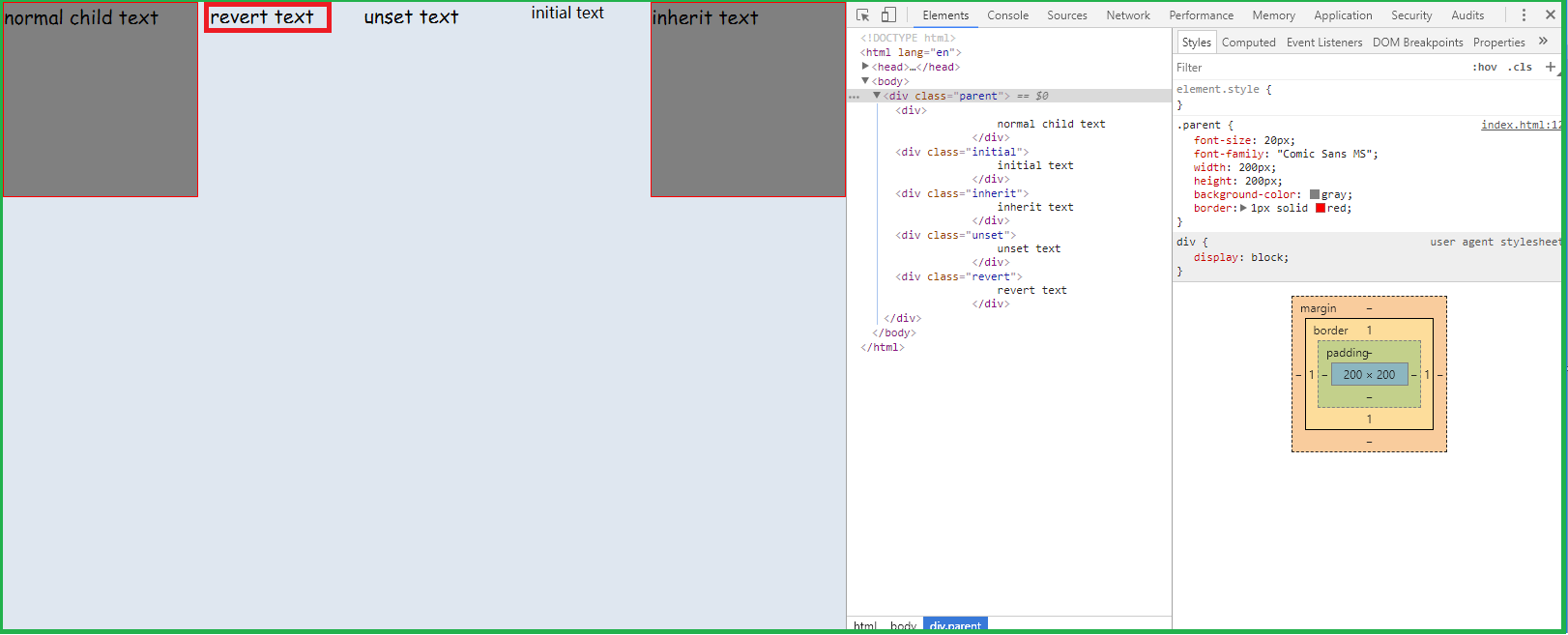
上面的例子我也加上了revert,尽管没有起作用,但是通过这个例子和上面的例子对比,我发现revert text的格式出现了变化。
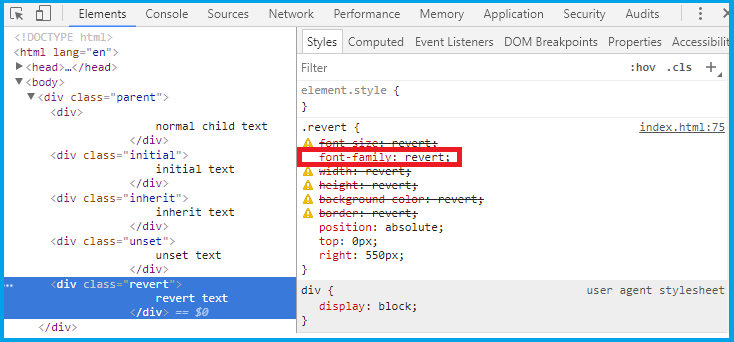
如图,原来font-family对于revert支持。当然这只是我测试的结果。
最后
以上就是潇洒大米最近收集整理的关于CSS - 样式基本关键字样式关键字all关键字的全部内容,更多相关CSS内容请搜索靠谱客的其他文章。








发表评论 取消回复