
MR的分区:根据Map的输出<key2 value2>进行分区
(*)默认情况下,MR的输出只有一个分区(一个分区就是一个文件)
(*)自定义分区:按照员工的部门号进行分区
MyPartitionMapper.java
package com.partition;
import org.apache.hadoop.io.IntWritable;
import org.apache.hadoop.io.LongWritable;
import org.apache.hadoop.io.Text;
import org.apache.hadoop.mapreduce.Mapper;
import java.io.IOException;
// k2 部门号 v2 员工
public class MyPartitionMapper extends Mapper<LongWritable, Text, IntWritable,Emp> {
@Override
protected void map(LongWritable key1, Text value1, Context context) throws IOException, InterruptedException {
// 数据:7654,MARTIN,SALESMAN,7698,1981/9/28,1250,1400,30
String data = value1.toString();
//分词
String[] words = data.split(",");
//生成员工对象
Emp emp = new Emp();
emp.setEmpno(Integer.parseInt(words[0]));
emp.setEname(words[1]);
emp.setJob(words[2]);
emp.setMgr(Integer.parseInt(words[3]));
emp.setHiredate(words[4]);
emp.setSal(Integer.parseInt(words[5]));
emp.setComm(Integer.parseInt(words[6]));
emp.setDeptno(Integer.parseInt(words[7]));
//输出员工对象 k2:部门号 v2:员工对象
context.write(new IntWritable(emp.getDeptno()), emp);
}
}
MyPartitionReducer.java
package com.partition;
import org.apache.hadoop.io.IntWritable;
import org.apache.hadoop.mapreduce.Reducer;
import java.io.IOException;
//就是同一个部门的员工
public class MyPartitionReducer extends Reducer<IntWritable, Emp, IntWritable, Emp> {
@Override
protected void reduce(IntWritable k3, Iterable<Emp> v3,Context context) throws IOException, InterruptedException {
// 直接输出
for(Emp e:v3){
context.write(k3, e);
}
}
}
MyPartitioner.java
package com.partition;
import org.apache.hadoop.io.IntWritable;
import org.apache.hadoop.mapreduce.Partitioner;
//自定义的分区规则:按照部门号进行分区 k2 部门号 v2 员工对象
public class MyPartitioner extends Partitioner<IntWritable,Emp> {
/**
*
* @param intWritable k2
* @param emp v2
* @param numTask 分区的个数
* @return
*/
@Override
public int getPartition(IntWritable intWritable, Emp emp, int numTask) {
// 建立我们的分区规则
// 得到该员工的部门号
int deptNo = emp.getDeptno();
if(deptNo == 10){
// 放入一号分区
return 1 % numTask;
}else if(deptNo == 20){
// 放入二号分区
return 2 % numTask;
}else {
// 30号部门,放入零号分区
return 3 % numTask;
}
}
}
MyPartitionerMain.java
package com.partition;
import org.apache.hadoop.fs.Path;
import org.apache.hadoop.io.IntWritable;
import org.apache.hadoop.mapreduce.Job;
import org.apache.hadoop.mapreduce.lib.input.FileInputFormat;
import org.apache.hadoop.mapreduce.lib.output.FileOutputFormat;
public class MyPartitionerMain {
public static void main(String[] args) throws Exception {
Job job = Job.getInstance();
job.setJarByClass(MyPartitionerMain.class);
job.setMapperClass(MyPartitionMapper.class);
job.setMapOutputKeyClass(IntWritable.class); //k2 是部门号
job.setMapOutputValueClass(Emp.class); // v2输出就是员工对象
//加入分区规则
job.setPartitionerClass(MyPartitioner.class);
//指定分区的个数
job.setNumReduceTasks(3);
job.setReducerClass(MyPartitionReducer.class);
job.setOutputKeyClass(IntWritable.class);
job.setOutputValueClass(Emp.class);
FileInputFormat.setInputPaths(job, new Path(args[0]));
FileOutputFormat.setOutputPath(job, new Path(args[1]));
job.waitForCompletion(true);
}
}
运行结果:

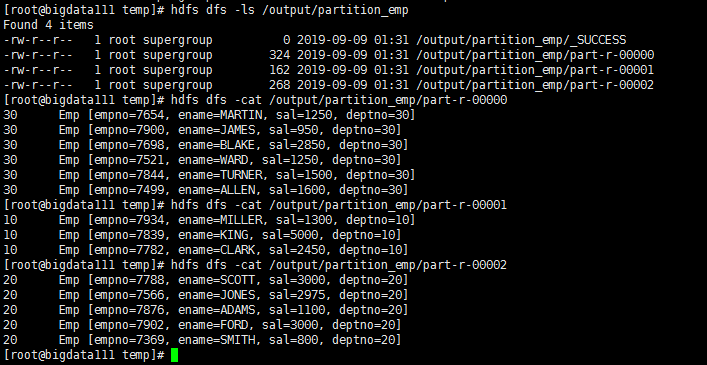
最后
以上就是鲤鱼橘子最近收集整理的关于MapReducer——分区(7)的全部内容,更多相关MapReducer——分区(7)内容请搜索靠谱客的其他文章。
本图文内容来源于网友提供,作为学习参考使用,或来自网络收集整理,版权属于原作者所有。








发表评论 取消回复