1. 预备环境
复制代码
1
2
3
4artifactory ( 开源版本 ) maven jenkins jenkins artifactory plugin (在插件管理安装即可)
2. 配置artifactory
a. maven local 仓库
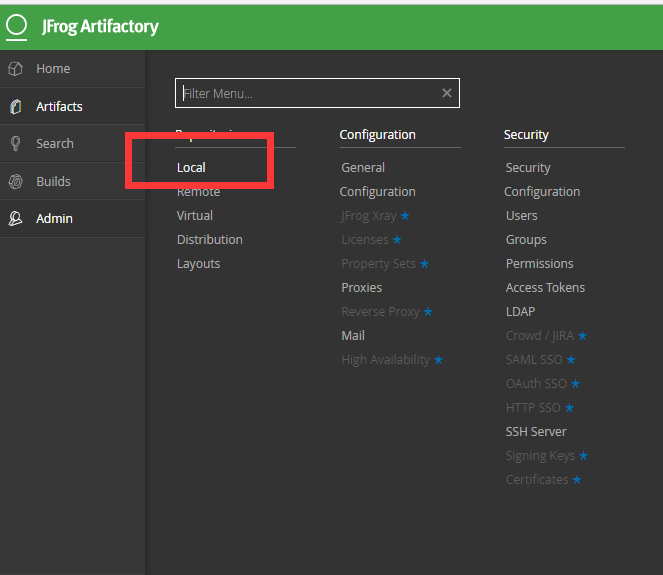
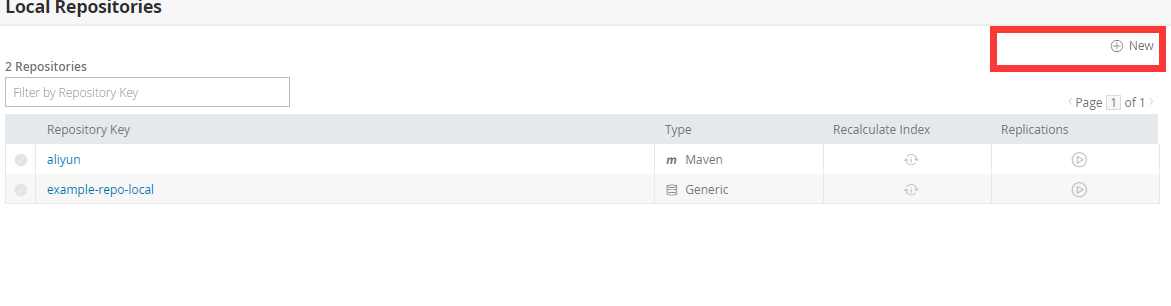
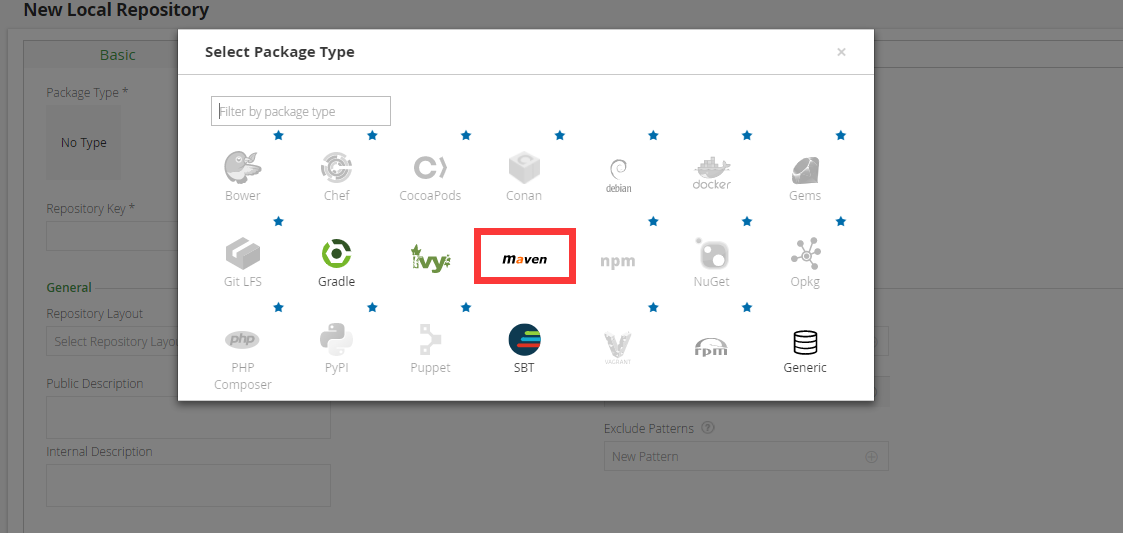
b. jenkins 配置(添加 artifactory 账户信息)
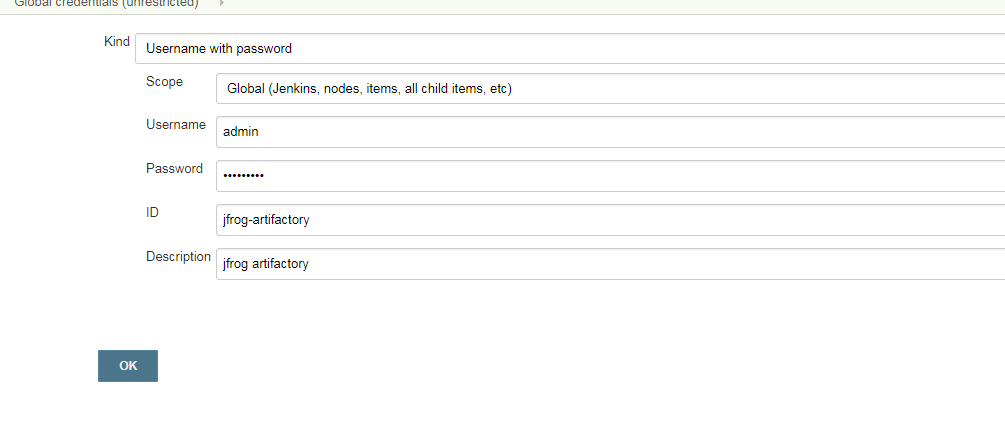
3. jenkins pipeline 配置(实例使用github 实例)
jenkinsfile 内容如下:
复制代码
1
2
3
4
5
6
7
8
9
10
11
12
13
14
15
16
17
18
19node("docker-64") { def server = Artifactory.newServer url: "http://xxxxxx:8081/artifactory", credentialsId: 'jfrog-artifactory' def rtMaven = Artifactory.newMavenBuild() def buildInfo stage ('Clone') { git url: 'https://github.com/jfrogdev/project-examples.git' } stage ('Artifactory configuration') { rtMaven.tool = '64maven' // Tool name from Jenkins configuration rtMaven.deployer releaseRepo: 'aliyun', snapshotRepo: 'aliyun', server: server buildInfo = Artifactory.newBuildInfo() } stage ('Exec Maven') { rtMaven.run pom: 'maven-example/pom.xml', goals: 'clean install', buildInfo: buildInfo } stage ('Publish build info') { server.publishBuildInfo buildInfo } }
4. jenkins 构建效果
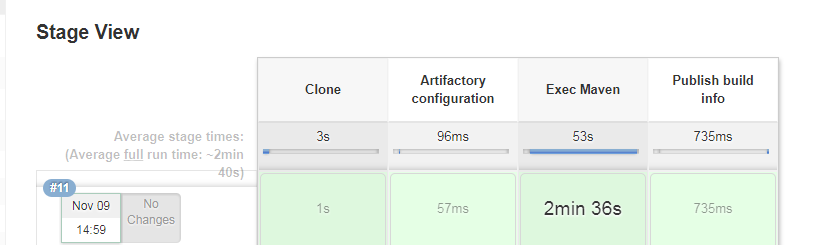
5. artifactory 效果
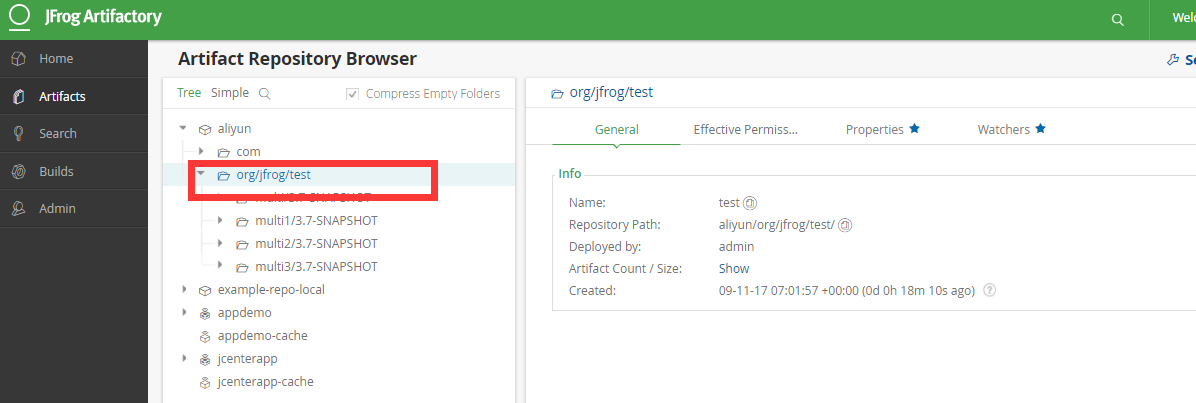
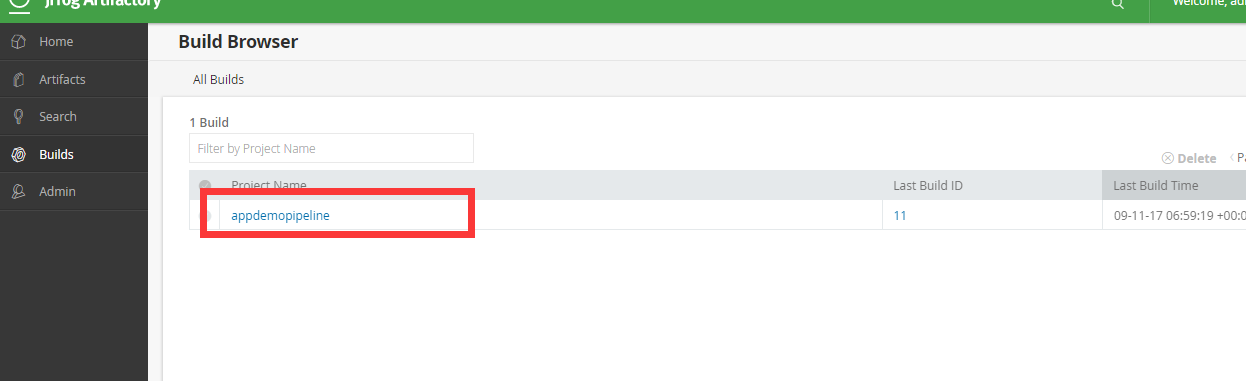

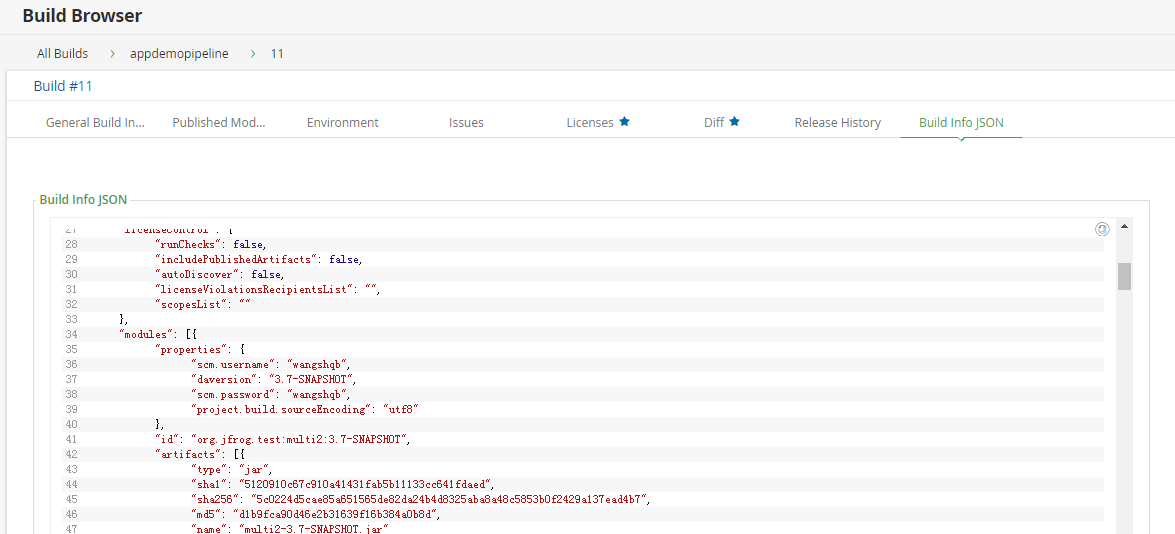
6. 总结
复制代码
1总的来说还是比较好用的,结合jenkins pipeline 可能方便的进行信息的查看,同时jfrog artifactory 的功能也是比较强大的,可以方便我们进行历史构建信息的查询
7. 参考资料
复制代码
1
2https://wiki.jenkins.io/display/JENKINS/Artifactory+Plugin http://www.jfrogchina.com/open-source
最后
以上就是大方灰狼最近收集整理的关于jfrog artifactory jenkins pipeline 集成的全部内容,更多相关jfrog内容请搜索靠谱客的其他文章。
本图文内容来源于网友提供,作为学习参考使用,或来自网络收集整理,版权属于原作者所有。


![Jfrog Artifactory jenkins 流水线使用docker的方式培训[暂未成功]](/uploads/reation/bcimg5.png)



![linux 添加和删除用户,[转载]linux添加和删除用户](/uploads/reation/bcimg9.png)

发表评论 取消回复