jquery的编写
jQ的构造函数
function jQuery(selector) {
// 返回new 一个初始化函数
return new jQuery.fn.init(selector);
}
显示与隐藏
定义JQuery构造函数的显示原型
jQuery.fn = jQuery.prototype = {
constructor: jQuery,
jquery: "9.0.0",
length: 0,
get(index) {
return this[index];
},
each(callback) {
for (var i = 0; i < this.length; i++) {
callback(this[i]);
}
return this;
},
click(callback) {
// item指向的被遍历的每个元素
this.each(function (item) {
// 让每个元素注册click事件 执行callback方法
// 也就是click 括号里面的回调函数
item.addEventListener("click", callback);
});
return this;
},
toggle() {
this.each(function (item) {
if (item.style.display != "none") {
item.style.display = "none";
} else {
item.style.display = "block";
}
});
},
};
如何让new init 产生对象拥有JQuery显示原型上的所有方法呢?
jQuery.fn.init.prototype = jQuery.fn;
// 全局对jQuery与$可以访问
window.$ = window.jQuery = jQuery;
ready方法
var isReady = false; //当前dom是否加载完毕
var readyList = []; //等待要被执行的函数礼包
监听domcontentLoade事件
document.addEventListener("DOMContentLoaded", function () {
//文档加载完毕
//alert( "DOMcontentLoaded");
//改变isReady
isReady = true;
//遍历readyList里直面的的数开执行
readyList.forEach((item) => item());
//做完后清空
readyList = [];
});
// jq初始化函数
jQuery.fn.init = function (selector) {
//如果传递的是一个函数
if (typeof selector === "function") {
//如果jQuery已经准备完毕
if (isReady) {
selector();
} else {
//把它加入的readylist列表中
readyList.push(selector);
}
} else {
// 获取到选择列表
var list = document.querySelectorAll(selector);
// 当前对象的长度
this.length = list.length;
for (var i = 0; i < list.length; i++) {
//遍历类别对 this赋值
this[i] = list[i];
}
}
};
html编写
<!DOCTYPE html>
<html>
<head>
<meta charset="utf-8" />
<title></title>
<script src="js/jquery-9.0.0.js"></script>
<script>
//jq中的多态
$(function () {
alert("jq已经加载完毕")
})
$(function () {
alert("jq已经加载完毕2")
})
</script>
</head>
<body>
<h1>jquery还是大哥吗?</h1>
<p>是的</p>
<h1>市场占用96.8%</h1>
<button>切换</button>
<script>
// jq实现链式操作
// 给button注册一个点击事件
// each函数编写
$("button").click(function () {
// 让h1切换显示与隐藏
$("h1")
.toggle()
.click(function () {
alert(this.innerText);
});
});
$(function () {
alert("jq已经加载完毕3")
})
</script>
</body>
</html>
效果图

点击切换后
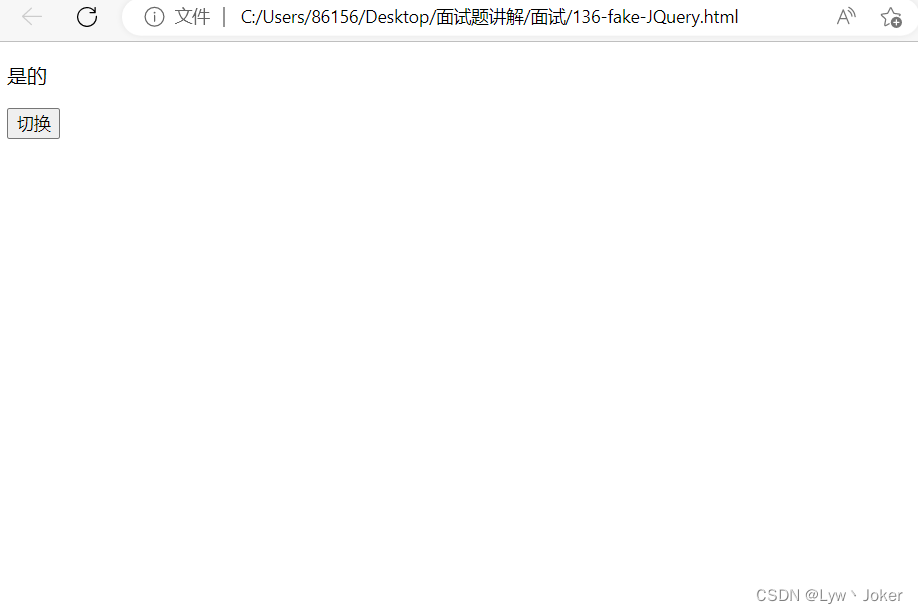
extend方法
jQuery.extend = jQuery.fn.extend = function () {
//方法体...
var options, name, src, copy, copyIsArray, clone,
target = arguments[0] || {},
i = 1,
length = arguments.length,
deep = false;
if (typeof target === "boolean") {
deep = target;
target = arguments[i] || {};
i++;
}
if (typeof target !== "object" && !isFunction(target)) {
target = {};
}
if (i === length) {
target = this;
i--;
}
for (; i < length; i++) {
if ((options = arguments[i]) != null) {
for (name in options) {
src = target[name];
copy = options[name];
if (target === copy) {
continue;
}
if (deep && copy && (jQuery.isPlainObject(copy) ||
(copyIsArray = Array.isArray(copy)))) {
if (copyIsArray) {
copyIsArray = false;
clone = src && Array.isArray(src) ? src : [];
} else {
clone = src && jQuery.isPlainObject(src) ? src : {};
}
target[name] = jQuery.extend(deep, clone, copy);
} else if (copy !== undefined) {
target[name] = copy;
}
}
}
}
// 返回修改后的对象
return target;
}
最后
以上就是可爱流沙最近收集整理的关于原生手写jquery的学习的全部内容,更多相关原生手写jquery内容请搜索靠谱客的其他文章。
本图文内容来源于网友提供,作为学习参考使用,或来自网络收集整理,版权属于原作者所有。








发表评论 取消回复