参考链接:http://www.cnblogs.com/tangdongchu/p/4432808.html
环境搭建步骤:
1、安装appium
通过dmg安装:国内下载
http://pan.baidu.com/s/1jGvAISu
2、下载android SDK
下载地址:
http://pan.baidu.com/s/1hqGHhRI ADT分多个版本,其中adt-bundle自带eclipse和
sdk,推荐下载。这里我们只需要用到SDK。
3、配置环境变量
打开终端,依次输入命令
touch .bash_profile
open -e .bash_profile
自动打开文本,在文本中添加然后保存

其中ANDROID_HOME为下载的sdk存放的路径
然后在终端中输入命令
source .bash_profile
环境变量设置完成,在终端窗口输入adb回车,不显示command not found即为成功。
4、选择合适的python IDE
推荐Eclipse with PyDev、Wing ide和Sublime text
PyDev下载地址:
http://pydev.org/
Wing ide下载地址:
http://wingware.com/
Sublime text下载地址:
http://www.sublimetext.com/
sublimetext2的python开发设置见链接:http://www.cnblogs.com/LemonTing/p/4523825.html
5、安装selenium或Appium-python-client
安装前需要先安排pip,在终端窗口输入命令:
sudo easy_install pip
然后安装appium-python-client,在终端窗口输入命令:
sudo pip install Appium-Python-Client
当然你也可以安装selenium,区别只是appium-python-client自带的方法比selenium的方法要多几个。
sudo pip install selenium -i http://
pypi.douban.com/simple
此时在终端中输入python,然后输入import appium(或import selenium),如果不报错说明安装成功
6、编写appium自动化脚本
参考代码如下,appium本身是基于selenium的,因此需要用到selenium的包,unittest是用来管理case的,写case前我们需要先配置一下appium的环境,比如平台、系统版本、设备ID、安装包、启动activity、autoLaunch(是否自动安装apk并启动)等等。
设备ID获取:手机连接电脑,打开终端输入adb devices即可获得设备ID,插入android机时注意手机调试权限是否打开。
appPackge获取:连接电脑,启动应用,打开终端输入 adb shell ps可以看到应用的PackgeName appActivity获取:打开终端输入 aapt d badging Documents/python/apk/Nova_7.2.0_debug.apk 即可查看到launchActivity,其中的apk地址替换为你mac本地的apk地址
注意:aapt命令在sdks的build-tools中,因此前面配置环境变量的时候需要在路径中加入这个文件夹。
复制代码
1
2
3
4
5
6
7
8
9
10
11
12
13
14
15
16
17
18
19
20
21
22
23
24
25
26
27
28
29
30
31
32
33
34
35
36
37
38
39
40
41
42
43
44
45#coding=UTF-8 #! /usr/local/python ''' Create on 2015-4-16 python 2.7 for mac @author: tangdongchu ''' import os import unittest from selenium import webdriver import time #Appium环境配置 PATH = lambda p: os.path.abspath( os.path.join(os.path.dirname(__file__), p) ) class DpAppTests(unittest.TestCase): def setUp(self): desired_caps = {} desired_caps['platformName'] = 'Android' #设置平台 desired_caps['platformVersion'] = '4.2' #系统版本 desired_caps['deviceName'] = '351BBJNGTRWY' #设备id desired_caps['autoLaunch'] = 'true' #是否自动启动 desired_caps['app'] = PATH( 'Nova_7.5.0_debug.apk' #安装包路径,放在该py文件的目录下 ) desired_caps['appPackage'] = 'com.dianping.v1' #包名 desired_caps['appActivity'] = 'com.dianping.main.guide.SplashScreenActivity' #启动的activity self.driver = webdriver.Remote('http://localhost:4723/wd/hub', desired_caps) def tearDown(self): self.driver.quit() #case执行完退出 def test_dpApp(self): #需要执行的case time.sleep(15) el = self.driver.find_element_by_xpath("//android.widget.TextView[contains(@text,'上海')]") #通过xpath找到定位框 el.click() #点击定位框 if __name__ == '__main__': suite = unittest.TestLoader().loadTestsFromTestCase(DpAppTests) unittest.TextTestRunner(verbosity=2).run(suite) #执行case集
7、获取UI元素
将安卓机与mac相连,sdk(/home/software/adb.../sdk)目录下有个tools文件夹,其中有个uiautomator view程序,打开如下图,插入设备,点击下方左侧第二个按钮
得到的界面如下,选中元素即可看到元素的layout信息,比如下方的定位框即可以通过ID来定位,也可以通过Xpath来定位。
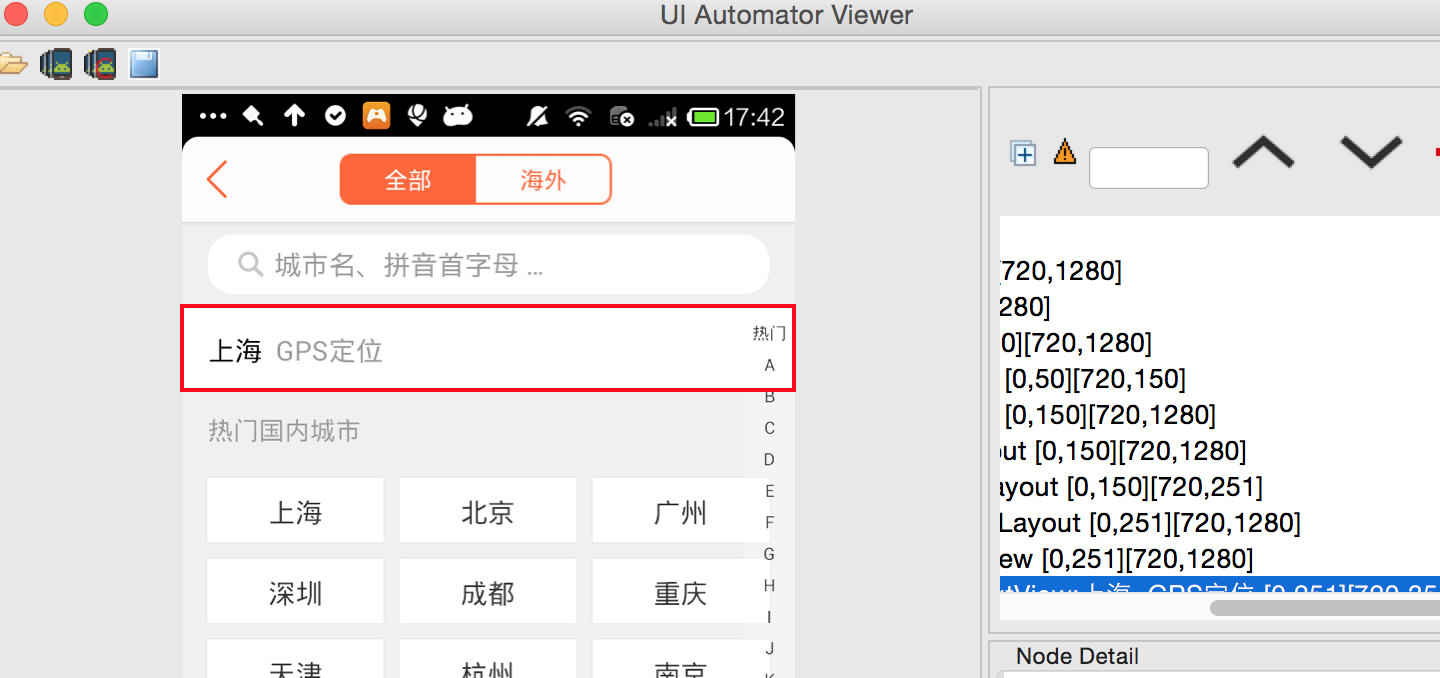
8、运行case,打开appium,如图
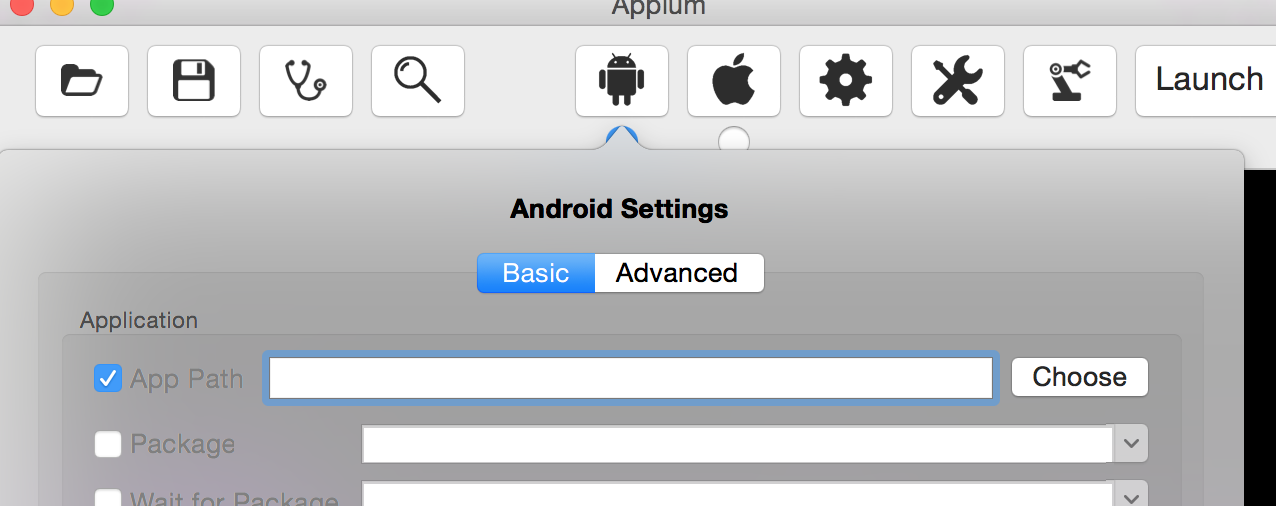
选择Android(如需在IOS上运行,本机还需安装Xcode),选择安卓系统的版本,然后launch
回到python ide,运行代码
此时查看appium窗口,会有日志输出:
复制代码
1
2
3
4
5
6
7
8
9
10
11
12
13
14
15
16
17
18
19
20
21
22
23
24
25
26
27
28
29
30
31
32
33
34
35
36
37
38
39
40
41
42
43
44
45
46
47
48
49
50
51
52
53
54
55
56
57
58
59
60
61
62
63
64
65
66
67
68
69
70
71
72
73
74
75
76
77
78
79
80
81
82
83
84
85
86
87
88
89
90
91
92
93
94
95
96
97
98
99
100
101
102
103
104
105
106
107
108
109
110
111
112
113
114
115
116
117
118
119
120
121
122
123
124
125
126
127
128
129
130
131
132
133
134
135
136
137
138
139
140
141
142
143
144
145
146
147
148
149
150
151
152
153
154
155
156
157
158
159
160
161
162
163
164
165
166
167
168
169
170
171
172
173
174
175
176
177
178
179
180
181
182
183
184
185
186
187
188
189
190
191
192
193
194
195
196
197
198
199
200
201
202
203
204
205
206
207
208
209
210
211
212
213
214
215
216
217
218
219
220
221
222
223
224
225
226
227
228
229
230
231
232
233
234
235
236
237
238
239
240
241
242
243
244
245
246
247
248
249
250
251
252
253
254
255
256
257
258
259
260
261
262
263
264
265
266
267
268
269
270
271
272Launching Appium with command: '/Applications/Appium.app/Contents/Resources/node/bin/node' lib/server/main.js --command-timeout "7200" --automation-name "Appium" --platform-name "Android" --platform-version "4.2" --app "/Users/ting/cop_files/evolution/appium/Nova_7.5.0_debug.apk" info: Welcome to Appium v1.3.7 (REV 72fbfaa116d3d9f6a862600ee99cf02f6d0e2182) info: Appium REST http interface listener started on 0.0.0.0:4723 info: [debug] Non-default server args: {"app":"/Users/ting/cop_files/evolution/appium/Nova_7.5.0_debug.apk","platformName":"Android","platformVersion":"4.2","automationName":"Appium","defaultCommandTimeout":7200} info: Console LogLevel: debug info: --> GET /wd/hub/status {} info: [debug] Responding to client with success: {"status":0,"value":{"build":{"version":"1.3.7","revision":"72fbfaa116d3d9f6a862600ee99cf02f6d0e2182"}}} info: <-- GET /wd/hub/status 200 8.248 ms - 104 {"status":0,"value":{"build":{"version":"1.3.7","revision":"72fbfaa116d3d9f6a862600ee99cf02f6d0e2182"}}} info: --> GET /wd/hub/status {} info: [debug] Responding to client with success: {"status":0,"value":{"build":{"version":"1.3.7","revision":"72fbfaa116d3d9f6a862600ee99cf02f6d0e2182"}}} info: <-- GET /wd/hub/status 200 3.444 ms - 104 {"status":0,"value":{"build":{"version":"1.3.7","revision":"72fbfaa116d3d9f6a862600ee99cf02f6d0e2182"}}} info: --> POST /wd/hub/session {"desiredCapabilities":{"deviceName":"351BBJNGTRWY","app":"/Users/ting/cop_files/evolution/appium/Nova_7.5.0_debug.apk","autoLaunch":"true","platformVersion":"4.2","appPackage":"com.dianping.v1","platformName":"Android","appActivity":"com.dianping.main.guide.SplashScreenActivity"}} info: Client User-Agent string: Python-urllib/2.7 warn: Converting cap autoLaunch from string to boolean. This might cause unexpected behavior. info: [debug] Using local app from desired caps: /Users/ting/cop_files/evolution/appium/Nova_7.5.0_debug.apk info: [debug] Creating new appium session b7c59dd7-66fe-4ab7-8c5f-5d0dc43c5ea5 info: Starting android appium info: [debug] Getting Java version info: Java version is: 1.7.0_79 info: [debug] Checking whether adb is present info: [debug] Using adb from /Users/ting/software/adt-bundle-mac-x86_64-20140702/sdk/platform-tools/adb info: [debug] Using fast reset? true info: [debug] Preparing device for session info: [debug] Checking whether app is actually present info: Retrieving device info: [debug] Trying to find a connected android device info: [debug] Getting connected devices... info: [debug] executing cmd: /Users/ting/software/adt-bundle-mac-x86_64-20140702/sdk/platform-tools/adb devices info: [debug] 1 device(s) connected info: Found device 351BBJNGTRWY info: [debug] Setting device id to 351BBJNGTRWY info: [debug] Waiting for device to be ready and to respond to shell commands (timeout = 5) info: [debug] executing cmd: /Users/ting/software/adt-bundle-mac-x86_64-20140702/sdk/platform-tools/adb -s 351BBJNGTRWY wait-for-device info: [debug] executing cmd: /Users/ting/software/adt-bundle-mac-x86_64-20140702/sdk/platform-tools/adb -s 351BBJNGTRWY shell "echo 'ready'" info: [debug] Starting logcat capture info: [debug] Getting device API level info: [debug] executing cmd: /Users/ting/software/adt-bundle-mac-x86_64-20140702/sdk/platform-tools/adb -s 351BBJNGTRWY shell "getprop ro.build.version.sdk" info: [debug] Device is at API Level 17 info: Device API level is: 17 info: [debug] executing cmd: /Users/ting/software/adt-bundle-mac-x86_64-20140702/sdk/platform-tools/adb -s 351BBJNGTRWY shell "getprop persist.sys.language" info: [debug] Current device persist.sys.language: zh info: [debug] java -jar "/Applications/Appium.app/Contents/Resources/node_modules/appium/node_modules/appium-adb/jars/appium_apk_tools.jar" "stringsFromApk" "/Users/ting/cop_files/evolution/appium/Nova_7.5.0_debug.apk" "/tmp/com.dianping.v1" zh info: [debug] No strings.xml for language 'zh', getting default strings.xml info: [debug] java -jar "/Applications/Appium.app/Contents/Resources/node_modules/appium/node_modules/appium-adb/jars/appium_apk_tools.jar" "stringsFromApk" "/Users/ting/cop_files/evolution/appium/Nova_7.5.0_debug.apk" "/tmp/com.dianping.v1" info: [debug] executing cmd: /Users/ting/software/adt-bundle-mac-x86_64-20140702/sdk/platform-tools/adb -s 351BBJNGTRWY push "/tmp/com.dianping.v1/strings.json" /data/local/tmp info: [debug] Checking whether aapt is present info: [debug] Using aapt from /Users/ting/software/adt-bundle-mac-x86_64-20140702/sdk/build-tools/android-4.4W/aapt info: [debug] Retrieving process from manifest. info: [debug] executing cmd: /Users/ting/software/adt-bundle-mac-x86_64-20140702/sdk/build-tools/android-4.4W/aapt dump xmltree /Users/ting/cop_files/evolution/appium/Nova_7.5.0_debug.apk AndroidManifest.xml info: [debug] Set app process to: com.dianping.v1 info: [debug] Not uninstalling app since server not started with --full-reset info: [debug] Checking app cert for /Users/ting/cop_files/evolution/appium/Nova_7.5.0_debug.apk. info: [debug] executing cmd: java -jar /Applications/Appium.app/Contents/Resources/node_modules/appium/node_modules/appium-adb/jars/verify.jar /Users/ting/cop_files/evolution/appium/Nova_7.5.0_debug.apk info: [debug] App already signed. info: [debug] Zip-aligning /Users/ting/cop_files/evolution/appium/Nova_7.5.0_debug.apk info: [debug] Checking whether zipalign is present info: [debug] Using zipalign from /Users/ting/software/adt-bundle-mac-x86_64-20140702/sdk/build-tools/android-4.4W/zipalign info: [debug] Zip-aligning apk. info: [debug] executing cmd: /Users/ting/software/adt-bundle-mac-x86_64-20140702/sdk/build-tools/android-4.4W/zipalign -f 4 /Users/ting/cop_files/evolution/appium/Nova_7.5.0_debug.apk /var/folders/5d/9kzqrtqd7tb6j4gnz2db02n00000gn/T/115426-3371-1qlz7f0/appium.tmp info: [debug] MD5 for app is 499bbd53c2f9c045acb7587122ec535b info: [debug] executing cmd: /Users/ting/software/adt-bundle-mac-x86_64-20140702/sdk/platform-tools/adb -s 351BBJNGTRWY shell "ls /data/local/tmp/499bbd53c2f9c045acb7587122ec535b.apk" info: [debug] Getting install status for com.dianping.v1 info: [debug] Getting device API level info: [debug] executing cmd: /Users/ting/software/adt-bundle-mac-x86_64-20140702/sdk/platform-tools/adb -s 351BBJNGTRWY shell "getprop ro.build.version.sdk" info: [debug] Device is at API Level 17 info: [debug] executing cmd: /Users/ting/software/adt-bundle-mac-x86_64-20140702/sdk/platform-tools/adb -s 351BBJNGTRWY shell "pm list packages -3 com.dianping.v1" info: [debug] App is installed info: App is already installed, resetting app info: [debug] Running fast reset (stop and clear) info: [debug] executing cmd: /Users/ting/software/adt-bundle-mac-x86_64-20140702/sdk/platform-tools/adb -s 351BBJNGTRWY shell "am force-stop com.dianping.v1" info: [debug] executing cmd: /Users/ting/software/adt-bundle-mac-x86_64-20140702/sdk/platform-tools/adb -s 351BBJNGTRWY shell "pm clear com.dianping.v1" info: [debug] Forwarding system:4724 to device:4724 info: [debug] executing cmd: /Users/ting/software/adt-bundle-mac-x86_64-20140702/sdk/platform-tools/adb -s 351BBJNGTRWY forward tcp:4724 tcp:4724 info: [debug] Pushing appium bootstrap to device... info: [debug] executing cmd: /Users/ting/software/adt-bundle-mac-x86_64-20140702/sdk/platform-tools/adb -s 351BBJNGTRWY push "/Applications/Appium.app/Contents/Resources/node_modules/appium/build/android_bootstrap/AppiumBootstrap.jar" /data/local/tmp/ info: [debug] Pushing settings apk to device... info: [debug] executing cmd: /Users/ting/software/adt-bundle-mac-x86_64-20140702/sdk/platform-tools/adb -s 351BBJNGTRWY install "/Applications/Appium.app/Contents/Resources/node_modules/appium/build/settings_apk/settings_apk-debug.apk" info: [debug] Pushing unlock helper app to device... info: [debug] executing cmd: /Users/ting/software/adt-bundle-mac-x86_64-20140702/sdk/platform-tools/adb -s 351BBJNGTRWY install "/Applications/Appium.app/Contents/Resources/node_modules/appium/build/unlock_apk/unlock_apk-debug.apk" info: Starting App info: [debug] Attempting to kill all 'uiautomator' processes info: [debug] Getting all processes with 'uiautomator' info: [debug] executing cmd: /Users/ting/software/adt-bundle-mac-x86_64-20140702/sdk/platform-tools/adb -s 351BBJNGTRWY shell "ps 'uiautomator'" info: [debug] No matching processes found info: [debug] Running bootstrap info: [debug] spawning: /Users/ting/software/adt-bundle-mac-x86_64-20140702/sdk/platform-tools/adb -s 351BBJNGTRWY shell uiautomator runtest AppiumBootstrap.jar -c io.appium.android.bootstrap.Bootstrap info: [debug] [UIAUTOMATOR STDOUT] INSTRUMENTATION_STATUS: current=1 info: [debug] [UIAUTOMATOR STDOUT] INSTRUMENTATION_STATUS: id=UiAutomatorTestRunner info: [debug] [UIAUTOMATOR STDOUT] INSTRUMENTATION_STATUS: class=io.appium.android.bootstrap.Bootstrap info: [debug] [UIAUTOMATOR STDOUT] INSTRUMENTATION_STATUS: stream= info: [debug] [UIAUTOMATOR STDOUT] io.appium.android.bootstrap.Bootstrap: info: [debug] [UIAUTOMATOR STDOUT] INSTRUMENTATION_STATUS: numtests=1 info: [debug] [UIAUTOMATOR STDOUT] INSTRUMENTATION_STATUS: test=testRunServer info: [debug] [UIAUTOMATOR STDOUT] INSTRUMENTATION_STATUS_CODE: 1 info: [debug] [BOOTSTRAP] [debug] Socket opened on port 4724 info: [debug] [BOOTSTRAP] [debug] Appium Socket Server Ready info: [debug] [BOOTSTRAP] [debug] Loading json... info: [debug] Waking up device if it's not alive info: [debug] Pushing command to appium work queue: ["wake",{}] info: [debug] [BOOTSTRAP] [debug] json loading complete. info: [debug] [BOOTSTRAP] [debug] Registered crash watchers. info: [debug] [BOOTSTRAP] [debug] Client connected info: [debug] [BOOTSTRAP] [debug] Got data from client: {"cmd":"action","action":"wake","params":{}} info: [debug] [BOOTSTRAP] [debug] Got command of type ACTION info: [debug] [BOOTSTRAP] [debug] Got command action: wake info: [debug] [BOOTSTRAP] [debug] Returning result: {"value":true,"status":0} info: [debug] executing cmd: /Users/ting/software/adt-bundle-mac-x86_64-20140702/sdk/platform-tools/adb -s 351BBJNGTRWY shell "dumpsys window" info: [debug] Screen already unlocked, continuing. info: [debug] Pushing command to appium work queue: ["getDataDir",{}] info: [debug] [BOOTSTRAP] [debug] Got data from client: {"cmd":"action","action":"getDataDir","params":{}} info: [debug] [BOOTSTRAP] [debug] Got command of type ACTION info: [debug] [BOOTSTRAP] [debug] Got command action: getDataDir info: [debug] [BOOTSTRAP] [debug] Returning result: {"value":"/data/local/tmp","status":0} info: [debug] dataDir set to: /data/local/tmp info: [debug] Pushing command to appium work queue: ["compressedLayoutHierarchy",{"compressLayout":false}] info: [debug] [BOOTSTRAP] [debug] Got data from client: {"cmd":"action","action":"compressedLayoutHierarchy","params":{"compressLayout":false}} info: [debug] [BOOTSTRAP] [debug] Got command of type ACTION info: [debug] [BOOTSTRAP] [debug] Got command action: compressedLayoutHierarchy info: [debug] [BOOTSTRAP] [debug] Returning result: {"value":false,"status":0} info: [debug] Getting device API level info: [debug] executing cmd: /Users/ting/software/adt-bundle-mac-x86_64-20140702/sdk/platform-tools/adb -s 351BBJNGTRWY shell "getprop ro.build.version.sdk" info: [debug] Device is at API Level 17 info: [debug] executing cmd: /Users/ting/software/adt-bundle-mac-x86_64-20140702/sdk/platform-tools/adb -s 351BBJNGTRWY shell "am start -S -a android.intent.action.MAIN -c android.intent.category.LAUNCHER -f 0x10200000 -n com.dianping.v1/com.dianping.main.guide.SplashScreenActivity" info: --> GET /wd/hub/status {} info: [debug] Responding to client with success: {"status":0,"value":{"build":{"version":"1.3.7","revision":"72fbfaa116d3d9f6a862600ee99cf02f6d0e2182"}},"sessionId":"b7c59dd7-66fe-4ab7-8c5f-5d0dc43c5ea5"} info: <-- GET /wd/hub/status 200 3.736 ms - 155 {"status":0,"value":{"build":{"version":"1.3.7","revision":"72fbfaa116d3d9f6a862600ee99cf02f6d0e2182"}},"sessionId":"b7c59dd7-66fe-4ab7-8c5f-5d0dc43c5ea5"} info: [debug] Waiting for pkg "com.dianping.v1" and activity "com.dianping.main.guide.SplashScreenActivity" to be focused info: [debug] Getting focused package and activity info: [debug] executing cmd: /Users/ting/software/adt-bundle-mac-x86_64-20140702/sdk/platform-tools/adb -s 351BBJNGTRWY shell "dumpsys window windows" info: [debug] Device launched! Ready for commands info: [debug] Setting command timeout to the default of 7200 secs info: [debug] Appium session started with sessionId b7c59dd7-66fe-4ab7-8c5f-5d0dc43c5ea5 info: <-- POST /wd/hub/session 303 8166.038 ms - 74 info: --> GET /wd/hub/session/b7c59dd7-66fe-4ab7-8c5f-5d0dc43c5ea5 {} info: [debug] Responding to client with success: {"status":0,"value":{"platform":"LINUX","browserName":"Android","platformVersion":"4.2","webStorageEnabled":false,"takesScreenshot":true,"javascriptEnabled":true,"databaseEnabled":false,"networkConnectionEnabled":true,"locationContextEnabled":false,"warnings":{},"desired":{"deviceName":"351BBJNGTRWY","app":"/Users/ting/cop_files/evolution/appium/Nova_7.5.0_debug.apk","autoLaunch":true,"platformVersion":"4.2","appPackage":"com.dianping.v1","platformName":"Android","appActivity":"com.dianping.main.guide.SplashScreenActivity"},"deviceName":"351BBJNGTRWY","app":"/Users/ting/cop_files/evolution/appium/Nova_7.5.0_debug.apk","autoLaunch":true,"appPackage":"com.dianping.v1","platformName":"Android","appActivity":"com.dianping.main.guide.SplashScreenActivity"},"sessionId":"b7c59dd7-66fe-4ab7-8c5f-5d0dc43c5ea5"} info: <-- GET /wd/hub/session/b7c59dd7-66fe-4ab7-8c5f-5d0dc43c5ea5 200 1.450 ms - 813 {"status":0,"value":{"platform":"LINUX","browserName":"Android","platformVersion":"4.2","webStorageEnabled":false,"takesScreenshot":true,"javascriptEnabled":true,"databaseEnabled":false,"networkConnectionEnabled":true,"locationContextEnabled":false,"warnings":{},"desired":{"deviceName":"351BBJNGTRWY","app":"/Users/ting/cop_files/evolution/appium/Nova_7.5.0_debug.apk","autoLaunch":true,"platformVersion":"4.2","appPackage":"com.dianping.v1","platformName":"Android","appActivity":"com.dianping.main.guide.SplashScreenActivity"},"deviceName":"351BBJNGTRWY","app":"/Users/ting/cop_files/evolution/appium/Nova_7.5.0_debug.apk","autoLaunch":true,"appPackage":"com.dianping.v1","platformName":"Android","appActivity":"com.dianping.main.guide.SplashScreenActivity"},"sessionId":"b7c59dd7-66fe-4ab7-8c5f-5d0dc43c5ea5"} info: --> POST /wd/hub/session/b7c59dd7-66fe-4ab7-8c5f-5d0dc43c5ea5/element {"using":"xpath","sessionId":"b7c59dd7-66fe-4ab7-8c5f-5d0dc43c5ea5","value":"//android.widget.TextView[contains(@text,'上海')]"} info: [debug] Waiting up to 0ms for condition info: [debug] Pushing command to appium work queue: ["find",{"strategy":"xpath","selector":"//android.widget.TextView[contains(@text,'上海')]","context":"","multiple":false}] info: [debug] [BOOTSTRAP] [debug] Got data from client: {"cmd":"action","action":"find","params":{"strategy":"xpath","selector":"//android.widget.TextView[contains(@text,'上海')]","context":"","multiple":false}} info: [debug] [BOOTSTRAP] [debug] Got command of type ACTION info: [debug] [BOOTSTRAP] [debug] Got command action: find info: [debug] [BOOTSTRAP] [debug] Finding //android.widget.TextView[contains(@text,'上海')] using XPATH with the contextId: multiple: false info: [debug] [BOOTSTRAP] [debug] Using: UiSelector[CLASS=android.widget.TextView, INSTANCE=3] info: [debug] [BOOTSTRAP] [debug] Returning result: {"value":{"ELEMENT":"1"},"status":0} info: [debug] Responding to client with success: {"status":0,"value":{"ELEMENT":"1"},"sessionId":"b7c59dd7-66fe-4ab7-8c5f-5d0dc43c5ea5"} info: <-- POST /wd/hub/session/b7c59dd7-66fe-4ab7-8c5f-5d0dc43c5ea5/element 200 835.630 ms - 87 {"status":0,"value":{"ELEMENT":"1"},"sessionId":"b7c59dd7-66fe-4ab7-8c5f-5d0dc43c5ea5"} info: --> POST /wd/hub/session/b7c59dd7-66fe-4ab7-8c5f-5d0dc43c5ea5/element/1/click {"sessionId":"b7c59dd7-66fe-4ab7-8c5f-5d0dc43c5ea5","id":"1"} info: [debug] Pushing command to appium work queue: ["element:click",{"elementId":"1"}] info: [debug] [BOOTSTRAP] [debug] Got data from client: {"cmd":"action","action":"element:click","params":{"elementId":"1"}} info: [debug] [BOOTSTRAP] [debug] Got command of type ACTION info: [debug] [BOOTSTRAP] [debug] Got command action: click info: [debug] [BOOTSTRAP] [debug] Returning result: {"value":true,"status":0} info: [debug] Responding to client with success: {"status":0,"value":true,"sessionId":"b7c59dd7-66fe-4ab7-8c5f-5d0dc43c5ea5"} info: <-- POST /wd/hub/session/b7c59dd7-66fe-4ab7-8c5f-5d0dc43c5ea5/element/1/click 200 394.520 ms - 76 {"status":0,"value":true,"sessionId":"b7c59dd7-66fe-4ab7-8c5f-5d0dc43c5ea5"} info: --> DELETE /wd/hub/session/b7c59dd7-66fe-4ab7-8c5f-5d0dc43c5ea5 {} info: Shutting down appium session info: [debug] Pressing the HOME button info: [debug] executing cmd: /Users/ting/software/adt-bundle-mac-x86_64-20140702/sdk/platform-tools/adb -s 351BBJNGTRWY shell "input keyevent 3" info: [debug] Stopping logcat capture info: [debug] Logcat terminated with code null, signal SIGTERM info: [debug] [BOOTSTRAP] [debug] Got data from client: {"cmd":"shutdown"} info: [debug] [BOOTSTRAP] [debug] Got command of type SHUTDOWN info: [debug] [BOOTSTRAP] [debug] Returning result: {"value":"OK, shutting down","status":0} info: [debug] [BOOTSTRAP] [debug] Closed client connection info: [debug] [UIAUTOMATOR STDOUT] INSTRUMENTATION_STATUS: current=1 info: [debug] [UIAUTOMATOR STDOUT] INSTRUMENTATION_STATUS: id=UiAutomatorTestRunner info: [debug] [UIAUTOMATOR STDOUT] INSTRUMENTATION_STATUS: class=io.appium.android.bootstrap.Bootstrap info: [debug] [UIAUTOMATOR STDOUT] INSTRUMENTATION_STATUS: stream=. info: [debug] [UIAUTOMATOR STDOUT] INSTRUMENTATION_STATUS: numtests=1 info: [debug] [UIAUTOMATOR STDOUT] INSTRUMENTATION_STATUS: test=testRunServer info: [debug] [UIAUTOMATOR STDOUT] INSTRUMENTATION_STATUS_CODE: 0 info: [debug] Sent shutdown command, waiting for UiAutomator to stop... info: [debug] [UIAUTOMATOR STDOUT] INSTRUMENTATION_STATUS: stream= info: [debug] [UIAUTOMATOR STDOUT] Test results for UiAutomatorTestRunner=. info: [debug] [UIAUTOMATOR STDOUT] Time: 18.148 info: [debug] [UIAUTOMATOR STDOUT] OK (1 test) info: [debug] [UIAUTOMATOR STDOUT] INSTRUMENTATION_STATUS_CODE: -1 info: [debug] UiAutomator shut down normally info: [debug] Cleaning up android objects info: [debug] Cleaning up appium session info: [debug] Responding to client with success: {"status":0,"value":null,"sessionId":"b7c59dd7-66fe-4ab7-8c5f-5d0dc43c5ea5"} info: <-- DELETE /wd/hub/session/b7c59dd7-66fe-4ab7-8c5f-5d0dc43c5ea5 200 768.028 ms - 76 {"status":0,"value":null,"sessionId":"b7c59dd7-66fe-4ab7-8c5f-5d0dc43c5ea5"} info: --> GET /wd/hub/status {} info: [debug] Responding to client with success: {"status":0,"value":{"build":{"version":"1.3.7","revision":"72fbfaa116d3d9f6a862600ee99cf02f6d0e2182"}}} info: <-- GET /wd/hub/status 200 0.707 ms - 104 {"status":0,"value":{"build":{"version":"1.3.7","revision":"72fbfaa116d3d9f6a862600ee99cf02f6d0e2182"}}}
转载于:https://www.cnblogs.com/LemonTing/p/4530770.html
最后
以上就是震动老师最近收集整理的关于Appium自动化测试学习(一)的全部内容,更多相关Appium自动化测试学习(一)内容请搜索靠谱客的其他文章。
本图文内容来源于网友提供,作为学习参考使用,或来自网络收集整理,版权属于原作者所有。








发表评论 取消回复