我是靠谱客的博主 甜蜜便当,这篇文章主要介绍pydev debugger: warning: trying to add breakpoint to file that does not exist: /tmp/xxx,现在分享给大家,希望可以做个参考。
pycharm 在本地,连接远程进行 debug,发现报错
复制代码
1
2pydev debugger: warning: trying to add breakpoint to file that does not exist: /tmp/EPeOxSnjcK/
参考过 https://blog.csdn.net/AAliuxiaolei/article/details/122792931 但是不行。
也试过清除缓存 Invalidate Caches,也填写了路径映射,都不行。
我的解决办法:
- 删除远程的help文件
rm /home/web/.pycharm_helpers/ -rf,这一步估计没啥用,但是当时操作了 - 主要做了下图所示设置修改,红线连接的两个地方,虽然 ip 地址是一样的,但是后面 有
(1),(2),把这两个选成同样的就不再报错了
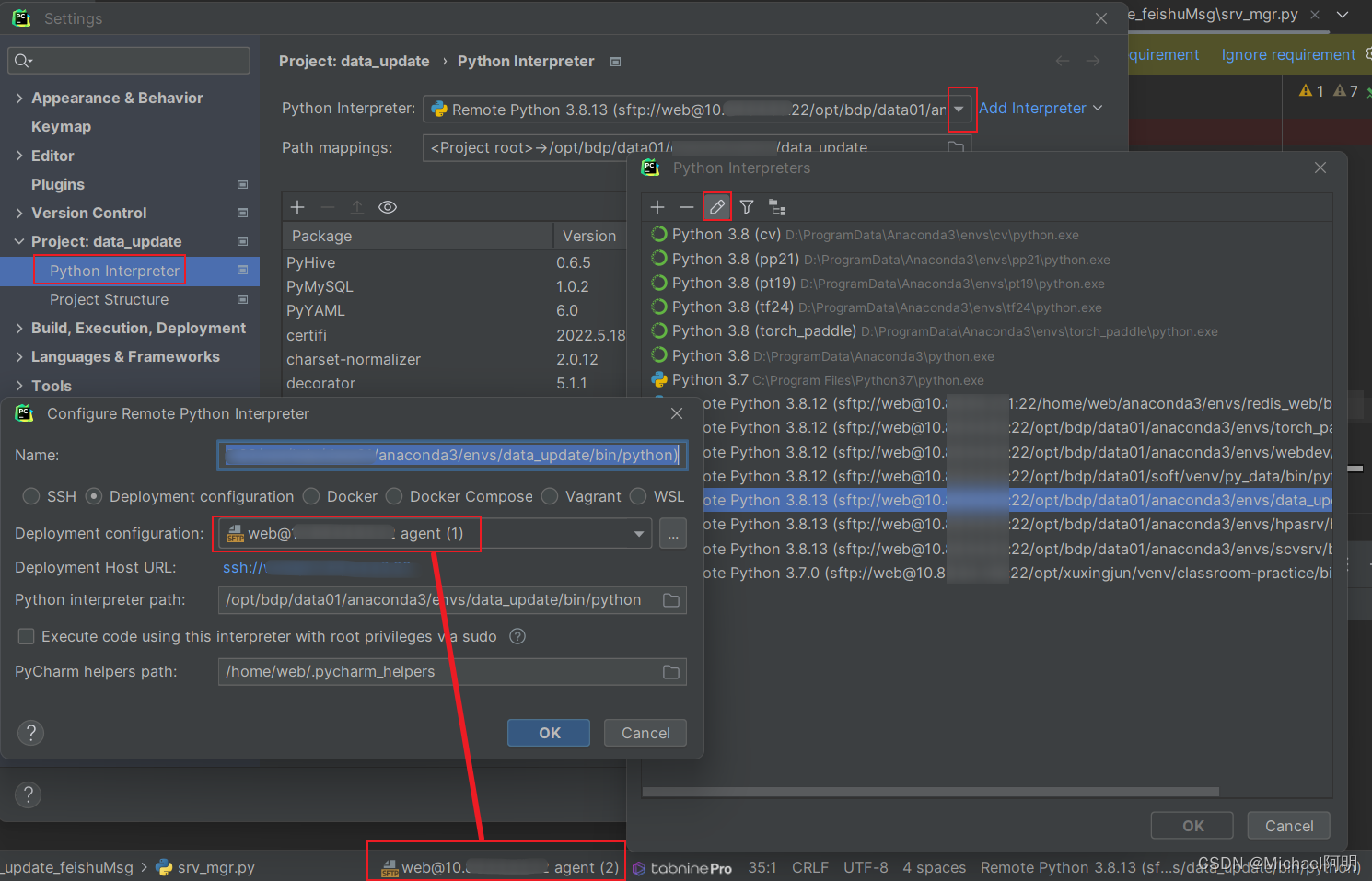


最后
以上就是甜蜜便当最近收集整理的关于pydev debugger: warning: trying to add breakpoint to file that does not exist: /tmp/xxx的全部内容,更多相关pydev内容请搜索靠谱客的其他文章。
本图文内容来源于网友提供,作为学习参考使用,或来自网络收集整理,版权属于原作者所有。








发表评论 取消回复