
一 丶 )从SpringBoot过渡到MyBatisPlus的三改一变
1变. 修改配置文件 application.yml / .properties
在mybatis后面添加plus
1
2
3
4
5
6
7
8mybatis: type-aliases-package: com.wjs.entity mapper-locations: classpath:com/wjs/mapper/*Mapper.xml #替换为 mybatis-plus: type-aliases-package: com.wjs.entity mapper-locations: classpath:com/wjs/mapper/*Mapper.xml

2变. 修改依赖 pom.xml
把单纯的springboot依赖改为带有mybatisplus的依赖
1
2
3
4
5
6
7
8
9
10
11
12<dependency> <groupId>org.mybatis.spring.boot</groupId> <artifactId>mybatis-spring-boot-starter</artifactId> <version>1.2.0</version> </dependency> <!-- 修改为 --> <dependency> <groupId>com.baomidou</groupId> <artifactId>mybatis-plus-boot-starter</artifactId> <version>3.4.2</version> </dependency>
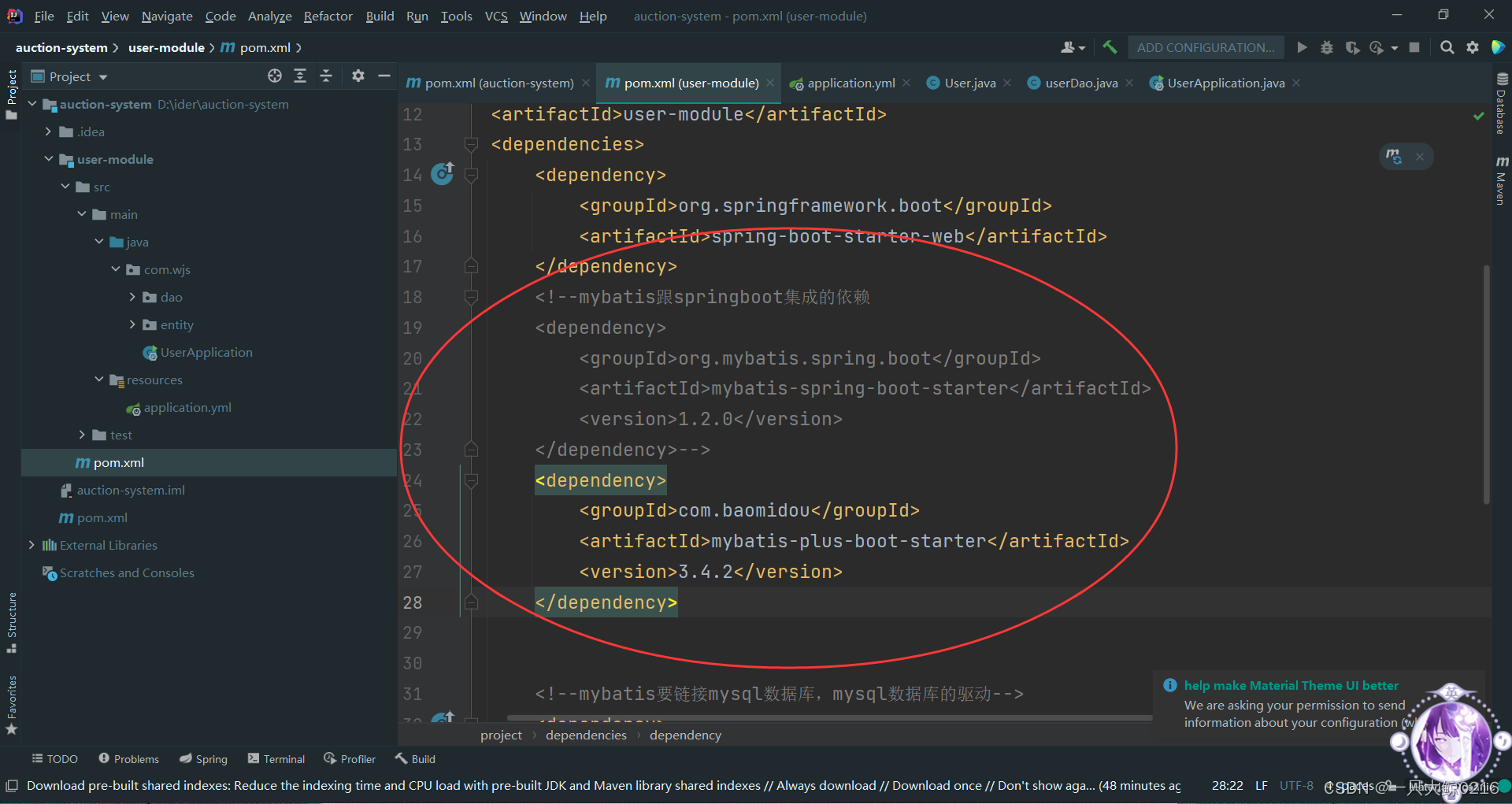
3变. 修改dao/mapper
在dao或mapper接口后继承已经写好增删改查的接口
1
2
3//泛型跟你的实体类 public interface UserDao extends BaseMapper<User> { }
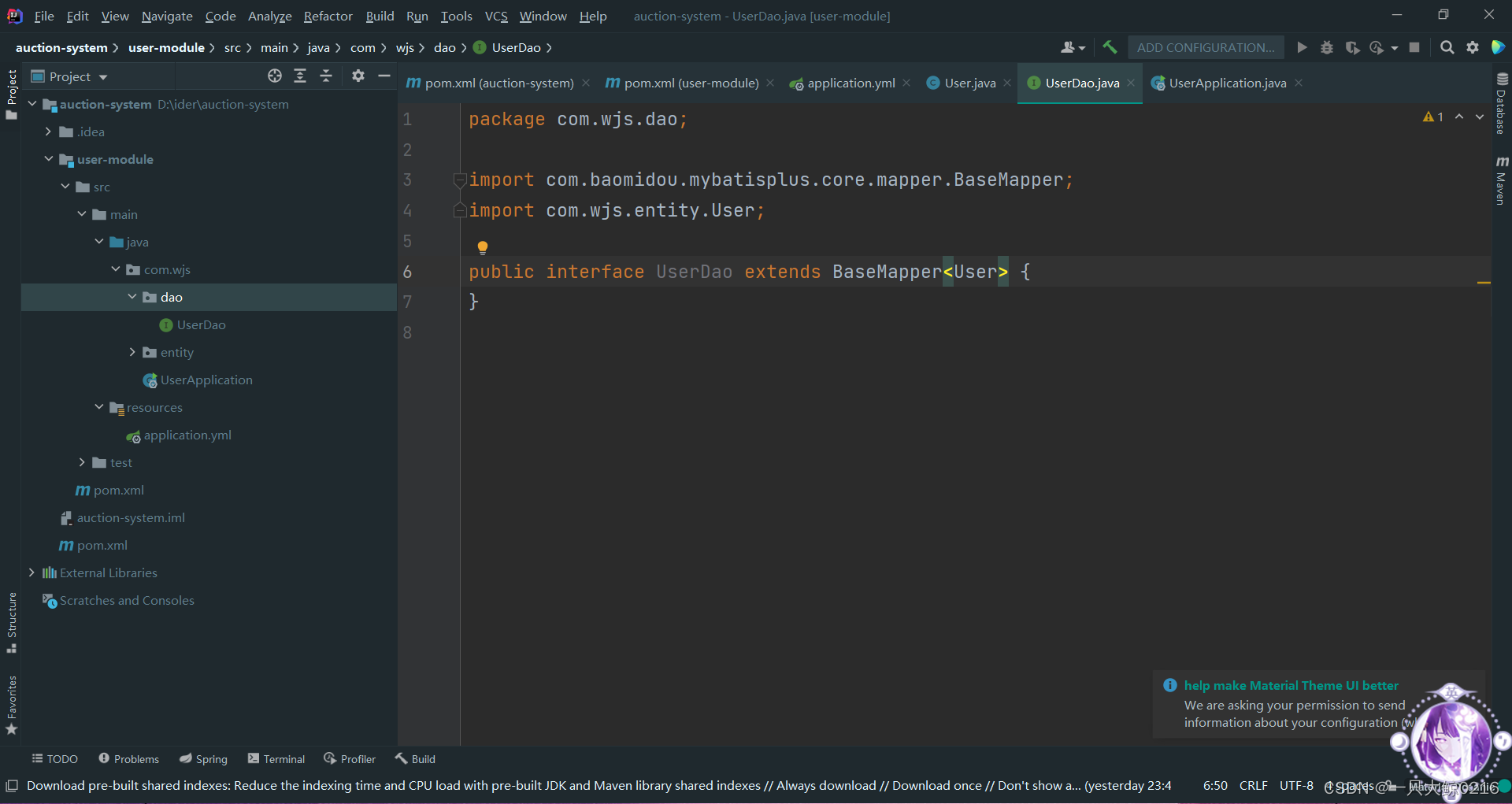
注:MyBatisPlus中不需要手动书写映射的xml文件所以可以删除
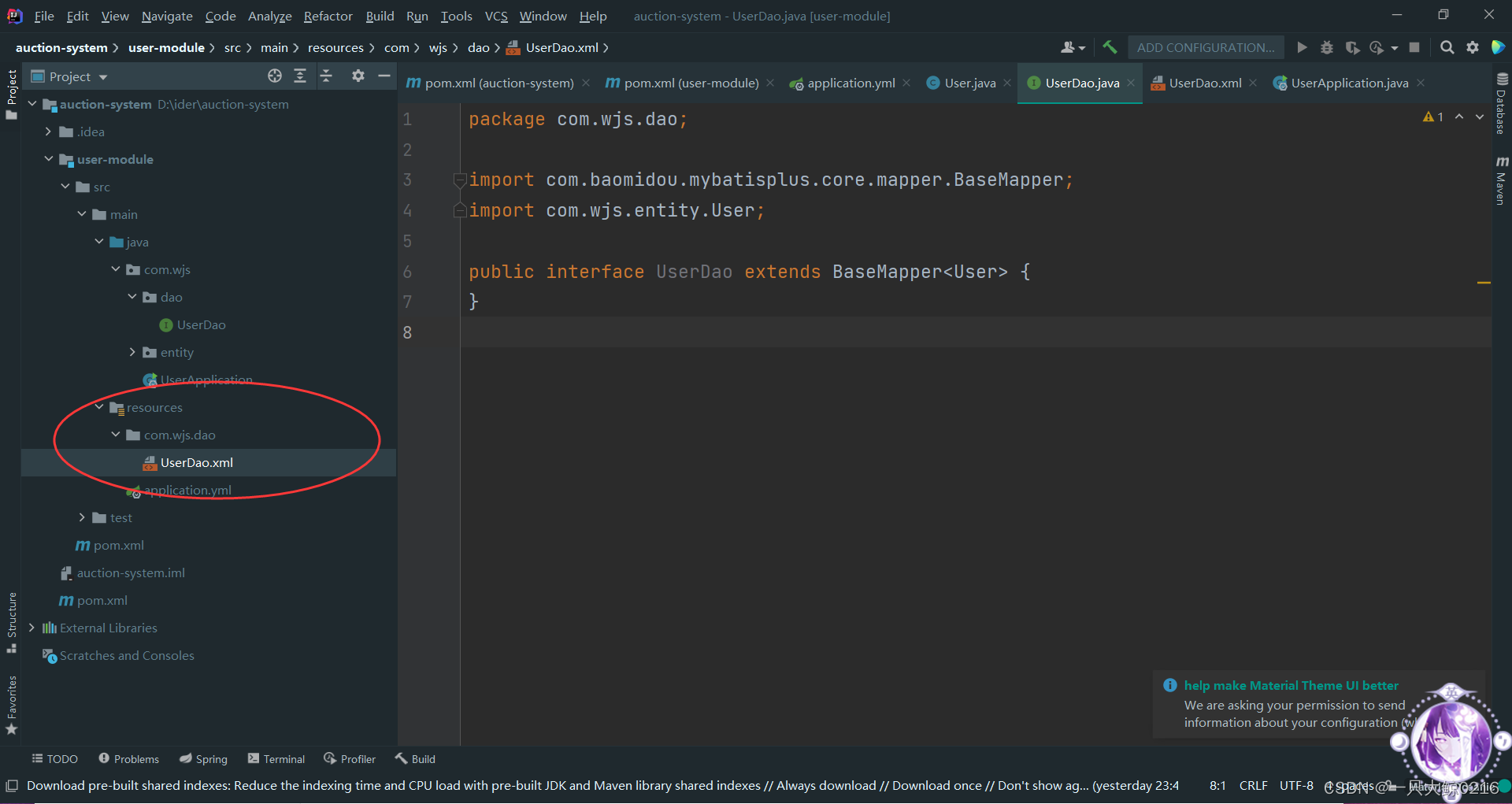
1改. 在实体类上添加注解 entity
1
2
3
4
5
6
7
8
9
10
11
12
13@Data @TableName("auction_user")//告诉MyBatisPlus你的表名 public class User { @TableId(value = "userId",type = IdType.AUTO)//告诉MyBatisPlus这是主键会自增 private Integer id; @TableField("userName")//这是普通字段 只有value时value=可以省略 private String name; @TableField("userPassword") private Integer pwd; //实体属性名和列名相同时,可以省略TableField注解 //但是你实体类中的属性名必须全小写 private Integer userisadmin; }
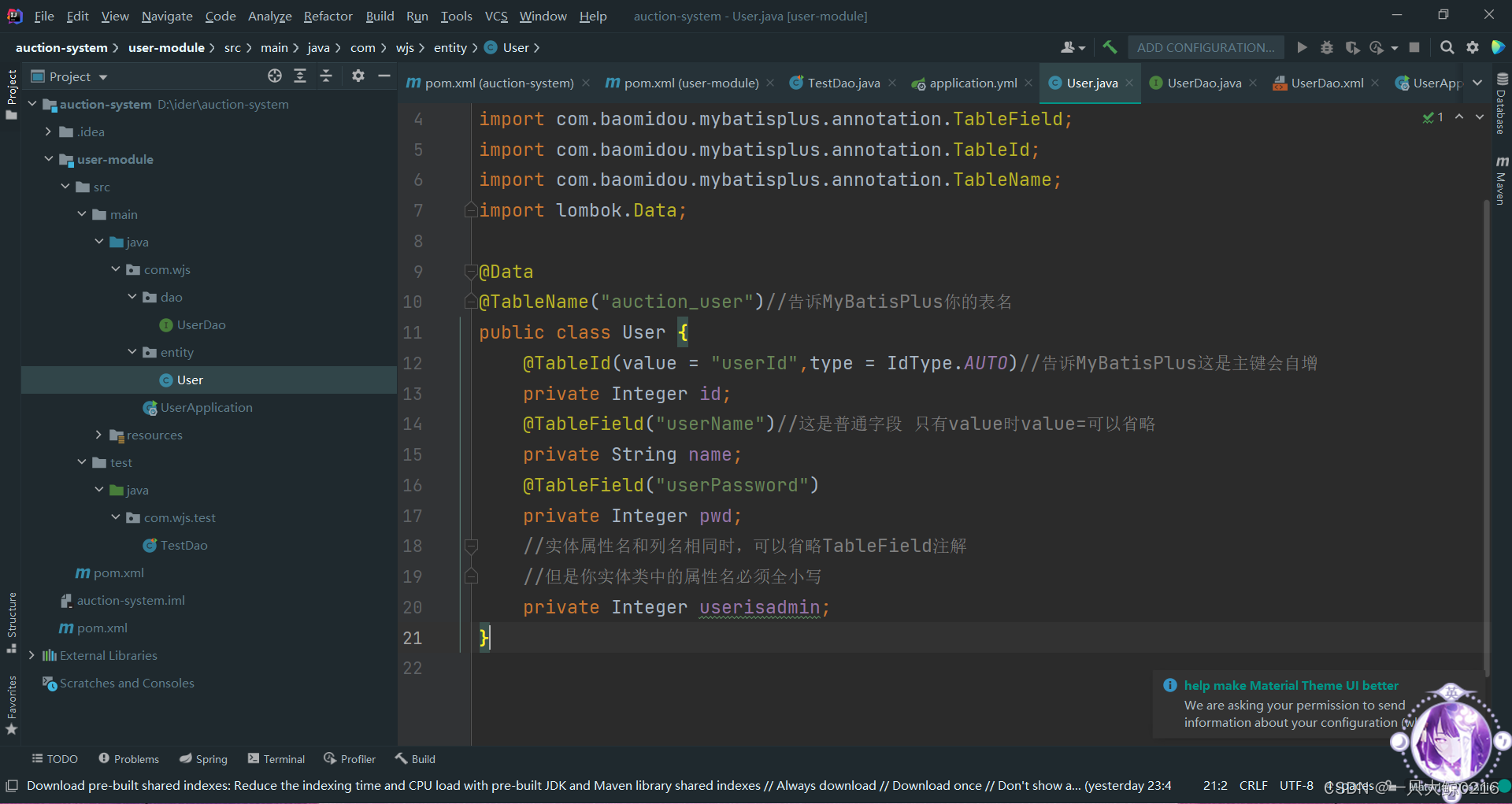
测试

二 丶)MyBatisPlus的增删改查操作
点进mapper继承的接口我们可以看见许多已经定义好的方法供我们使用
(下面只展示了mapper层的代码,service层的区别不大后面会通过代码生成器生成所以不展示)
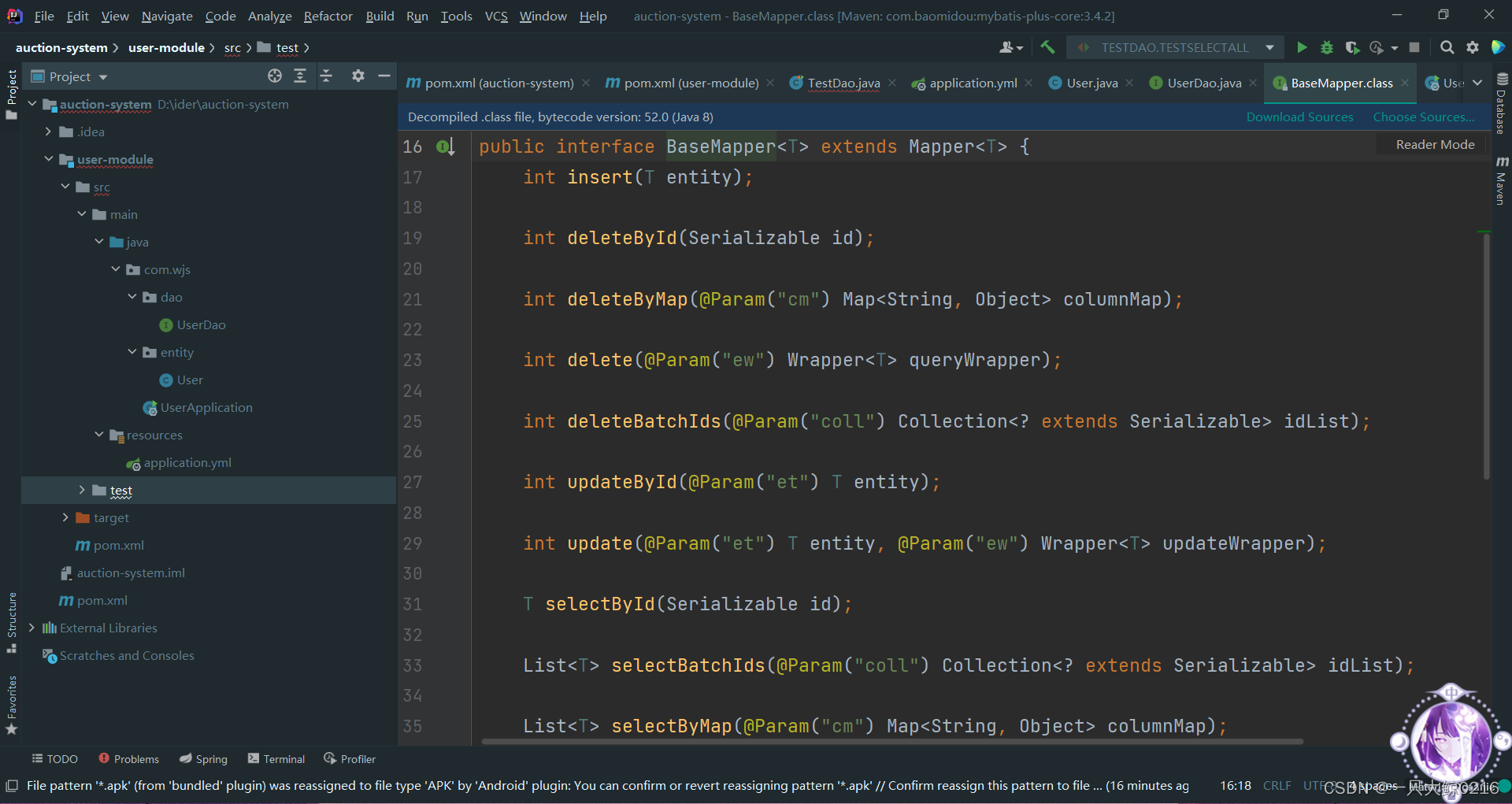
实体类
1
2
3
4
5
6
7
8
9
10
11@TableName("t_user") public class User { //IdType.AUTO设置主键由数据库ID自增 @TableId(value="user_id",type = IdType.AUTO) private Integer id; @TableField(value="username") private String username; //实体属性名和列名相同时,可以省略TableField注解 private String password; ... }
增
1
2
3
4
5@Test public void testInsert(){ User u = new User(null, "xiao2hei", "123456"); userMapper.insert(u); }
删
1
2
3
4
5
6
7
8
9
10
11
12
13
14
15
16
17
18@Test public void testDelete(){ //id删除 // userMapper.deleteById(1); // userMapper.deleteBatchIds(Arrays.asList(1, 2, 3)); /* // 多条件等值删除 Map<String, Object> map = new HashMap<>(); map.put("username","xiaohei"); map.put("password", "123456"); userMapper.deleteByMap(map); */ //复杂条件删除 QueryWrapper<User> queryWrapper = new QueryWrapper<>(); queryWrapper.like("username", "xiao1"); userMapper.delete(queryWrapper); }
改
1
2
3
4
5
6@Test public void testUpdate(){ //如果属性为null,则不修改对应的列 User u = new User(1, "xiaohei", null); userMapper.updateById(u); }
查
1
2
3
4
5
6
7
8
9
10
11
12
13
14
15
16
17
18
19
20
21
22
23
241. id查询 @Test public void testSelectById(){ User user = userMapper.selectById(3); System.out.println("user = " + user); } 2. 多id查询 @Test public void testSelectByBatchIds(){ Collection<Integer> ids = Arrays.asList(1,2,3); List<User> users = userMapper.selectBatchIds(ids); users.forEach((u)->{System.out.println(u);}); } 3. 多条件等值查询 @Test public void testSelectByMap(){ // username="xiaohei" and password = "123456" Map<String,Object> columnMap = new HashMap<>(); columnMap.put("username","xiaohei"); columnMap.put("password", "123456"); List<User> users = userMapper.selectByMap(columnMap); users.forEach((u)->{System.out.println(u);}); }
三 丶)自定义方法
当要使用的方法MyBatisPlus没有给我们提供时可以自己书写方法,需要自己写接口和映射文件和之前的一样。
1
2
3
4
5
6
7
8
9
10
11
12
13
14
15
16
17
18
19
20
21
22
23
24
25
261. 在接口中定义查询方法 public interface UserMapper extends BaseMapper<User> { public User selectUserWithAddressById(Integer id); } 2. 在xml中提供sql语句和resultMap <resultMap id="userResultMap" type="com.baizhi.entity.User"> <id property="id" column="user_id"/> <result property="username" column="username"/> <result property="password" column="password"/> <result property="deleted" column="deleted"/> <collection property="addresses" ofType="com.baizhi.entity.Address"> <id property="addressId" column="address_id"/> <result property="city" column="city"/> <result property="street" column="street"/> </collection> </resultMap> <select id="selectUserWithAddressById" resultMap="userResultMap"> select u.*,a.* from t_user u left join t_address a on u.user_id = a.user_id where u.user_id = #{id} </select>
四 丶)代码生成器
1. 添加依赖
1
2
3
4
5
6
7
8
9
10<dependency> <groupId>com.baomidou</groupId> <artifactId>mybatis-plus-generator</artifactId> <version>3.2.0</version> </dependency> <dependency> <groupId>org.apache.velocity</groupId> <artifactId>velocity-engine-core</artifactId> <version>2.2</version> </dependency>
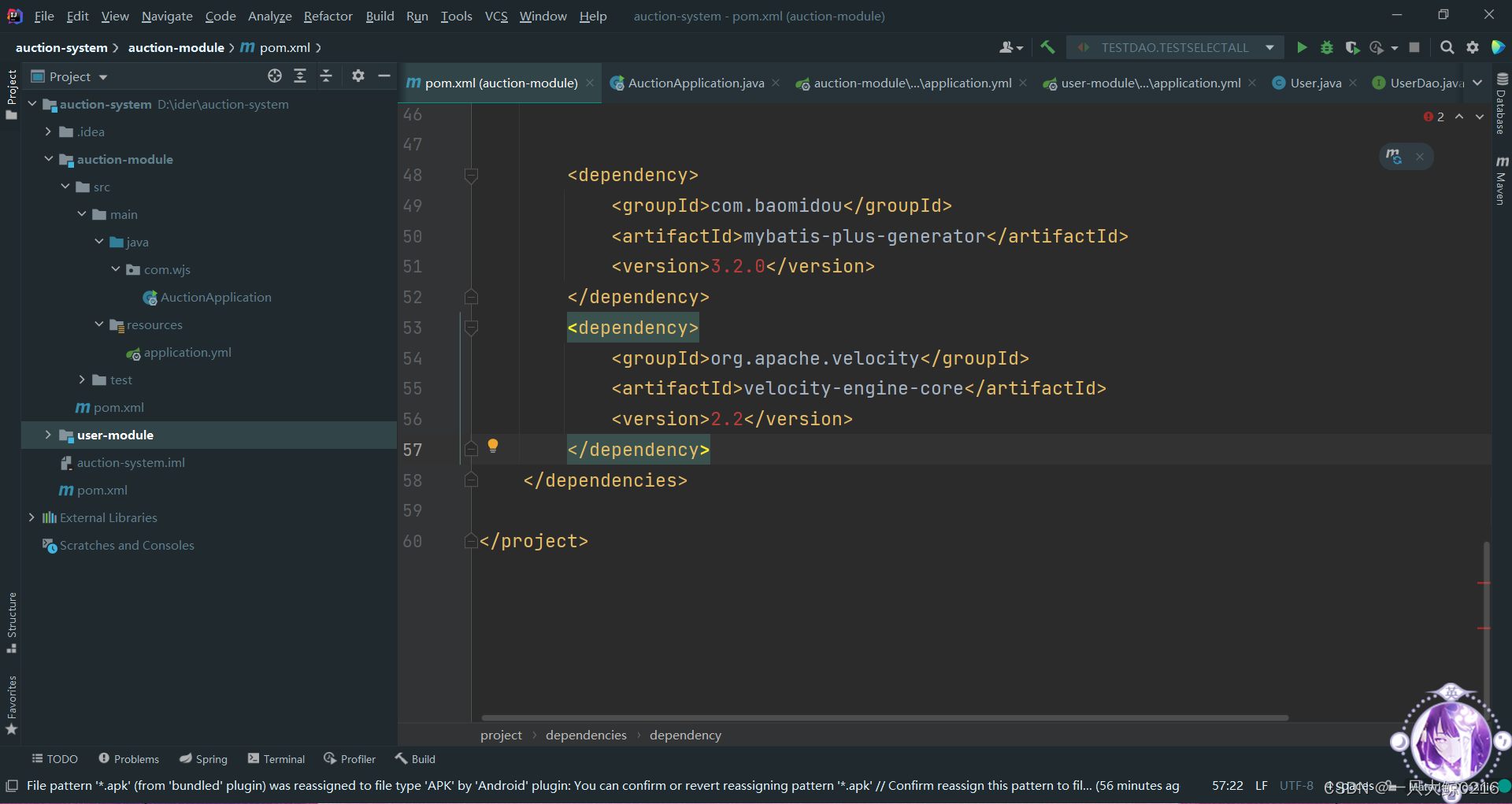
2. 书写测试类
注意修改数据库名,类名,作者名等信息
1
2
3
4
5
6
7
8
9
10
11
12
13
14
15
16
17
18
19
20
21
22
23
24
25
26
27
28
29
30
31
32
33
34
35
36
37
38
39
40
41
42
43
44
45
46
47
48
49
50
51
52
53
54
55
56
57
58
59
60
61
62
63
64
65
66
67
68
69
70
71
72
73
74
75
76
77
78import com.baomidou.mybatisplus.core.exceptions.MybatisPlusException; import com.baomidou.mybatisplus.core.toolkit.StringUtils; import com.baomidou.mybatisplus.generator.AutoGenerator; import com.baomidou.mybatisplus.generator.config.DataSourceConfig; import com.baomidou.mybatisplus.generator.config.GlobalConfig; import com.baomidou.mybatisplus.generator.config.PackageConfig; import com.baomidou.mybatisplus.generator.config.StrategyConfig; import com.baomidou.mybatisplus.generator.config.rules.NamingStrategy; import java.util.Scanner; public class CodeGenerator { public static void main(String[] args) { // 代码生成器 AutoGenerator mpg = new AutoGenerator(); // 数据源配置 DataSourceConfig dsc = new DataSourceConfig(); dsc.setUrl("jdbc:mysql://localhost:3306/auction_auction?useUnicode=true&characterEncoding=utf-8"); // dsc.setSchemaName("public"); dsc.setDriverName("com.mysql.cj.jdbc.Driver"); dsc.setUsername("root"); dsc.setPassword("root"); mpg.setDataSource(dsc); // 全局配置 GlobalConfig gc = new GlobalConfig(); String projectPath = System.getProperty("user.dir"); gc.setOutputDir(projectPath + "/src/main/java");//生成的java代码放在哪 gc.setAuthor("鲸");//作者 gc.setOpen(false);//是否在代码生成后自动打开目录 // gc.setServiceName("%sService");//去除service接口前的I mpg.setGlobalConfig(gc); // 包配置 各种包名 PackageConfig pc = new PackageConfig(); pc.setParent("com.wjs"); pc.setEntity("entity"); pc.setMapper("dao"); pc.setService("service"); pc.setServiceImpl("service.impl"); pc.setController("controller"); mpg.setPackageInfo(pc); // 生成策略配置 StrategyConfig sc = new StrategyConfig(); sc.setInclude(scanner("表名,多个英文逗号分割").split(","));//哪些表进行自动生成,需要用户输入 sc.setEntityLombokModel(true); sc.setNaming(NamingStrategy.underline_to_camel);//数据库表映射到实体的命名策略 sc.setColumnNaming(NamingStrategy.underline_to_camel);//数据库表字段映射到实体的命名策略 sc.setRestControllerStyle(true);//设置RestController sc.setTablePrefix("t_"); //设置表的前缀,比如t_person的前缀是t_ mpg.setStrategy(sc); mpg.execute();//开始生成 } /** * <p> * 读取控制台内容 * </p> */ public static String scanner(String tip) { Scanner scanner = new Scanner(System.in); StringBuilder help = new StringBuilder(); help.append("请输入" + tip + ":"); System.out.println(help.toString()); if (scanner.hasNext()) { String ipt = scanner.next(); //MybatisPlus提供的工具类,做非空判断 if (StringUtils.isNotEmpty(ipt)) { return ipt; } } throw new MybatisPlusException("请输入正确的" + tip + "!"); } }
3. 修改代码生成的位置(如果你用的不是分布式微服务可不做)

默认为父项目,点击修改为当前子项目
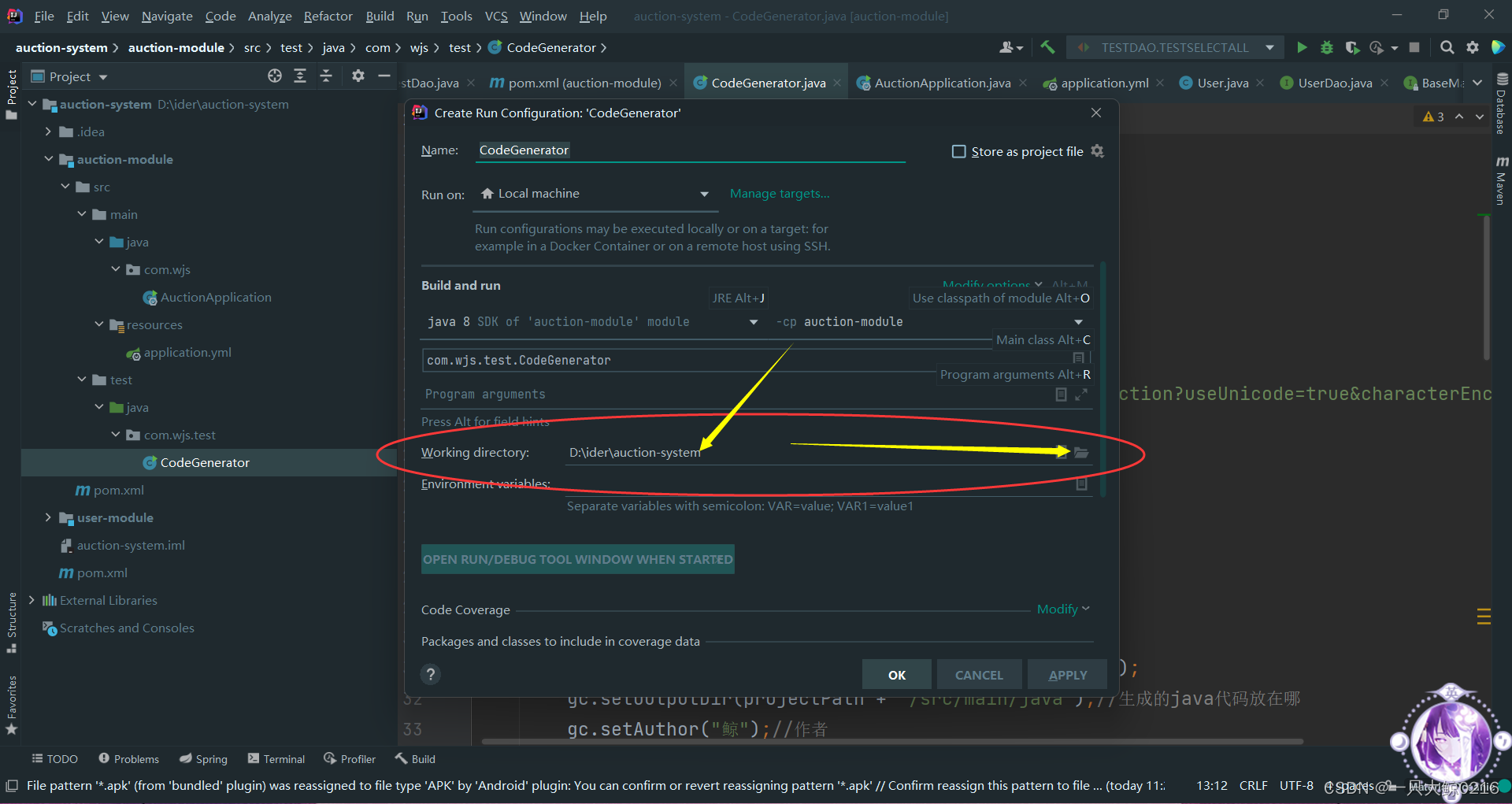
 4. 一键生成代码(选择你要生成哪个表的代码)
4. 一键生成代码(选择你要生成哪个表的代码)
点击运行,输入你想生成代码的表,可一次生成多个
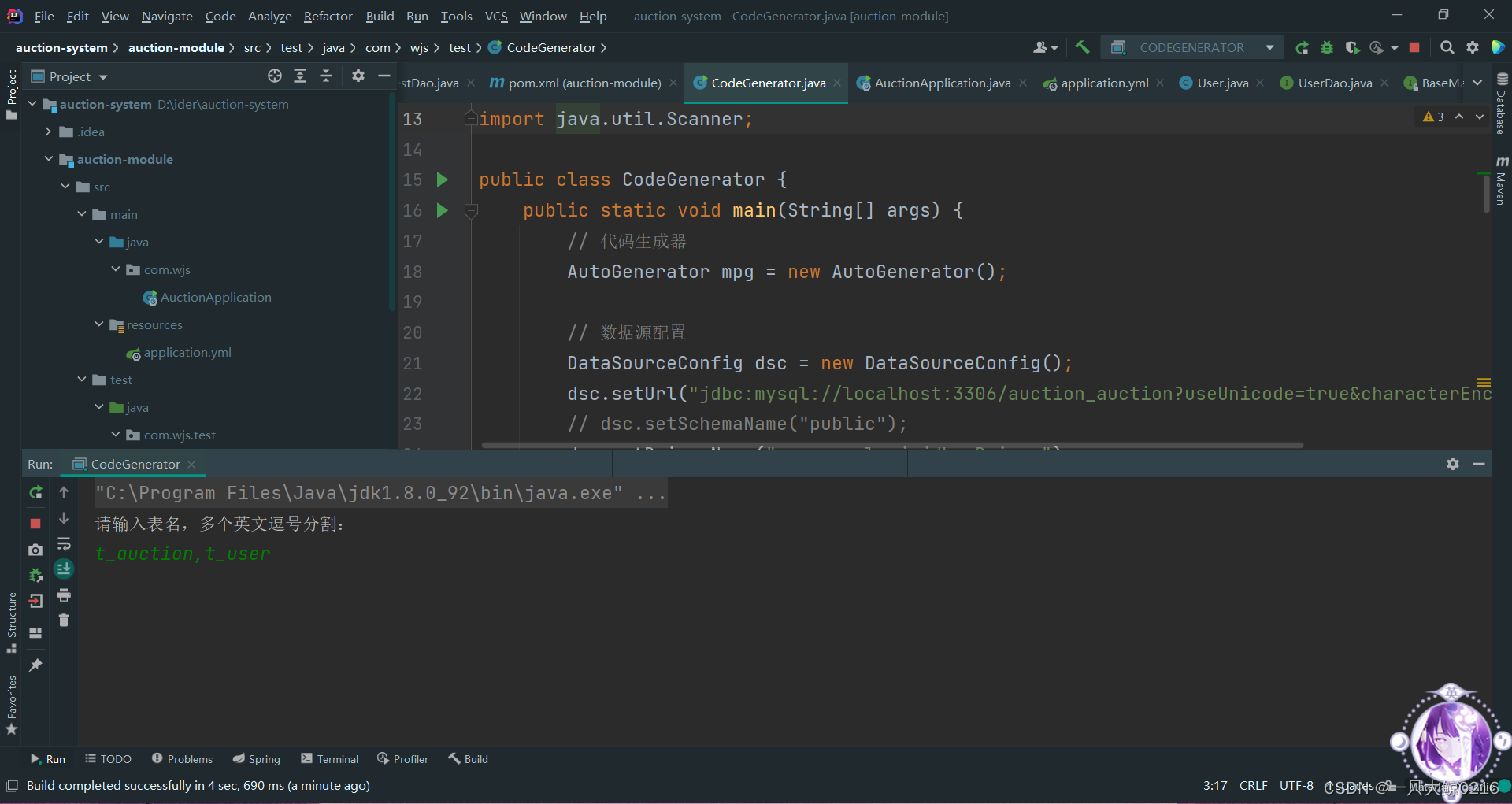
点击回车即可看见生成的代码

如果使用自定义的mapper.xml是不会被识别的需要手动设置,不使用可不设置
先修改yml文件再添加依赖配置
1
2
3
4
5
6
7
8
9#修改前 mybatis-plus: type-aliases-package: com.wjs.entity mapper-locations: classpath:com/wjs/dao/*.xml #修改后 mybatis-plus: type-aliases-package: com.wjs.entity mapper-locations: classpath:com/wjs/mapper/xml/*.xml
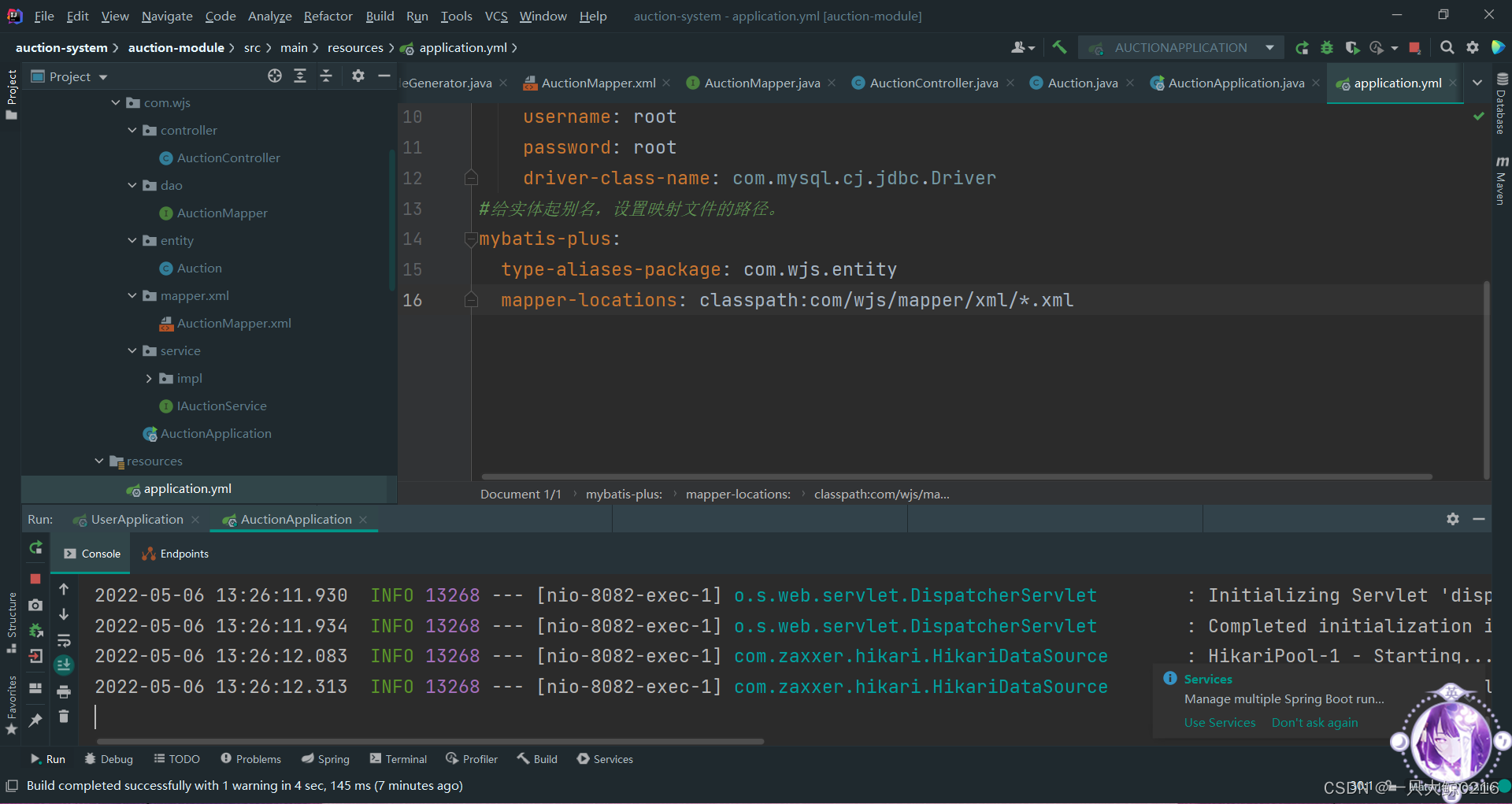
1
2
3
4
5
6
7
8
9
10
11
12
13<build> <resources> <!--读取java文件夹下面的配置文件--> <resource> <directory>src/main/java</directory> <includes> <include>**/*.properties</include> <include>**/*.xml</include> </includes> <filtering>true</filtering> </resource> </resources> </build>
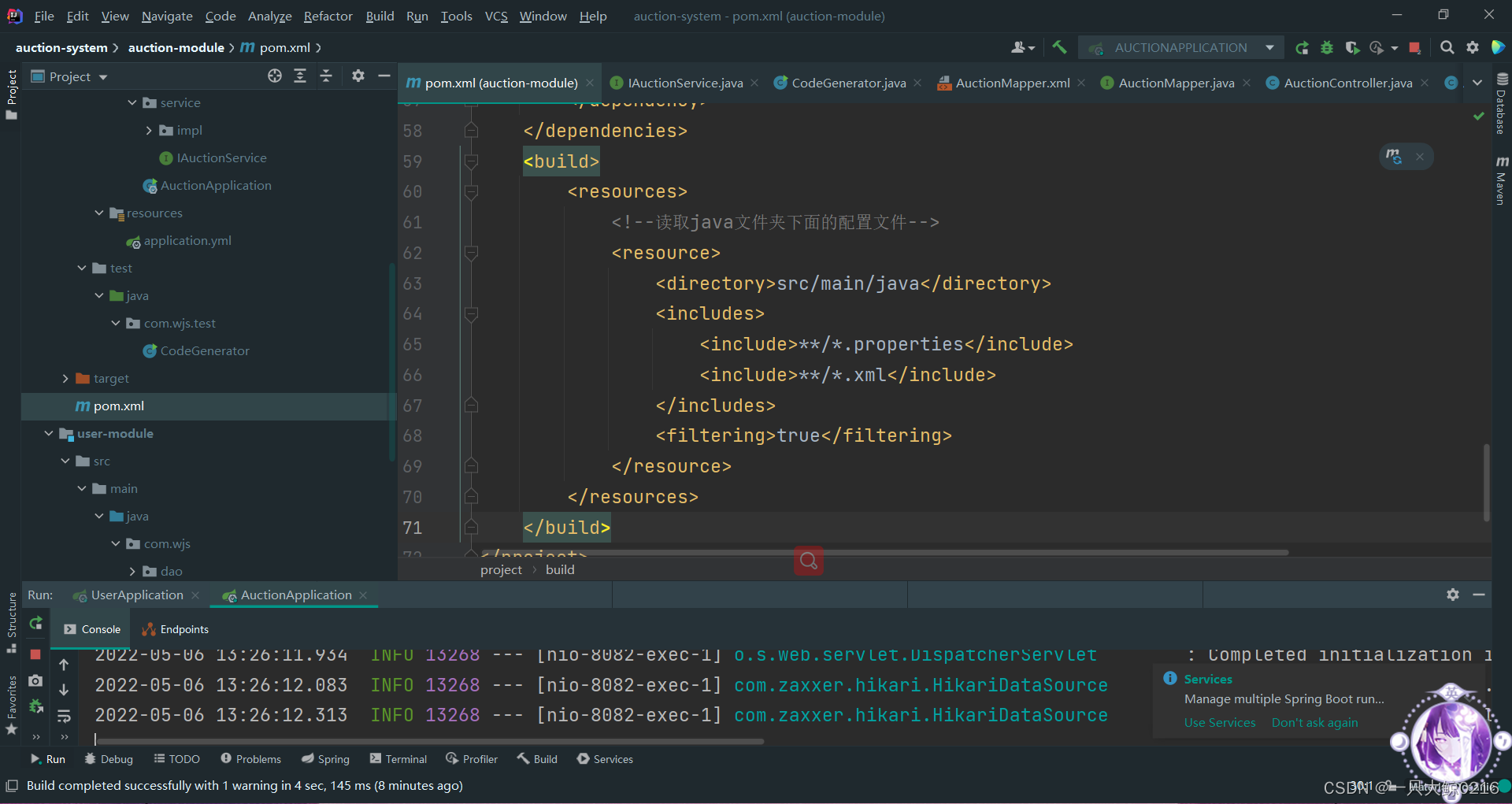
5. 测试生成的代码是否可用
书写一个查询全部的controller
1
2
3
4
5
6
7@Autowired private IAuctionService as; @GetMapping("/selectAll") public List<Auction> selectAll() { return as.list(); }
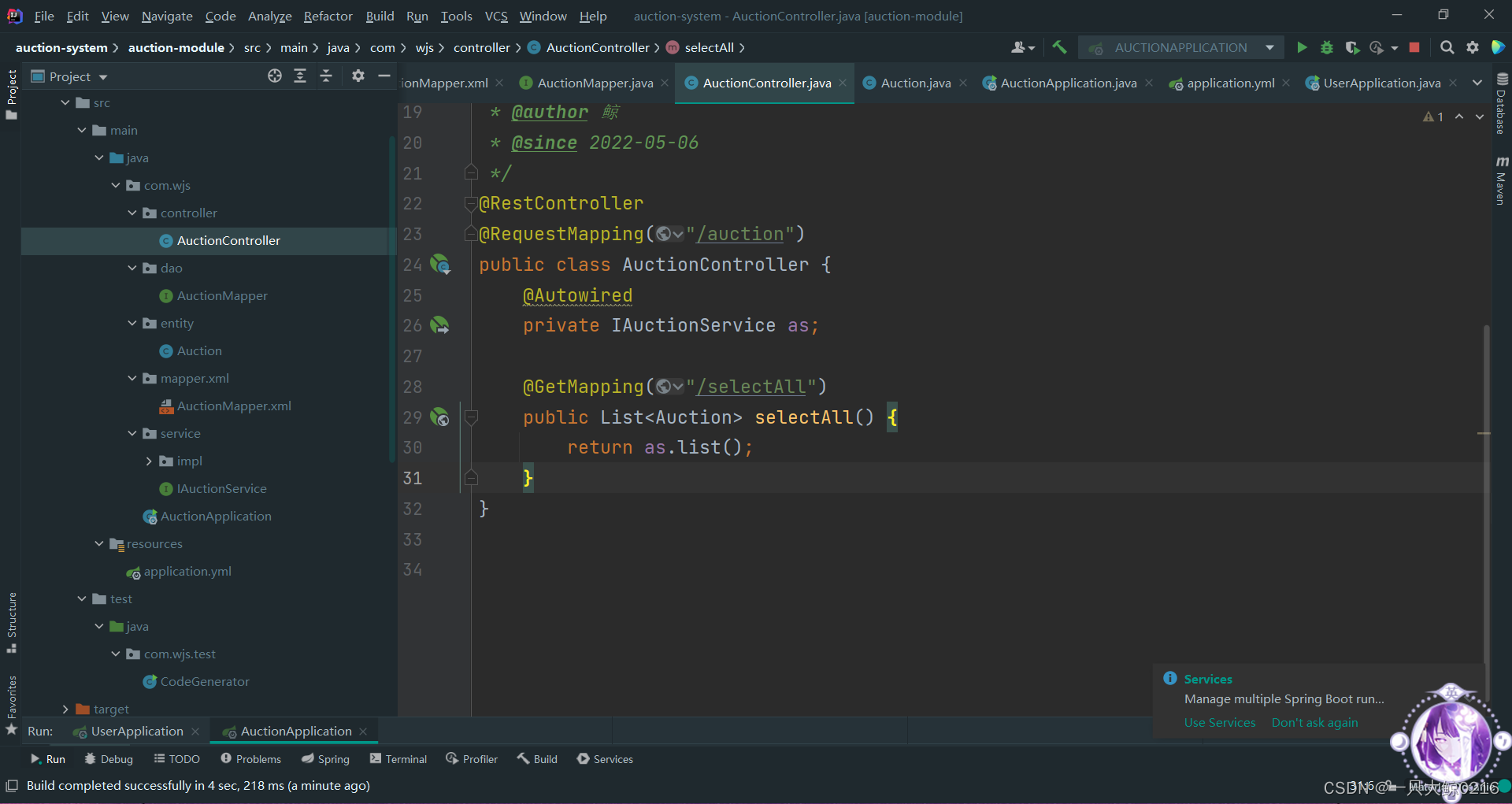
注:如果遇见com.baomidou.mybatisplus.core.toolkit.StringUtils.isNotBlank(Ljava/lang/CharSequence;)Z的报错就是版本号不兼容

把mybatis-plus-generator换成3.3.0或者更高版本的

成功运行后的效果

最后
以上就是自然太阳最近收集整理的关于第1个MyBatisPlus程序以及代码生成器一键生成代码一 丶 )从SpringBoot过渡到MyBatisPlus的三改一变二 丶)MyBatisPlus的增删改查操作三 丶)自定义方法 四 丶)代码生成器的全部内容,更多相关第1个MyBatisPlus程序以及代码生成器一键生成代码一内容请搜索靠谱客的其他文章。








发表评论 取消回复